
Course Intermediate 11302
Course Introduction:"Self-study IT Network Linux Load Balancing Video Tutorial" mainly implements Linux load balancing by performing script operations on web, lvs and Linux under nagin.

Course Advanced 17615
Course Introduction:"Shangxuetang MySQL Video Tutorial" introduces you to the process from installing to using the MySQL database, and introduces the specific operations of each link in detail.

Course Advanced 11321
Course Introduction:"Brothers Band Front-end Example Display Video Tutorial" introduces examples of HTML5 and CSS3 technologies to everyone, so that everyone can become more proficient in using HTML5 and CSS3.
html5 - The keyboard called by the cordova keyboard plug-in is a numeric keyboard (solution)
2017-06-17 09:16:42 0 1 1224
How String.fromCharCode function is used in html input fields with mobile keyboard
2023-09-01 09:45:04 0 1 745
2017-05-19 10:45:52 0 1 693
2017-05-16 13:29:22 0 2 535
2017-07-05 11:00:40 0 4 1036
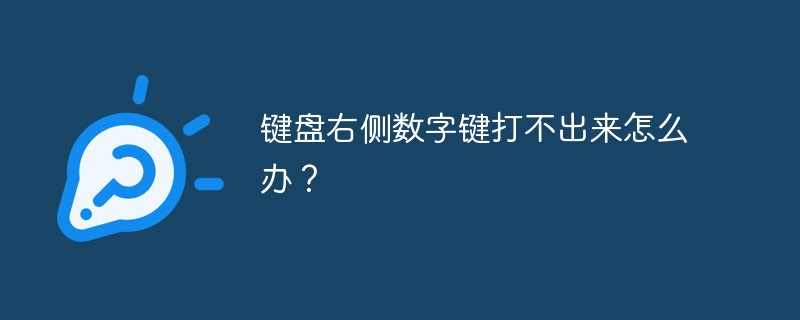
Course Introduction:The reason why the numeric keys on the right side of the keyboard cannot be typed: the numeric keyboard function is not turned on; Solution: Press the "NumLock" key in the upper left corner of the numeric keyboard area to turn on the numeric keyboard area function.
2020-08-26 comment 0 17436
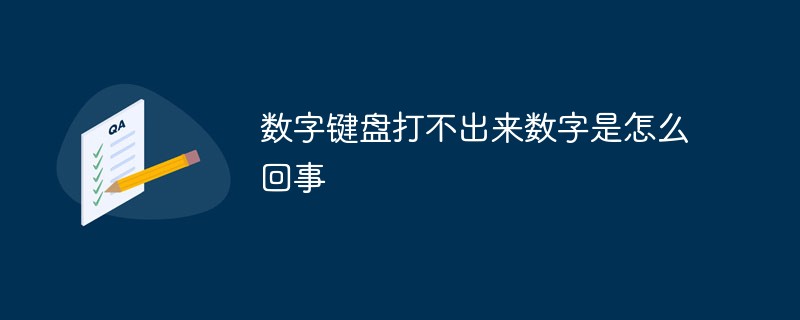
Course Introduction:The reason why the numeric keyboard cannot type numbers: The Num Lock key is pressed by mistake, causing the numeric keyboard to be locked. Solution: Press the Num Lock key. When the indicator light on the numeric keyboard lights up, it means the problem is solved.
2021-01-11 comment 0 132857
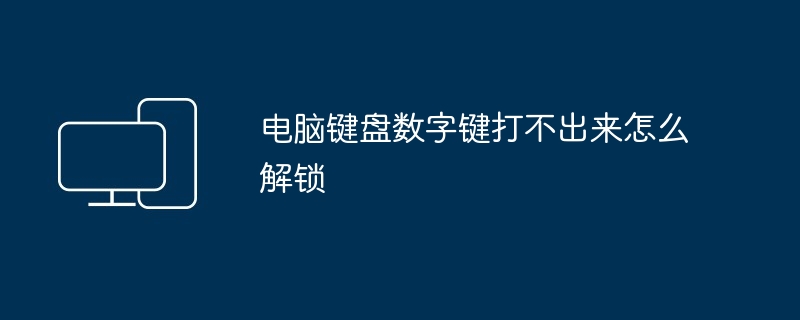
Course Introduction:The computer keyboard numeric keys cannot type numbers because the "numeric keypad lock" function is enabled. Unlocking method: 1. Check whether the Numlock key is on. 2. Press the Numlock key to unlock. 3. Check your keyboard settings to see if numeric keypad lock is disabled. 4. Restart the computer.
2024-03-30 comment 0 1705

Course Introduction:The laptop numeric keypad switch is the "Num Lock" key. Laptops of 15 inches or above generally have a numeric keyboard area on the right side of the keyboard, and the NumLock button can be found directly in the upper left corner of the numeric keyboard area.
2020-03-06 comment 0 12034
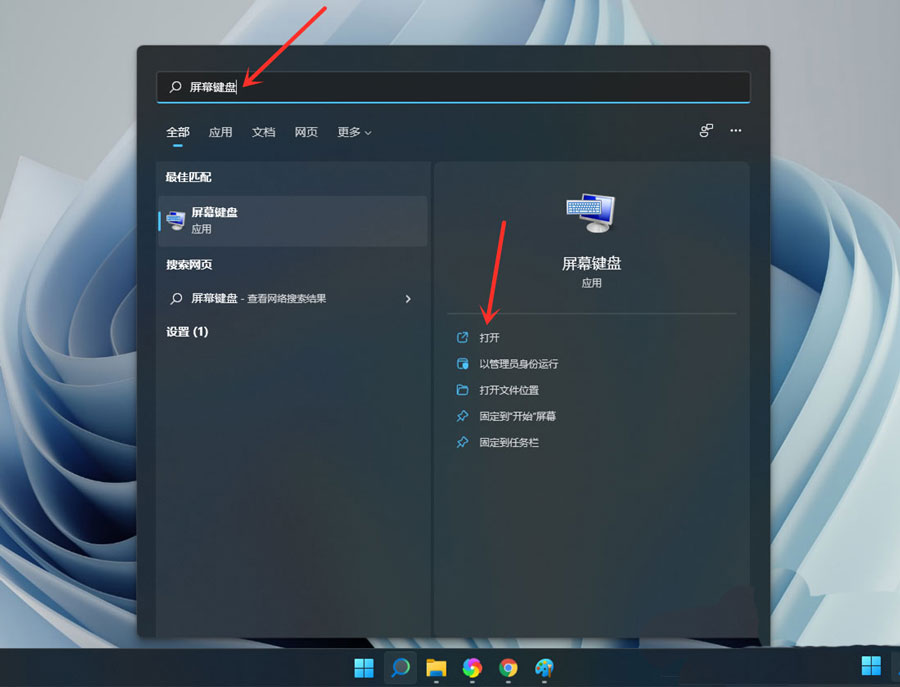
Course Introduction:Recently, many users are asking what to do if they cannot type numbers on the win11 keypad? Users can directly click on the option under the on-screen keyboard, and then in the given window, find "Turn on numeric keypad" and check it to complete the settings. Let this site carefully introduce to users the analysis of the problem of Win11 keypad not being able to type numbers. Solution 1 for the problem that Win11 small keyboard cannot type numbers: 1. Click the search icon in the taskbar, enter "on-screen keyboard" in the search box above, and click to open. 2. Click "Options" in the on-screen keyboard. 3. In the window given, find "Open numeric keypad&r
2024-03-16 comment 0 668