
Course Intermediate 11429
Course Introduction:"Self-study IT Network Linux Load Balancing Video Tutorial" mainly implements Linux load balancing by performing script operations on web, lvs and Linux under nagin.

Course Advanced 17723
Course Introduction:"Shangxuetang MySQL Video Tutorial" introduces you to the process from installing to using the MySQL database, and introduces the specific operations of each link in detail.

Course Advanced 11421
Course Introduction:"Brothers Band Front-end Example Display Video Tutorial" introduces examples of HTML5 and CSS3 technologies to everyone, so that everyone can become more proficient in using HTML5 and CSS3.
html5 - How does FileReader read multiple files at once?
2017-06-07 09:24:35 0 1 830
javascript - Using JS Qiniu to upload images will cause a file exists error (file exists)
2017-06-26 10:53:56 0 1 1727
Regarding image uploading, renaming and compression issues
2019-12-15 19:39:27 0 0 1178
Ways to fix issue 2003 (HY000): Unable to connect to MySQL server 'db_mysql:3306' (111)
2023-09-05 11:18:47 0 1 905
Experiment with sorting after query limit
2023-09-05 14:46:42 0 1 786

Course Introduction:This article mainly introduces HTML5+CSS3 to implement drag-and-drop uploading of images without plug-ins (supporting preview and batch). Now html5 provides API and powerful APIs such as File, FileReader, XMLHttpRequest, etc., which makes it possible for us to achieve drag-and-drop uploading. Those who are interested can find out.
2017-03-15 comment 0 1667
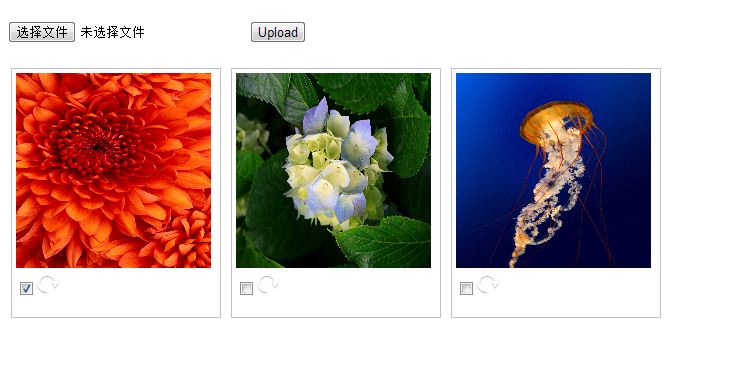
Course Introduction:This article mainly introduces the JS code implementation of browser image selection, preview, rotation, and batch upload. Friends in need can refer to it.
2016-05-16 comment 0 1273
Course Introduction:This article mainly introduces the jQuery plug-in jcrop Fileapi to perfectly implement the code of image upload, cropping and preview. It is very simple and practical, and the effect is great. Friends in need can refer to it.
2016-05-16 comment 0 1743
Course Introduction:: PHP supports multiple formats of image upload, supports jpg, png, gif: here supports uploading 2 images at a time. After uploading, the original image and the lower quality image are generated. The original image is used to save high quality images and poor quality images. Used for web page display. PHP Code Copy code The code is as follows:<?php include_once("db.php"); include_once("dbinfo.php"); $connector = new nmdb($host, $username, $password); $connector -&g
2016-07-29 comment 0 1248

Course Introduction:Image files can be uploaded through the file selector or drag-and-drop: File selector: Log in to the backend, click the "Picture" button in the text editor, and select the image to upload; Drag-and-drop: Drag the image into the text editor, supporting HTML5 file dragging The browser you are using can upload images directly.
2024-04-17 comment 0 502