
Course Intermediate 11340
Course Introduction:"Self-study IT Network Linux Load Balancing Video Tutorial" mainly implements Linux load balancing by performing script operations on web, lvs and Linux under nagin.

Course Advanced 17646
Course Introduction:"Shangxuetang MySQL Video Tutorial" introduces you to the process from installing to using the MySQL database, and introduces the specific operations of each link in detail.

Course Advanced 11353
Course Introduction:"Brothers Band Front-end Example Display Video Tutorial" introduces examples of HTML5 and CSS3 technologies to everyone, so that everyone can become more proficient in using HTML5 and CSS3.
Facing overflow issues with React Slick
2023-09-17 10:16:57 0 1 518
How to implement Vue application to transfer selected options to another page
2023-08-28 09:44:23 0 2 584
Page not updating after selecting option from dropdown element in Selenium
2023-09-11 18:35:56 0 1 670
Personalize the look of Select2 Dropdown
2024-04-03 11:27:22 0 1 482
v-select component does not show selected option in v-select box
2023-12-24 22:47:36 0 1 599

Course Introduction:HTML, CSS and jQuery: Making a multi-select drop-down menu with checkboxes As the Internet continues to develop, web design and interactive experience are becoming more and more important. In the past, using mouse clicks to make selections was a common interaction method. However, with the diversification of user needs, we need more flexible and intelligent interaction methods. This article will introduce how to use HTML, CSS and jQuery to make a multi-select drop-down menu with checkboxes. First, we need to create a basic HTML structure containing a
2023-10-27 comment 0 1827

Course Introduction:How to add page numbers in Word: 1. Open the Word document, find the "Insert" tab in the menu bar and click it; 2. Click "Page Number" and a drop-down menu will pop up; 3. Select what you want to display on the page in the drop-down menu Page number style; 4. Once you select the page number style, Word will automatically insert page numbers on the page.
2023-08-17 comment 0 5867

Course Introduction:How to set the page numbers to be continuous in Word when the page numbers are messed up? Recently, some users reported this problem. When using Word to edit a document, they found that after the page number reached 9, the next one was actually 1. How to solve the confusing page number? In response to this problem, this article brings a detailed solution to share with everyone. Interested users can continue reading. How to set the page numbers to be continuous in Word when the page numbers are messed up? Open the Word document, click the [Insert] tab above, and select [Header and Footer]. Select [Page Number] from the pop-up menu, and click the page number style from the pop-up drop-down menu. After the settings are completed, click [Page Number] above. A white box will pop up, click [Page Number]. In the page number window that pops up, check [Continue from previous section] and click OK.
2024-08-21 comment 0 1061

Course Introduction:1. To search for a module in the code, you must first select the current file so that the search function can be used. Use the cursor to select the code in the file. 2. After the cursor is selected, click the [Edit] option in the menu in Android Studio. 3. A drop-down menu will pop up, select the [Find] option menu in the drop-down menu. 4. This will pop up the next-level menu, select the [searchstructurally] option menu in the next-level menu. 5. The structuralsearch option box will pop up. In the searchtemplat input box, enter the search content and click the [find] option.
2024-04-12 comment 0 575
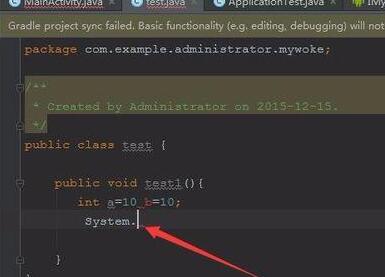
Course Introduction:If you want to auto-complete the code, you need to enter it in the code. For example, after typing system. and you don’t know what you need to enter, you can use auto-complete and put the cursor at the end. Click the [code] option in the Android studio menu. A drop-down menu pops up, select the option menu of [completion]. Then a lower-level menu will pop up, select the [Basic] option in the lower-level menu. In this way, a prompt drop-down option will pop up in the position that needs to be automatically completed, and you can select the code that needs to be added. After adding the out code in the code auto-completion, you can quickly add the code.
2024-06-02 comment 0 555