
Course Intermediate 11357
Course Introduction:"Self-study IT Network Linux Load Balancing Video Tutorial" mainly implements Linux load balancing by performing script operations on web, lvs and Linux under nagin.

Course Advanced 17659
Course Introduction:"Shangxuetang MySQL Video Tutorial" introduces you to the process from installing to using the MySQL database, and introduces the specific operations of each link in detail.

Course Advanced 11374
Course Introduction:"Brothers Band Front-end Example Display Video Tutorial" introduces examples of HTML5 and CSS3 technologies to everyone, so that everyone can become more proficient in using HTML5 and CSS3.
Ways to fix issue 2003 (HY000): Unable to connect to MySQL server 'db_mysql:3306' (111)
2023-09-05 11:18:47 0 1 851
Experiment with sorting after query limit
2023-09-05 14:46:42 0 1 738
CSS Grid: Create new row when child content overflows column width
2023-09-05 15:18:28 0 1 631
PHP full text search functionality using AND, OR and NOT operators
2023-09-05 15:06:32 0 1 601
Shortest way to convert all PHP types to string
2023-09-05 15:34:44 0 1 1018
Course Introduction:This article introduces jRange, a range selector plug-in, which is a simple plug-in based on jQuery. There is a similar article before on this site: jQuery CSS uses a slider to select a price range. The not-so-good part is the use of jqueryui's huge plug-in library. Friends who are interested can take a look. Let's take a look at the use of the plug-in jRange.
2016-05-16 comment 0 1889
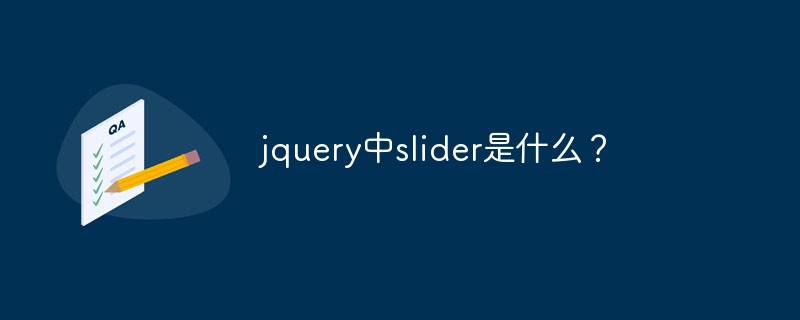
Course Introduction:In jquery, slider means "slider, floating block, scroll bar slider" and is a small plug-in in jquery UI. Slider plugin allows selection via slider. There are various different options such as multiple handles and ranges. The handle can be moved using the mouse or arrow keys.
2020-12-14 comment 0 3980

Course Introduction:Left-click the plug-in center in the upper right corner of UC Browser. Enter [automatic cracking tool] in the search box of the plug-in center and search for the plug-in. The search found a tool named [Automatic cracking tool for Thunder, Express, and Tornado special links], click to install it immediately. When we use UC Browser on our computers, we are not very familiar with how to download web videos? Today, in this article, we bring you the detailed steps for downloading web videos with UC Browser. Open UC Browser and find this plug-in in the upper right corner. Next, open a video to play in the browser. For example, I opened Youku’s [Little Times Trailer] video to watch. At this time, after the web video is opened, left-click the automatic cracking tool plug-in icon to display the drop-down options. Here we need to select [Analyze Video
2024-06-04 comment 0 1109

Course Introduction:Nowadays, many games or software require the connect-dot function, but the system or mouse generally does not come with this function and needs to be set up by yourself. So if you are using a Logitech mouse, how do you set up the connection points? The editor below will share with you how to set up the Logitech driver's dot macro. Logitech driver macro point setting tutorial 1. First, we enter the setting interface and click the "Command" button on the left. 2. Then click the "Multi-key" button on the left side of the command editor. 3. Right-click on the blank space and select "Insert Mouse Event" > "Left Click" > "Click". 4. Then select & in the repeat options below
2024-07-18 comment 0 947

Course Introduction:1. Click the mouse to insert: You can select it with the mouse just like in a Word document. However, because the space for the insertion point in the equation editor is often very small, when selecting the insertion point with the mouse, hold down the Ctrl key to change the pointer into a small upward arrow, and then use the click method to Place the insertion point. Use the [Tab] key to select the formula: every time you click the [Tab] key, the insertion point will jump to the next slot or the end of the formula, which is very convenient to operate. However, when you want to select the insertion point at a character without a slot, the [Tab] key is useless. Because the [Tab] key will only jump between the slots of the template. Use the arrow keys to insert: use the up, down, left, and right arrow keys to change the insertion point. Left and right key ratio
2024-04-23 comment 0 1045