
Course Intermediate 11397
Course Introduction:"Self-study IT Network Linux Load Balancing Video Tutorial" mainly implements Linux load balancing by performing script operations on web, lvs and Linux under nagin.

Course Advanced 17709
Course Introduction:"Shangxuetang MySQL Video Tutorial" introduces you to the process from installing to using the MySQL database, and introduces the specific operations of each link in detail.

Course Advanced 11401
Course Introduction:"Brothers Band Front-end Example Display Video Tutorial" introduces examples of HTML5 and CSS3 technologies to everyone, so that everyone can become more proficient in using HTML5 and CSS3.
Ways to fix issue 2003 (HY000): Unable to connect to MySQL server 'db_mysql:3306' (111)
2023-09-05 11:18:47 0 1 894
Experiment with sorting after query limit
2023-09-05 14:46:42 0 1 778
CSS Grid: Create new row when child content overflows column width
2023-09-05 15:18:28 0 1 655
PHP full text search functionality using AND, OR and NOT operators
2023-09-05 15:06:32 0 1 626
Shortest way to convert all PHP types to string
2023-09-05 15:34:44 0 1 1047

Course Introduction:How to use Layui to achieve the image switching carousel effect requires specific code sample title: Detailed explanation of using Layui to achieve the image switching carousel effect Introduction: In modern web design, the image switching carousel effect has become one of the common elements. Using image carousels can make web pages more dynamic and attractive. This article will use Layui as the basis to introduce how to achieve the image switching carousel effect, and give specific code examples. 1. Introduction to Layui carousel component Layui is a classic front-end UI framework, which includes
2023-10-26 comment 0 1341

Course Introduction:How to implement image carousel switching effect and add fade-in and fade-out animation with JavaScript? Image carousel is one of the common effects in web design. By switching images to display different content, it gives users a better visual experience. In this article, I will introduce how to use JavaScript to achieve a carousel switching effect of images and add a fade-in and fade-out animation effect. Below is a specific code example. First, we need to create a container containing the carousel in the HTML page and add it
2023-10-18 comment 0 1464
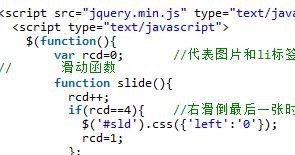
Course Introduction:The pictures implemented at the specified position on the page automatically switch left and right to display the effect. When you click the label on the lower left of the picture (or the small dot in the middle), it switches to the corresponding picture. Next, through this article, I will share with you the example code of using jQuery to achieve the dot image carousel effect. Friends who need it can refer to it. I hope it can help everyone.
2018-01-22 comment 0 1959

Course Introduction:How to implement image carousel function in JavaScript? Picture carousel is one of the commonly used functions in web design. It can display multiple pictures and automatically switch at a certain time interval to increase the user's visual experience. It is not complicated to implement the image carousel function in JavaScript. This article will explain the implementation method with specific code examples. First, we need to create a container in HTML to display images and buttons to control the carousel. A basic carousel container can be created using the following code: <
2023-10-18 comment 0 1314
Course Introduction:This article mainly introduces the code of the jQuery plug-in to implement focus image carousel switching with dots. It is also very simple and convenient to use. Friends who need it can refer to it.
2016-05-16 comment 0 1366