
Course Intermediate 11340
Course Introduction:"Self-study IT Network Linux Load Balancing Video Tutorial" mainly implements Linux load balancing by performing script operations on web, lvs and Linux under nagin.

Course Advanced 17646
Course Introduction:"Shangxuetang MySQL Video Tutorial" introduces you to the process from installing to using the MySQL database, and introduces the specific operations of each link in detail.

Course Advanced 11353
Course Introduction:"Brothers Band Front-end Example Display Video Tutorial" introduces examples of HTML5 and CSS3 technologies to everyone, so that everyone can become more proficient in using HTML5 and CSS3.
2017-06-12 09:29:09 0 1 784
javascript - Questions about calculating the total price of different products
2017-06-08 11:02:08 0 4 945
Add all order item SKUs to order number in Woocommerce
2023-09-11 23:19:34 0 1 603
2017-07-05 10:58:23 0 2 1298
php - Taobao order splitting table design
2017-05-25 15:08:21 0 2 2227

Course Introduction:1. First enter Vipshop and click on the little man icon in the lower left corner. 2. Click on all orders and find an order you want to evaluate. 3. Click below to fill in the word-of-mouth to evaluate the order.
2024-06-04 comment 0 492

Course Introduction:Design method of the order evaluation table of the grocery shopping system in MySQL 1. Introduction In the grocery shopping system, users can evaluate the purchased goods after submitting the order. In order to implement the order evaluation function, a corresponding order evaluation table needs to be designed in the database. This article will introduce in detail the design method of the order evaluation table of the grocery shopping system in MySQL and provide code examples. 2. Table structure design In order to realize the order evaluation function, a separate order evaluation table can be designed. The table can contain the following fields: order_id: order ID, as a foreign key to the order
2023-11-01 comment 0 1129
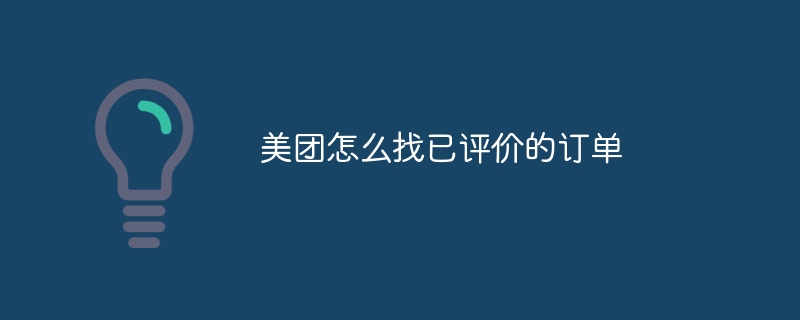
Course Introduction:By entering the "My" page in the Meituan App, selecting the "My Orders" option, and filtering the "Evaluated" status, you can view the evaluated Meituan orders, including order information and evaluation content.
2024-05-04 comment 0 907

Course Introduction:Where can I delete reviews on the Meituan app? Many users are accustomed to using Meituan to purchase various products, including takeaways, snacks, movie tickets, etc. After completing the order, they can also rate the products. However, some friends may not know how to delete their own reviews. Here are the details: Method, I hope it will be helpful to everyone. 1. First click [My] at the bottom of the Meituan app homepage to go to the personal page; 2. Then find [Awaiting Evaluation] in the order and click to go; 3. Then select [My Evaluation] to go to the personal evaluation page ; 4. In the evaluation list, select the evaluation you want to delete; 5. Finally confirm [Delete Evaluation]. Of course, in addition to deleting, you can also modify the evaluation.
2024-03-19 comment 0 579

Course Introduction:How to evaluate products on Taobao? Step 1: Open Taobao on the desktop of your mobile phone and log in; Step 2: Click "My Taobao" on the lower right, and then click "To be evaluated" at the top; Step 3: After entering the product page to be evaluated, find a product you want to evaluate. For the product you want to evaluate, click "Evaluate" on the right; Step 4: Enter the evaluation content, put stars on the logistics service and service attitude below, you can rate the star based on the quality of the product, and finally click "Publish" on the upper right. Step 5: Finally, "Evaluation Successful" is displayed to complete the product evaluation. How to evaluate products on Taobao 1. Step 1: Open Taobao on the mobile desktop and log in; 2. Step 2: Click "My Taobao" on the lower right, and then click "To be evaluated" on the top; 3. Step 3: After entering the product page to be evaluated, find a
2024-06-27 comment 0 1284