
Course Intermediate 11312
Course Introduction:"Self-study IT Network Linux Load Balancing Video Tutorial" mainly implements Linux load balancing by performing script operations on web, lvs and Linux under nagin.

Course Advanced 17626
Course Introduction:"Shangxuetang MySQL Video Tutorial" introduces you to the process from installing to using the MySQL database, and introduces the specific operations of each link in detail.

Course Advanced 11329
Course Introduction:"Brothers Band Front-end Example Display Video Tutorial" introduces examples of HTML5 and CSS3 technologies to everyone, so that everyone can become more proficient in using HTML5 and CSS3.
Ways to fix issue 2003 (HY000): Unable to connect to MySQL server 'db_mysql:3306' (111)
2023-09-05 11:18:47 0 1 815
Experiment with sorting after query limit
2023-09-05 14:46:42 0 1 719
CSS Grid: Create new row when child content overflows column width
2023-09-05 15:18:28 0 1 610
PHP full text search functionality using AND, OR and NOT operators
2023-09-05 15:06:32 0 1 571
Shortest way to convert all PHP types to string
2023-09-05 15:34:44 0 1 1000

Course Introduction:This article will share with you the example code of jQuery to implement the drawer-style online customer service function on the right side. Readers in need may refer to it.
2018-06-15 comment 0 3279
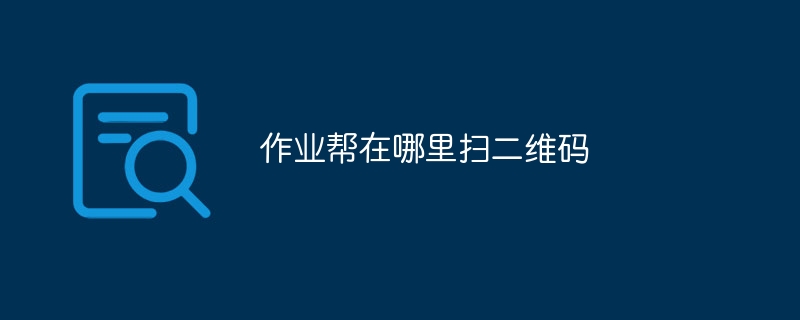
Course Introduction:Zuoyebang provides a QR code scanning portal, which users can find in the upper right corner of the mobile app or under the user's avatar in the upper right corner of the computer website. The scanning process is: open the homework helper, go to the entrance, and aim at the QR code. Common problems include being unable to scan and jumping to the wrong page. You can try refocusing, checking the camera, or contact customer service.
2024-05-01 comment 0 1219

Course Introduction:NetEase Cloud Music brings together a lot of high-quality music resources and is a music-listening tool for users who like to listen to music. There are many ways to add friends in the software. Today, the editor will bring you the specific method of scanning the QR code to follow friends on NetEase Cloud Music. Come and learn if you need it! How to scan the QR code to follow friends on NetEase Cloud Music. First, open the homepage of NetEase Cloud Music and click on the "three horizontal lines" in the upper left corner. Then go to the sidebar of the homepage and click "Scan" in the upper right corner. Wait until you enter the scanning interface and click "Album" in the upper right corner. Then enter the mobile phone album, click on the NetEase Cloud QR code image and then identify the QR code image. After the final recognition is successful, enter the friend's homepage and click "Follow" on the page to add/follow friends.
2024-07-10 comment 0 568

Course Introduction:How to delete the pop-up advertisements on the TV (how to delete the pop-up advertisements on the TV), how to do it specifically, follow the editor to see below. First, turn on the TV and upgrade the TV Home application to the latest version before entering. Click the "Get Cash" button on the left. Follow the prompts and use WeChat to scan the QR code on the right to log in. Login can unlock all rights, including the privilege of removing ads. Open the "+" in the upper right corner of WeChat on your mobile phone, click "Scan" in the pop-up item, and scan the QR code on the TV. After Step Reading clicks "Follow" the TV home service account, you will receive "Congratulations on getting an ad-free trial experience", click on the blue words to enter. After the "Get it for free without advertising" prompt pops up, click "Get it now" at the bottom.
2024-06-14 comment 0 353
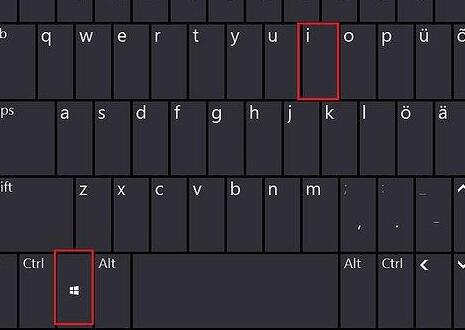
Course Introduction:Some win11y users do not need a pin code, so how to cancel the pin login password in win11? Today, the editor will bring you a tutorial on how to cancel the pin login password in win11. Friends in need should take a look together! Step 1: Use the shortcut keys to enter the settings of win11 to cancel the pin login password. First, open the system settings menu by pressing "win+i" on the keyboard. Step 2: Enter the account and click on the "Account" option in the left column. Step 3: Enter the login option. Find "Login Options" on the right side and click to enter. Step 4: Click Delete and then find "pin" under the login method. After expanding, select and click "Delete". Step 5: Read the results of deleting the pin code, confirm the deletion and then read the results of deleting the pin code.
2024-01-11 comment 0 7143