
Course Intermediate 11309
Course Introduction:"Self-study IT Network Linux Load Balancing Video Tutorial" mainly implements Linux load balancing by performing script operations on web, lvs and Linux under nagin.

Course Advanced 17619
Course Introduction:"Shangxuetang MySQL Video Tutorial" introduces you to the process from installing to using the MySQL database, and introduces the specific operations of each link in detail.

Course Advanced 11325
Course Introduction:"Brothers Band Front-end Example Display Video Tutorial" introduces examples of HTML5 and CSS3 technologies to everyone, so that everyone can become more proficient in using HTML5 and CSS3.
Ways to fix issue 2003 (HY000): Unable to connect to MySQL server 'db_mysql:3306' (111)
2023-09-05 11:18:47 0 1 811
Experiment with sorting after query limit
2023-09-05 14:46:42 0 1 718
CSS Grid: Create new row when child content overflows column width
2023-09-05 15:18:28 0 1 608
PHP full text search functionality using AND, OR and NOT operators
2023-09-05 15:06:32 0 1 570
Shortest way to convert all PHP types to string
2023-09-05 15:34:44 0 1 999

Course Introduction:What this article shares with you is a jQuery full-screen (full-screen) scrolling plug-in web page special effect. Roll the mouse wheel to switch the entire screen to one screen. You can set the text/picture to display the JS code absolutely up, down, left, right, and center. The most popular jQuery full-screen scrolling nowadays. Plug-in! (Compatibility test: IE6 and above, Firefox, Chrome, Opera, Safari, 360 and other mainstream browsers)
2016-05-16 comment 0 1101

Course Introduction:HTML, CSS, and jQuery: A technical guide to achieving full-screen scrolling effects Introduction: Full-screen scrolling effects are one of the most common and eye-catching elements in modern web design. As the user scrolls, content transitions across the full screen in a smooth and dynamic manner. This article will introduce how to use HTML, CSS and jQuery to achieve a full-screen scrolling effect, and provide detailed code examples. 1. Preparation First, we need to introduce the necessary files and libraries into the HTML file. Mark the <head>
2023-10-26 comment 0 1081

Course Introduction:How to use Layui to develop a full-screen scrolling animation effect Layui is a simple and easy-to-use front-end UI framework. It provides a set of simple CSS and JavaScript components to facilitate developers to quickly build pages. Among them, the full-screen scrolling animation effect is a common effect in many web designs. Below, I will introduce in detail how to use Layui to implement a full-screen scrolling animation effect and provide specific code examples. 1. Preparation Before starting, we need to ensure that the relevant files of Layui have been introduced.
2023-10-27 comment 0 933
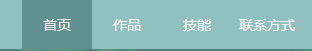
Course Introduction:FullPage.js is a simple and easy-to-use plugin for creating full-screen scrolling websites (also known as single-page websites). Next, through this article, I will introduce to you the Fullpage.js fixed navigation bar-implementing the positioning navigation bar. Friends who are interested in the knowledge related to the fullpage.js navigation bar can learn together.
2016-05-16 comment 0 1666

Course Introduction:Many friends who use 360 Browser hope to take screenshots of scrolling down the web page at once. They want to know whether there is a scrolling screenshot function and how to operate it. In fact, it doesn’t need to be so complicated. You can find the screenshot application plug-in in the 360 browser to quickly save the screenshot of the entire long web page. The operation is simple and convenient. Next, let’s take a look at how to take scrolling screenshots on the 360 browser. 360 Browser scrolling screenshot shortcut method: After opening the 360 Browser on your computer, click the management icon on the upper right toolbar and select the "Add" tool selection. After jumping to the 360 App Market, search for the word "Screenshot". In the search results that appear, select the tool you want to install and click the "Install" button to complete (as shown in the picture)
2024-04-02 comment 0 853