
Course Intermediate 11218
Course Introduction:"Self-study IT Network Linux Load Balancing Video Tutorial" mainly implements Linux load balancing by performing script operations on web, lvs and Linux under nagin.

Course Advanced 17561
Course Introduction:"Shangxuetang MySQL Video Tutorial" introduces you to the process from installing to using the MySQL database, and introduces the specific operations of each link in detail.

Course Advanced 11273
Course Introduction:"Brothers Band Front-end Example Display Video Tutorial" introduces examples of HTML5 and CSS3 technologies to everyone, so that everyone can become more proficient in using HTML5 and CSS3.
2017-07-05 11:03:48 0 4 1410
javascript - Dynamically adding routing error
2017-07-05 10:49:44 0 2 898
javascript - axios upload data to php returns empty
2017-06-20 10:05:38 0 2 966
javascript - WeChat sharing static page interface how to obtain four values
2017-06-12 09:29:58 0 3 1011
2017-07-05 10:53:27 0 3 797
Course Introduction:This article introduces the example code of JQuery's $.getJSON method to obtain json data. Friends in need can refer to it.
2016-05-16 comment 0 1033
Course Introduction:JQuery gets or sets ckeditor's data (sample code). Friends who need it can come here for reference. I hope it will be helpful to everyone.
2016-05-16 comment 0 1272
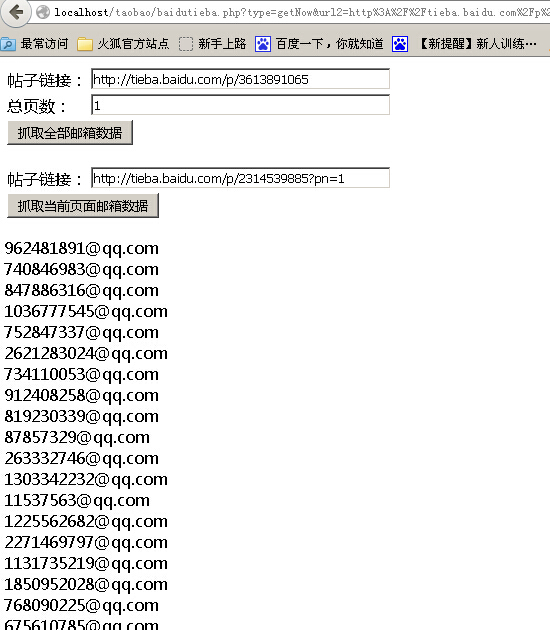
Course Introduction:本文给大家介绍PHP网页抓取之抓取百度贴吧邮箱数据代码分享,程序实现了一键抓取帖子全部邮箱和分页抓取邮箱两个功能,感兴趣的朋友一起学习吧
2016-06-10 comment 0 1098
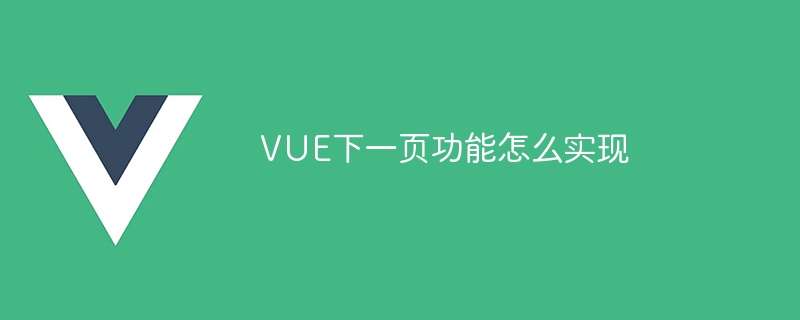
Course Introduction:Implementation steps: 1. Determine paging parameters: determine the current page number and the number displayed on each page; 2. Obtain data: use Vue's axios or other HTTP libraries to send a request to the backend, passing the current page number and the number displayed on each page as parameters; 3. Update data: In the Vue component, use the v-for instruction to render the obtained data onto the page; 4. Add a button event: add a click event on the next page button; 5. Update the page number status; 6. Rendering Buttons: Dynamically render the previous and next page buttons based on the current page number and the total number of pages.
2024-01-04 comment 0 1750
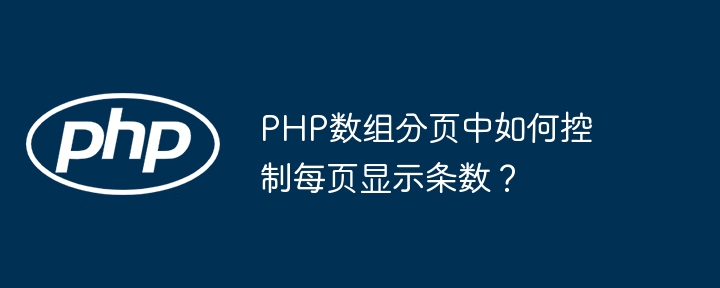
Course Introduction:Controlling the number of items displayed on each page is very important for PHP array paging. By setting the $perPage variable, you can control the number of elements per page. The code first obtains the array, sets the number of items displayed on each page, calculates the total number of pages, obtains the current page number, and then obtains the data of the current page through array_slice() and outputs it. At the same time, paging navigation links can be generated, and links to different pages can be generated based on the total number of pages.
2024-04-30 comment 0 1329