
Course Intermediate 11324
Course Introduction:"Self-study IT Network Linux Load Balancing Video Tutorial" mainly implements Linux load balancing by performing script operations on web, lvs and Linux under nagin.

Course Advanced 17630
Course Introduction:"Shangxuetang MySQL Video Tutorial" introduces you to the process from installing to using the MySQL database, and introduces the specific operations of each link in detail.

Course Advanced 11334
Course Introduction:"Brothers Band Front-end Example Display Video Tutorial" introduces examples of HTML5 and CSS3 technologies to everyone, so that everyone can become more proficient in using HTML5 and CSS3.
In iOS16, Z-index on Safari iPhone cannot take effect
2023-08-25 20:33:05 0 1 627
In mobile view, how can I close this navigation bar when the user clicks on the link?
2024-04-06 19:23:03 0 1 718
javascript - How to change data() under created hook in vue?
2017-05-19 10:34:46 0 1 600
2017-06-05 11:12:46 0 1 2133
Preserving scrolling during page navigation is always an undesirable feature.
2024-01-02 16:00:21 0 2 569

Course Introduction:Speaking of 360 Secure Browser, I believe all users here are familiar with it, but do you know how to close 360 Navigation in 360 Secure Browser? The following will bring you the method of turning off 360 Navigation in 360 Safe Browser. Let’s take a look below. How to turn off 360 Navigation in 360 Safe Browser? How to close 360 Navigation in 360 Secure Browser Open 360 Secure Browser and click the three lines button in the upper right corner. Then click Settings. Find Open 360 Navigation at the same time on the right interface, check it and click to cancel it. The result is as shown in the figure, which closes the 360 navigation.
2024-08-06 comment 0 573

Course Introduction:What should I do if the edge browser opens with 360 navigation? How do we change the edge browser with 360 navigation? Let’s introduce it below! Recently, when a friend was using the edge browser, he found that the homepage navigation had changed to the 360 navigation, which was very inconvenient to use. He wanted to know what the solution was to change it to the homepage he needed. How to do it specifically, editor The following is a list of solutions to 360 navigation when opening the edge browser. If you don’t know how, follow me and read on! Open the edge browser and it will be a 360 navigation solution. 1. Open Microsoft Edge and click the menu icon in the upper right corner. 2. Click the Settings option in the menu list. 3. Click Start on the left menu,
2024-01-30 comment 0 10170
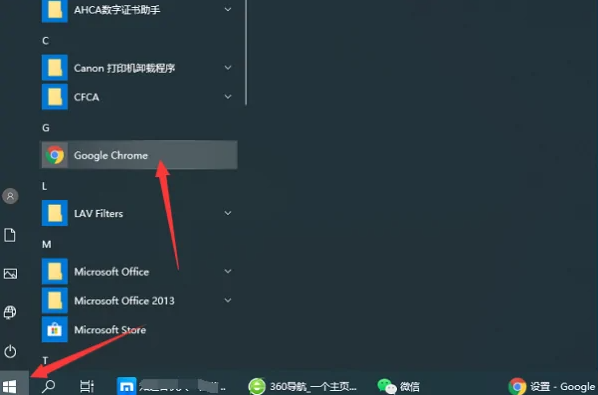
Course Introduction:How to cancel 360 navigation in Google Chrome? When using Google Chrome, we can set the default navigation settings according to our own habits, but what should we do if we want to cancel? Since some friends don't know how to operate it, this tutorial brings you the latest valley operation method. I hope it will be helpful. Method steps: 1. Open the browser on your computer and enter. 2. After the page jumps to the browser page, you can see that the 360 navigation is opened by default. 3. Click the three dots in the upper right corner of the browser. 4. Click the Settings button in the options that appear. 5. Enter the browser settings page and click Start. 6. At this time, you can see that the 360 navigation is set in the specific page of its settings. Click on the right
2024-09-03 comment 0 707

Course Introduction:What should I do if Google Chrome opens with 360 navigation? Google Chrome is a super simple and easy-to-use browser software. Everyone will always encounter various problems when using this browser. Some users have downloaded Google Chrome When using the browser, the 360 navigation page appears when opening the homepage interface. So how to set up this situation to restore the simple homepage of Google Chrome? Next, the editor will bring you a method to cancel the 360 navigation page in Google Chrome. I hope it can help everyone. Helps. How to cancel 360 navigation in Google Chrome 1. First open Google Chrome (as shown in the picture). 2. After opening, you will see the 360 homepage (as shown in the picture). 3. If you want to change it to the default, click the three dots in the upper right corner (as shown in the picture). 4. Click [Settings] to open the settings page
2024-03-11 comment 0 1941
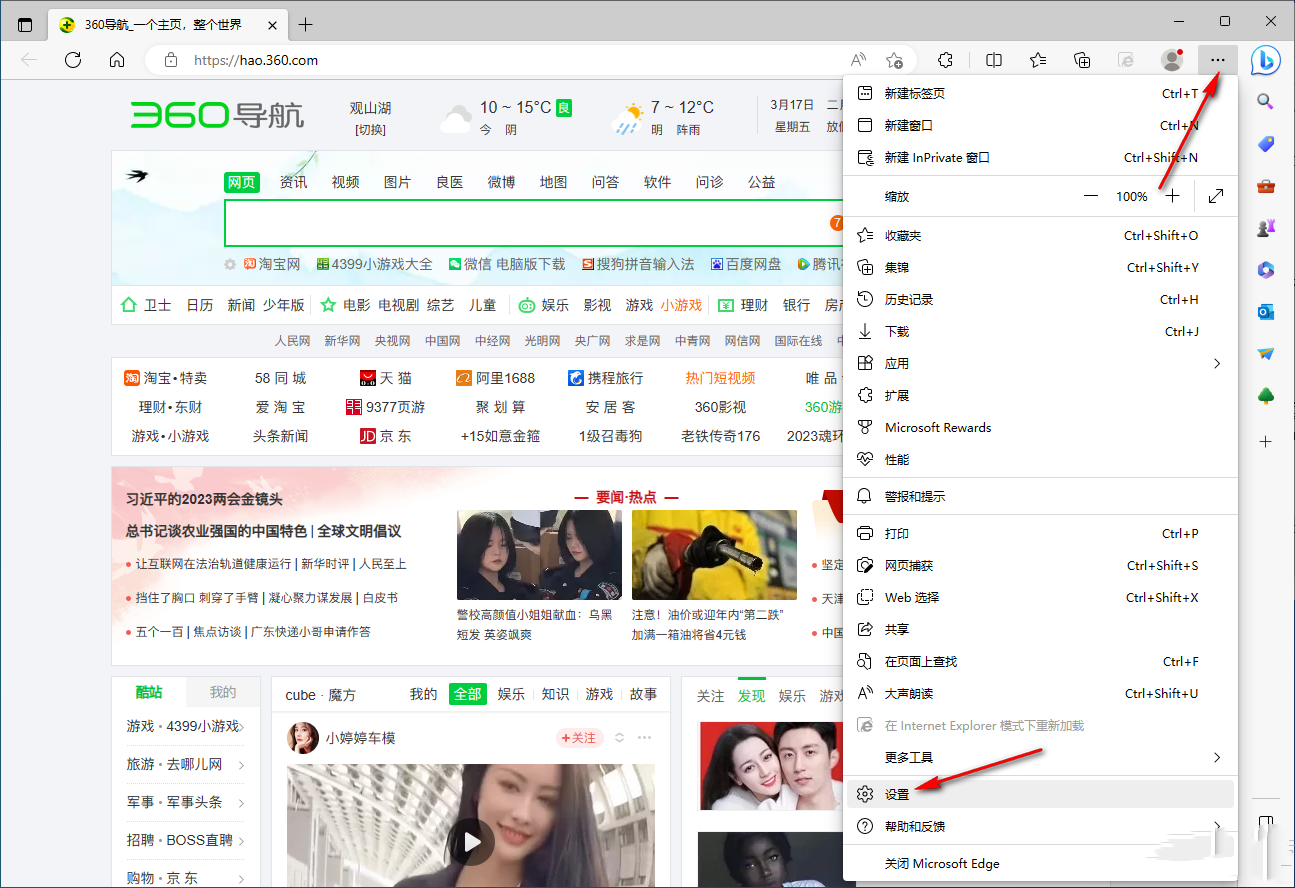
Course Introduction:Many users have found that their edge browsers have been tampered with by 360 Navigation. Every time they open a page, they have to navigate to 360 Navigation. This is very distressing for users who like edge browsers. So if the edge browser has been tampered with by 360 Navigation, how can I change it back to the new version? Next, let this site carefully introduce to users the analysis of the problem of forced changes to the edge browser homepage. How to change the edge browser back to the new version if it has been tampered with by 360 Navigation Method 1. When some friends open the edge browser, they find that the homepage of the edge browser is 360 Navigation. In this case, the homepage has been tampered with by 360 Navigation. We need to enter the settings page to set up. 2. Move the mouse to the three in the upper right corner
2024-07-19 comment 0 535