
Course Intermediate 11270
Course Introduction:"Self-study IT Network Linux Load Balancing Video Tutorial" mainly implements Linux load balancing by performing script operations on web, lvs and Linux under nagin.

Course Advanced 17594
Course Introduction:"Shangxuetang MySQL Video Tutorial" introduces you to the process from installing to using the MySQL database, and introduces the specific operations of each link in detail.

Course Advanced 11305
Course Introduction:"Brothers Band Front-end Example Display Video Tutorial" introduces examples of HTML5 and CSS3 technologies to everyone, so that everyone can become more proficient in using HTML5 and CSS3.
Ways to fix issue 2003 (HY000): Unable to connect to MySQL server 'db_mysql:3306' (111)
2023-09-05 11:18:47 0 1 771
Experiment with sorting after query limit
2023-09-05 14:46:42 0 1 700
CSS Grid: Create new row when child content overflows column width
2023-09-05 15:18:28 0 1 593
PHP full text search functionality using AND, OR and NOT operators
2023-09-05 15:06:32 0 1 552
Shortest way to convert all PHP types to string
2023-09-05 15:34:44 0 1 979

Course Introduction:How to create a Weibo group chat bubble? Weibo is an excellent social software. In the software, we can easily understand world affairs. Various social hot spots, sports information or entertainment news can be easily read here. There are also many small functions here. It’s very interesting for you to experience it. We can happily socialize and interact in the software! Weibo can also initiate group chats, but friends don’t seem to know how to create group chat bubbles on Weibo, so let me tell you how to create them. Come and take a look, I hope it will be helpful to you. ! How to set up Weibo group chat bubbles 1. Step 1: Click to open Weibo on the mobile phone desktop, enter the main interface of Weibo, select any group chat, and click [Settings] in the upper right corner; 2. Step 2: Enter the group chat settings interface
2024-06-10 comment 0 910

Course Introduction:How to create a group chat on Sina Weibo app? Sina Weibo app is a software that allows users to socialize on this software. Users can follow each other here and send private messages to other users here. In other words, users can socialize on this software. Chat. In addition, this software also allows users to create group chats and then chat. Many users still don’t know how to create a group chat. The editor below has compiled methods for creating group chats for your reference. How to create a group chat on Sina Weibo app 1. First, open the software, find and click the "Gear" option in the upper right corner of the "Message" interface; 2. Then, click on the pop-up option box
2024-03-14 comment 0 742

Course Introduction:There are many Weibo topics provided in the Weibo app software, and updates are pushed one by one 24 hours a day. All Weibo users are certified. Chatting here is free, and interactive communication will make you no longer bored. Enter your mobile phone number to log in online, and the platform will update a large amount of popular Weibo information in real time. You can find articles and videos of various types. You can watch them anytime, anywhere. You can also like and comment in the comment area to create an overall chat atmosphere. More fun. You can also follow the other party quietly, and no one else will find out. Of course, only your favorite blogger can do this. The most important thing is to browse more Weibo headlines. Now the editor carefully provides Weibo friends one by one. Provides steps for quietly paying attention to the other person. 1. First enter the Sina Weibo login interface
2024-03-13 comment 0 1276

Course Introduction:1. Chat records accidentally deleted on WeChat can be restored through data migration between two mobile phones. 2. Open the WeChat app on the old phone, click [Me] at the bottom of the interface, and select the [Settings] function. 3. Click [Chat History Migration and Backup], select the records to be restored, and click [Start]. 4. Log in to the same WeChat account with the new phone and scan the QR code of the old phone to start the migration. 5. After the migration is completed, the accidentally deleted chat history will be restored to the new phone.
2024-04-26 comment 0 842
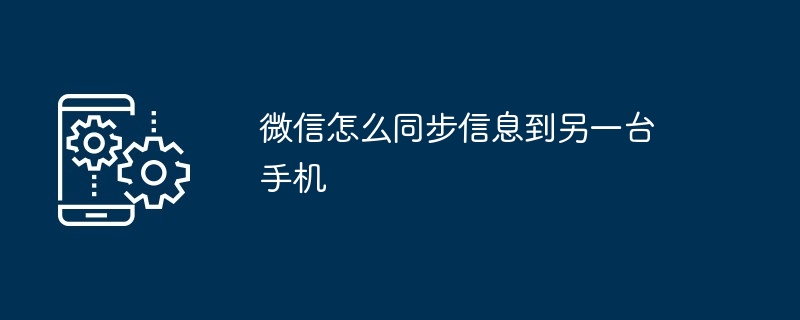
Course Introduction:1. Open the WeChat app on your old phone, click [Me] in the lower right corner, and select the [Settings] function. 2. Select [Chat] in the settings, then find and click [Chat History Migration and Backup]. 3. In the chat history backup and migration interface, click [Migrate] and select [Migrate to mobile/tablet WeChat]. 4. Then select all chat records and click [Start]. The old phone will generate a QR code. 5. Finally, after logging in to the same WeChat account on the new phone, scan the QR code to start migrating all chat information.
2024-04-18 comment 0 652