
Course Intermediate 11665
Course Introduction:This course will use short and concise language to develop a mall in a modular manner to facilitate code reuse. There is no need to spend a lot of time learning other unrelated functions to implement one function. At the same time, all courses are combined into one The complete shopping mall project is very suitable for students to practice.

Course Intermediate 11340
Course Introduction:"Self-study IT Network Linux Load Balancing Video Tutorial" mainly implements Linux load balancing by performing script operations on web, lvs and Linux under nagin.

Course Advanced 17643
Course Introduction:"Shangxuetang MySQL Video Tutorial" introduces you to the process from installing to using the MySQL database, and introduces the specific operations of each link in detail.
javascript - How to know the version of jQuery tutorial on w3cschool?
2017-06-12 09:30:59 0 2 1175
Verification code and permission issues
2018-03-31 19:05:38 0 1 1354
Big bottle of Coke · Please check QQ
2022-10-30 10:12:02 0 1 571
php - Operation problems after the registration verification email expires
2017-06-30 09:52:35 0 3 996
Course Introduction:This article mainly introduces the method of customizing the confirmation box of jQuery UI plug-in. It analyzes the usage skills of jQuery UI plug-in with examples. It is of great practical value. Friends who need it can refer to it.
2016-05-16 comment 0 1845

Course Introduction:JavaScript is a modern and widely used web programming language that provides interactivity and dynamics to websites. One of the important functions is the confirmation box jump page, or in other words, when the user clicks a link or button, a confirmation dialog box pops up, asking the user if they want to leave the current page and go to another page. This feature is very useful, especially when you need to ensure that the user is consciously performing an operation. For example, before submitting a form, you need to ask users to confirm that their input is correct before continuing, or before leaving the page.
2023-05-09 comment 0 1088
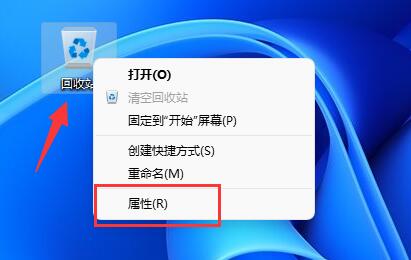
Course Introduction:We may accidentally delete files when using the computer, but if a confirmation box appears, the chance of accidental deletion is very small. To prevent this from happening, we can set a delete confirmation box. However, there are still many users who don’t know how to set the delete confirmation box in win11, so today we will teach you how to set it up in detail! Win11 delete confirmation box setting tutorial 1. First, right-click the "Recycle Bin" on the desktop and open "Properties". 2. If there is no Recycle Bin on the desktop, you can open it in the theme's "Desktop Icon Settings". 3. After opening the recycle bin properties, we first check "Custom size" below. 4. Then check "Show deletion confirmation dialog box" and click "OK" to save.
2024-09-09 comment 0 1035
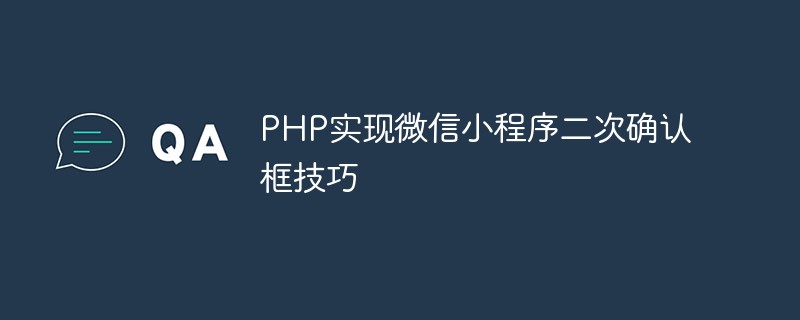
Course Introduction:With the popularity of WeChat mini programs, in addition to basic page display and interaction, some advanced techniques are also needed to improve user experience and security in mini program development. Among them, the secondary confirmation box function is an indispensable skill. This article will introduce how to use PHP to implement the secondary confirmation box of WeChat mini programs, making you more comfortable in mini program development. 1. What is the secondary confirmation box? The secondary confirmation box is a commonly used prompt box, which usually appears on important operations, such as deletion, submission, etc. When the user clicks the operation button, after confirming the deletion and submitting
2023-06-03 comment 0 1705

Course Introduction:In web development, JavaScript often uses confirmation boxes to confirm user operations. The confirmation box can remind the user to confirm again when they submit some simple data or perform some important operations to ensure that the user's wishes and behavior are consistent. However, in the process of using JavaScript confirmation boxes, we often encounter a problem: the confirmation box can only be filled with numbers. The confirmation box is a simple interaction method provided by the browser. The most commonly used confirmation box is to use the confirm() method of the window object.
2023-05-09 comment 0 522