
Course Intermediate 11425
Course Introduction:"Self-study IT Network Linux Load Balancing Video Tutorial" mainly implements Linux load balancing by performing script operations on web, lvs and Linux under nagin.

Course Advanced 17716
Course Introduction:"Shangxuetang MySQL Video Tutorial" introduces you to the process from installing to using the MySQL database, and introduces the specific operations of each link in detail.

Course Advanced 11416
Course Introduction:"Brothers Band Front-end Example Display Video Tutorial" introduces examples of HTML5 and CSS3 technologies to everyone, so that everyone can become more proficient in using HTML5 and CSS3.
android - Xiaomi mobile phone prints logs like crazy
Once the program is running, it will print log image descriptions like crazy
2017-05-16 13:33:35 0 1 679
2017-05-27 17:41:11 0 1 810
How to print sql statements except queries
2019-08-05 11:22:17 0 0 1138
2017-06-15 09:23:09 0 1 928
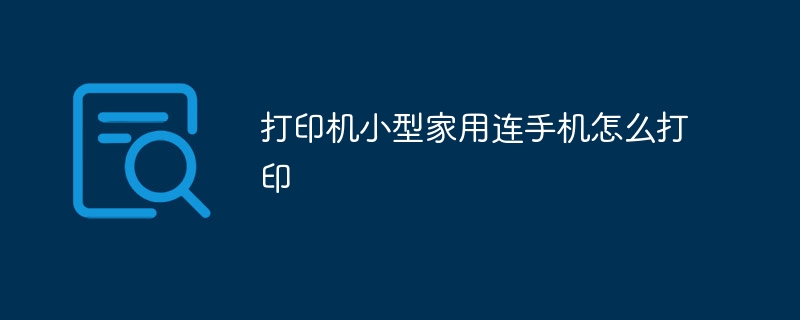
Course Introduction:Here are the steps to print to a small home printer from your phone: Connect the printer to Wi-Fi and connect to the printer from your phone. Download the application corresponding to your printer model. Set up the application, connect the printer and set preferences. Select the file you want to print from your phone, tap "Share" and select "Print" to connect to the printer. The printer will start printing and just accept the printout.
2024-03-27 comment 0 706
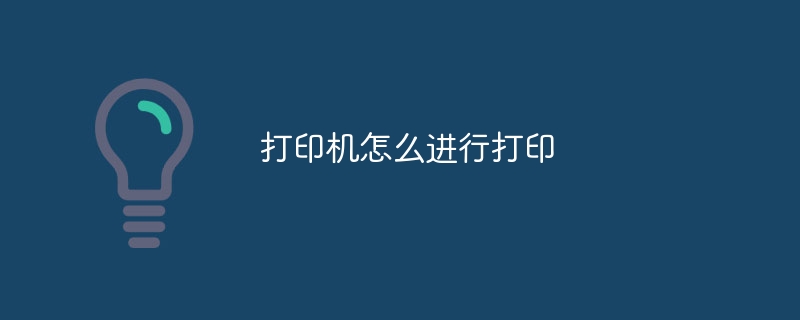
Course Introduction:Printing steps: Connect the printer and install the driver. Prepare your document for printing, selecting the appropriate format and making sure it is formatted. Start printing and select the printer, number of copies, paper size and orientation in the printer options window. Confirm printing and wait for printing to complete. Remove the paper and check that the printout is correct. Preview your files before printing, use high-quality paper, and maintain your printer regularly for best results.
2024-03-27 comment 0 1318

Course Introduction:Some users use black and white printers but want to print color documents, but they don't know how to print in color on a black and white printer. In fact, a black and white printer cannot print color. How to print color? A black and white printer can only print black and white, but cannot print color. Generally speaking, a black and white printer can only print black and white content. If you need to print color materials, you must use a color printer. 3 . Friends who use color printers can first open the content they want to print, and then click the "Print" button in the upper left corner. 4. Next, click "Settings" and select "Printer Options" to change the "Color" in the position shown in the picture. If it is "Color", you can print in color. Most printers now support color printing.
2024-01-04 comment 0 1494

Course Introduction:What should I do if the printer cannot print? How to fix the problem that the printer cannot print? Let me share with you the solution to the problem that the printer cannot print. Solution: One important factor that can cause your printer to not work properly is that the printer driver is not installed correctly. To solve this problem, we should open the "Device Manager" interface and check the driver installation. After opening the Device Manager, check whether the printer driver in the print queue list is installed correctly. If you find a problem, be sure to install the correct printer driver promptly. 3. You can also try to repair the computer printer driver with the help of computer driver detection and installation tools such as Driver Wizard or Driver Life. 4. For the problem that the printer is not installed in the computer or the printer cannot be used normally, we will also
2024-03-10 comment 0 1405
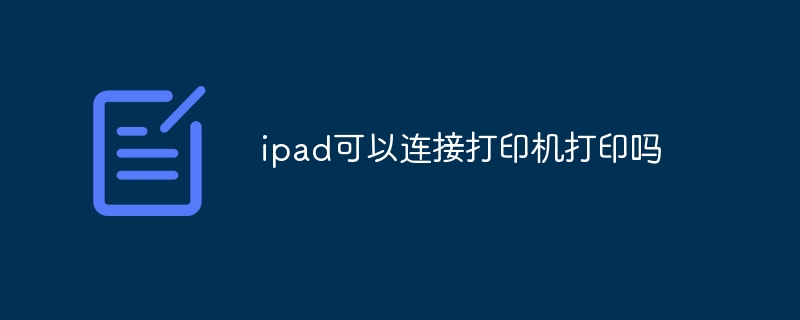
Course Introduction:The ipad can be connected to a printer for printing. The method of connecting the printer is as follows: 1. Let the iPad connect to the printer wirelessly; 2. Open the document to be printed on the iPad and click the "Print" button in the upper left; 3. Select your own printer, fill in the number of copies, and finally click the upper right Just click "Print".
2023-09-05 comment 0 7917