
Course Intermediate 10988
Course Introduction:"Self-study IT Network Linux Load Balancing Video Tutorial" mainly implements Linux load balancing by performing script operations on web, lvs and Linux under nagin.

Course Advanced 17062
Course Introduction:"Shangxuetang MySQL Video Tutorial" introduces you to the process from installing to using the MySQL database, and introduces the specific operations of each link in detail.

Course Advanced 10757
Course Introduction:"Brothers Band Front-end Example Display Video Tutorial" introduces examples of HTML5 and CSS3 technologies to everyone, so that everyone can become more proficient in using HTML5 and CSS3.
javascript - css carousel chart adapts to layout problem
2017-06-13 09:23:41 0 3 1050
How to prevent Mud Blazor MudTable columns from expanding to fit text
2023-12-27 11:05:27 0 1 400
Ways to fix issue 2003 (HY000): Unable to connect to MySQL server 'db_mysql:3306' (111)
2023-09-05 11:18:47 0 1 709
Experiment with sorting after query limit
2023-09-05 14:46:42 0 1 652
CSS Grid: Create new row when child content overflows column width
2023-09-05 15:18:28 0 1 546

Course Introduction:In recent years, with the continuous development of front-end technology, various novel and practical special effects have emerged in endlessly. Among them, a special effect of text scrolling - marquee, also known as automatic scrolling, is gradually becoming one of the common functions in many websites and applications. Among front-end frameworks, Vue.js is a very popular choice. This article will introduce how to achieve the automatic scrolling effect of hiding the marquee when the text is too long in Vue. 1. Basic Principle The principle of the marquee effect is very simple: place the text in a fixed container. When the length of the text exceeds the length limit of the container, the text container is set.
2023-04-17 comment 0 2838

Course Introduction:In web design, sometimes we need to display some long text or pictures, but if we display them all directly, the page will become very confusing. At this time, we need to use beyond hidden omission in CSS to solve this problem. 1. Basic concepts Text-overflow in CSS is a technology that hides and omits text that exceeds the display area in an element. This technique is commonly used in a variety of scenarios such as tables, lists, headers, and navigation menus. Beyond hidden omission is mainly achieved through the following three attributes: 1. w
2023-05-29 comment 0 1983

Course Introduction:With the rise and development of websites, we need more and more text display and layout. In this process, the length of the text content has become increasingly difficult to control, and may even exceed the boundaries of the container, resulting in confusing page layout. In order to solve this problem, we can use the text overflow hidden property in CSS to control the display range of text. This article will provide a detailed introduction and application of CSS text overflow hidden properties. 1. CSS text overflow hidden attribute CSS text overflow hidden attribute is a very useful attribute provided by CSS, which can help us control
2023-04-24 comment 0 8778

Course Introduction:How to implement CSS to hide the excess text and replace it with ellipsis: first create an HTML sample file; then enter the text content in the body; finally add ellipses to the hidden part through the "overflow:hidden" and "text-overflow" attributes .
2018-11-24 comment 0 6215
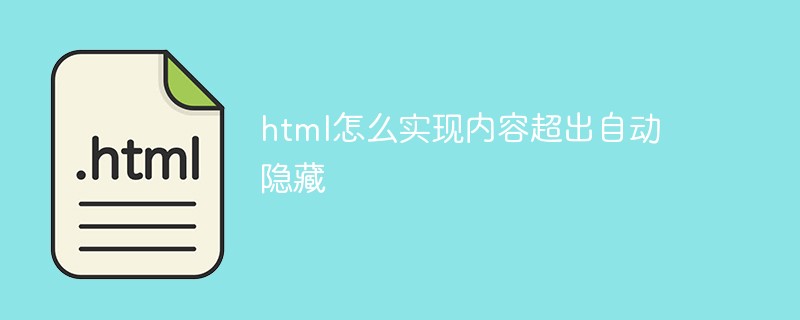
Course Introduction:The way to achieve automatic hiding of HTML content is to add the overflow attribute to the text content and set the attribute value to hidden, such as [div{overflow: hidden;}].
2021-06-23 comment 0 7525