
Course Intermediate 11323
Course Introduction:"Self-study IT Network Linux Load Balancing Video Tutorial" mainly implements Linux load balancing by performing script operations on web, lvs and Linux under nagin.

Course Advanced 17630
Course Introduction:"Shangxuetang MySQL Video Tutorial" introduces you to the process from installing to using the MySQL database, and introduces the specific operations of each link in detail.

Course Advanced 11334
Course Introduction:"Brothers Band Front-end Example Display Video Tutorial" introduces examples of HTML5 and CSS3 technologies to everyone, so that everyone can become more proficient in using HTML5 and CSS3.
Ways to fix issue 2003 (HY000): Unable to connect to MySQL server 'db_mysql:3306' (111)
2023-09-05 11:18:47 0 1 820
Experiment with sorting after query limit
2023-09-05 14:46:42 0 1 722
CSS Grid: Create new row when child content overflows column width
2023-09-05 15:18:28 0 1 611
PHP full text search functionality using AND, OR and NOT operators
2023-09-05 15:06:32 0 1 576
Shortest way to convert all PHP types to string
2023-09-05 15:34:44 0 1 1000

Course Introduction:When taking photos with iPhone, you can use the built-in filters to process the photos to give them the effect you want. By applying filters, you can change the look of your photo or even make it completely different from the original. Some iPhone users reported that they cannot export photos with filters on iPhone. Therefore, when users transfer photos with filters from iPhone to PC, the filters are removed and only the original photos are transferred. Although there is no official solution provided, there are some methods you can try to transfer photos with filters to your computer. Here are some guidelines to help you with this task so you can preserve those beautiful filter effects in your photos. Share photo to
2024-01-10 comment 0 1167

Course Introduction:照片也可以玩怀旧,玩复古,玩小资,无论是使用的是普通的卡片机还是高端的单反,只要你为Photoshop安装上一款胶片滤镜插件,即可快速将照片调出各种胶片效果。 Realgrain是imagenomic软件公司研发的一款专业的PS胶片效果滤镜插件,内置超多胶片颗粒效果,只
2016-06-07 comment 0 1847
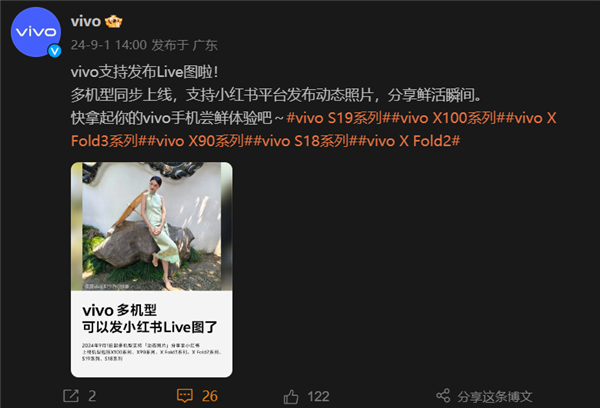
Course Introduction:According to news on September 1, today vivo officially announced a new feature of vivo mobile phones. Multiple models will support the posting of live pictures to Xiaohongshu to share fresh moments. Live picture: Dynamic photo definition: Live picture is a "dynamic photo" similar to a GIF animation, which can convert photos into dynamic pictures. Vivo mobile phone operation: Turn on the camera Live picture mode. Take dynamic photos. Album editing: adjust the number of loops and playback speed. Add filters and effects. Xiaohongshu Sharing: Directly upload and publish Live pictures taken with vivo mobile phones. User feedback: vivo mobile phones have powerful camera functions. vivo meets user needs. According to Fenye, the current mobile phone models that support Xiaohongshu Live picture release include vivoX100
2024-09-02 comment 0 607

Course Introduction:According to news on May 23, at the OPPO Reno12 series new product launch conference, OPPO announced that the Reno12 series has become the first Android phone that can publish LivePhoto live photos on Xiaohongshu. Live Photos can record the scene a few seconds before and after pressing the shutter, turning the photos into a coherent live image. It is understood that before this, only iPhone supported the posting of live photos on social platforms. In addition, OPPO Reno12’s live photos can be superimposed with OPPO’s classic beauty effects, making you look good with just one click. Supports superimposition of multiple filter effects, specially adjusted film filters, supports full focal length, front and rear, and the default cover frame supports ProXDR display. In terms of ID design, the Reno12 series is OPPO
2024-06-01 comment 0 446

Course Introduction:1. Production - users only need to upload their own selfies or other people's portraits to convert them with one click, and the operation is very convenient; 2. Popularity - not only Disney special effects faces, but also other popular special effects are available at any time. Experience; In this experiment, you can also make filters by yourself. You can freely set various contents according to your own preferences, and the filter style can be changed freely. 1. After downloading and installing toonme, you can enter the software and select the special effects filter you want. 2. Check the photos you want to create and choose to start creating them immediately. 3. Wait for a moment, and the processed special effects picture will appear. 4. There are save local and share buttons in the upper right corner. The production of Douyin Disney special effects face and the introduction of software,
2024-04-18 comment 0 877