
Course Intermediate 11312
Course Introduction:"Self-study IT Network Linux Load Balancing Video Tutorial" mainly implements Linux load balancing by performing script operations on web, lvs and Linux under nagin.

Course Advanced 17626
Course Introduction:"Shangxuetang MySQL Video Tutorial" introduces you to the process from installing to using the MySQL database, and introduces the specific operations of each link in detail.

Course Advanced 11329
Course Introduction:"Brothers Band Front-end Example Display Video Tutorial" introduces examples of HTML5 and CSS3 technologies to everyone, so that everyone can become more proficient in using HTML5 and CSS3.
Ways to fix issue 2003 (HY000): Unable to connect to MySQL server 'db_mysql:3306' (111)
2023-09-05 11:18:47 0 1 815
Experiment with sorting after query limit
2023-09-05 14:46:42 0 1 719
CSS Grid: Create new row when child content overflows column width
2023-09-05 15:18:28 0 1 610
PHP full text search functionality using AND, OR and NOT operators
2023-09-05 15:06:32 0 1 571
Shortest way to convert all PHP types to string
2023-09-05 15:34:44 0 1 1000

Course Introduction:1. First of all, the first step is to open the [Meituan APP] on the mobile phone. 2. Open Meituan and click [Takeaway]. 3. After opening the takeout, click to open the takeout you want to order and [add to shopping cart]. 4. After adding the product to the shopping cart, click [Go to Checkout]. 5. On the settlement page, click [Schedule Time]. 6. Select [Estimated Delivery Time] in the pop-up window (the editor takes Friday 9.20 as an example). 7. After selecting the delivery time, click [Submit Order].
2024-03-28 comment 0 1507
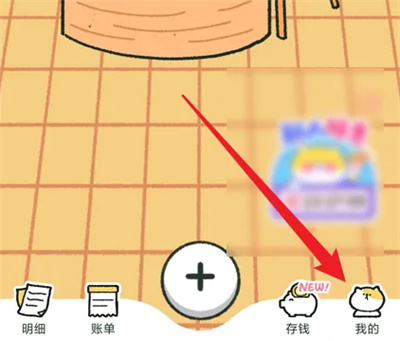
Course Introduction:Many friends have their own wish-to-buy lists in the Meow Meow accounting software. What should I do if I want to share them with other friends? The following will introduce how to operate when sharing. 1. Click to open the Meow Meow accounting software on your mobile phone and click "My" in the lower right corner of the page to switch. 2. Find the "Shopping List" item on the personal center page and click to open it. 3. Next, enter the My Shopping List interface. Under the "Want to Buy List" tab, you will see the shopping list you have set. Click on the option you want to share to enter. 4. Click the three small dots icon side by side in the upper right corner of the list details page. 5. A window will pop up under the icon. Click and select the "Share List" item to share it with other friends.
2024-03-01 comment 0 843

Course Introduction:When using Miaomiao accounting software, we will create a list in it. What should we do if we want to delete the list? The following brings you the deletion method. Friends who don’t know yet come and take a look with me. 1. First, click to open the Meow Meow accounting software on your mobile phone. After entering, click "My" in the lower right corner of the page to switch. 2. After coming to my page, find "Shopping List" below and click on this item. 3. After jumping to the My Shopping List page, a list of lists you have created is displayed. Click on the list you want to delete to open it. 4. Finally, after entering the list details interface, there are three small dot icons side by side on the upper right corner, click on them. 5. At this time, a window will pop up under the icon, click and select the "Delete List" item.
2024-04-20 comment 0 404

Course Introduction:Many friends will purchase goods on Jingdong Software’s Hourly Dali. What should we do when we want to delete the order on Hourly Dali? Let me introduce you to the deletion method. Friends who don’t know yet, come and take a look with me. 1. First click to open the JD.com APP on your mobile phone and then click on the "Hourly Delivery" item at the top of the page to switch. 2. After jumping to the Hourly Delivery interface, there is an "Order" button on the upper right, click on it to open it. 3. Next, in the order interface you enter, you can see the purchased hourly delivery product orders, and click on the order you want to delete to enter. 4. After clicking "Delete Order" on the lower left in the order details list, a query window will pop up. Click the "Delete" button to complete. The above content is on JD.com
2024-04-15 comment 0 1223

Course Introduction:Pintuanya is a mobile application focused on group shopping, which brings together a large number of high-quality products to allow users to enjoy a more affordable shopping experience. The operation is simple and the group-building success rate is high. It is the best choice for saving money when shopping. Many users don’t know how to apply for a refund on the software. You will know after reading the article! How to apply for a refund in GroupBusiness.com 1. First enter the GroupBusiness.com mini program, click "My" and then enter the personal center. 2. Then find and open the "My Orders" option on the personal center page. 3. Then we select the order that needs to be refunded on the order details page, and then confirm that the product supports return and refund services. 4. Then click the "Apply for After-Sales" button, select the corresponding after-sales reason in the pop-up window, fill in the detailed description and upload relevant photos or video materials, waiting for the seller
2024-07-03 comment 0 601