
Course Intermediate 11340
Course Introduction:"Self-study IT Network Linux Load Balancing Video Tutorial" mainly implements Linux load balancing by performing script operations on web, lvs and Linux under nagin.

Course Advanced 17646
Course Introduction:"Shangxuetang MySQL Video Tutorial" introduces you to the process from installing to using the MySQL database, and introduces the specific operations of each link in detail.

Course Advanced 11353
Course Introduction:"Brothers Band Front-end Example Display Video Tutorial" introduces examples of HTML5 and CSS3 technologies to everyone, so that everyone can become more proficient in using HTML5 and CSS3.
Uploading PDF to WordPress works on localhost but not on live server using Formidable plugin
2024-03-28 17:57:39 0 1 440
Ways to fix issue 2003 (HY000): Unable to connect to MySQL server 'db_mysql:3306' (111)
2023-09-05 11:18:47 0 1 830
Experiment with sorting after query limit
2023-09-05 14:46:42 0 1 730
CSS Grid: Create new row when child content overflows column width
2023-09-05 15:18:28 0 1 619
PHP full text search functionality using AND, OR and NOT operators
2023-09-05 15:06:32 0 1 581
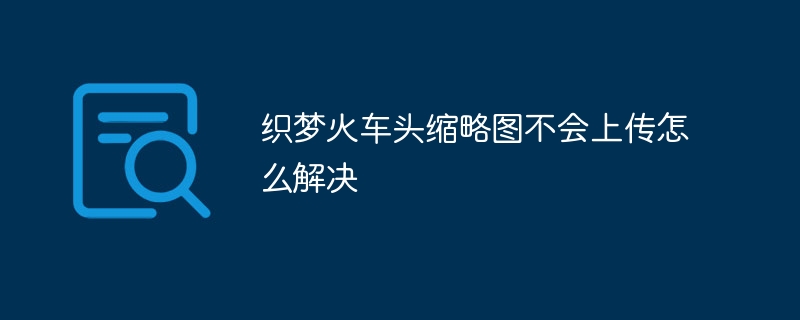
Course Introduction:Solutions to the problem that Dreamweaver Locomotive thumbnails will not be uploaded: 1. Check plug-in settings and check server configuration; 2. Compress images and modify plug-in settings; 3. Check network connection and change image links; 4. Disable other plug-ins and change themes.
2023-07-19 comment 0 1632

Course Introduction:When we use KM software, the initial avatar is usually the default setting. However, you can always change your avatar if you want to show off your unique personality. A great avatar perfectly showcases your style and characteristics. Changing your avatar is very easy and can be done in just a few steps. So in the following article, the editor of this website will bring you a detailed guide to changing the K-meter avatar. I hope it will help you friends who still don’t know how to change it. How do I change my avatar? 1. Select My option at the bottom right of the homepage to enter. 2. Select the icon of the personal avatar on the upper left to enter. 3. After entering your profile, click on the avatar option. 4. Choose any method below to upload a new avatar to set your personal avatar.
2024-02-27 comment 0 748
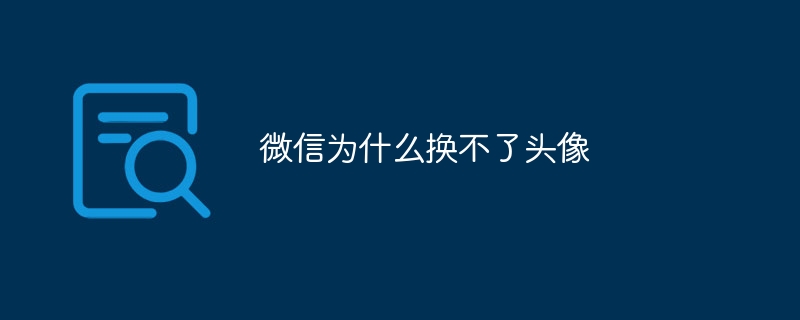
Course Introduction:The inability to change the avatar on WeChat is caused by network problems, insufficient mobile phone storage space, incompatibility with the software version, user permission settings and WeChat server failure or maintenance. Details: 1. Network problem, try to switch to a more stable network environment, or wait for the network to return to normal before trying to change the avatar; 2. Insufficient storage space on the phone, clean up unnecessary files and applications on the phone to free up storage space. Then try to change the avatar; 3. The software version is incompatible. Upgrade WeChat to the latest version to solve the problem of avatar replacement failure; 4. User permission settings, etc.
2023-08-17 comment 0 18312

Course Introduction:1. First we open Taobao. 2. Click My Taobao in the lower right corner. 3. Click Taobao ID. 4. Click Edit Information. 5. Click to change the avatar and widgets. 6. Click to change the avatar, select a picture in the photo or album, upload it and confirm the modification to synchronize the Rookie Wrap.
2024-04-15 comment 0 1146

Course Introduction:提供各种官方和用户发布的代码示例,代码参考,欢迎大家交流学习
2016-06-07 comment 0 1153