
Course Intermediate 11302
Course Introduction:"Self-study IT Network Linux Load Balancing Video Tutorial" mainly implements Linux load balancing by performing script operations on web, lvs and Linux under nagin.

Course Advanced 17615
Course Introduction:"Shangxuetang MySQL Video Tutorial" introduces you to the process from installing to using the MySQL database, and introduces the specific operations of each link in detail.

Course Advanced 11321
Course Introduction:"Brothers Band Front-end Example Display Video Tutorial" introduces examples of HTML5 and CSS3 technologies to everyone, so that everyone can become more proficient in using HTML5 and CSS3.
Ways to fix issue 2003 (HY000): Unable to connect to MySQL server 'db_mysql:3306' (111)
2023-09-05 11:18:47 0 1 811
Experiment with sorting after query limit
2023-09-05 14:46:42 0 1 716
CSS Grid: Create new row when child content overflows column width
2023-09-05 15:18:28 0 1 607
PHP full text search functionality using AND, OR and NOT operators
2023-09-05 15:06:32 0 1 568
Shortest way to convert all PHP types to string
2023-09-05 15:34:44 0 1 998

Course Introduction:This is a set of very cool animation effects for vertical paging navigation buttons. This set of special effects has 18 general effects and can be used to create paging navigation buttons for slideshows, page switching, and other container component switching.
2017-01-18 comment 0 1985

Course Introduction:How to use Vue to implement navigation bar animation effects. The navigation bar is an important part of a website or application. It can help users quickly browse different pages or functions of the website. An attractive and interactive navigation bar enhances the user experience and improves the overall quality of the website or application. Vue is a powerful, easy-to-use JavaScript framework that can help us quickly build interactive front-end pages. The following will introduce how to use Vue to implement navigation bar animation effects, along with detailed code.
2023-09-21 comment 0 1443

Course Introduction:Text is the soul of web pages. A long time ago, someone invented many beautiful computer fonts, which gave web pages different styles. With the emergence of HTML5 and CSS3, we can make text more personalized. In some situations where necessary, we can even use HTML5 to animate text. This article shares 8 very gorgeous HTML5 text animation special effects, I hope it can be used as a reference for you. 1. CSS3 3D folding and flipping text animation Today we are going to share a CSS3 text special effects application. It is similar to the HTML5/CSS3 text effects shared before. It is also a CSS3 3D folding and flipping text animation, only...
2017-03-06 comment 0 3937

Course Introduction:With the development of mobile Internet, mobile applications are becoming more and more important. Uniapp is a new cross-platform development framework that allows developers to quickly build high-quality mobile applications. In Uniapp, the navigation bar is a core component in the application, which allows users to easily switch pages and browse the content in the application. The buttons in the navigation bar are a very important part. Through these buttons, users can quickly perform certain operations. This article will introduce you how to modify the navigation bar buttons in Uniapp. 1. Modify the style first
2023-05-26 comment 0 1257
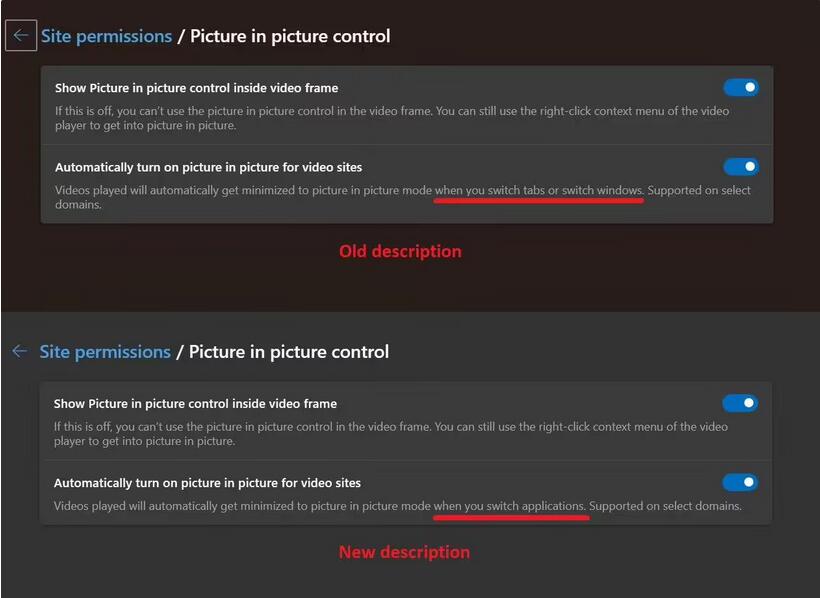
Course Introduction:The editor learned that Microsoft Edge browser has introduced a new automatic picture-in-picture feature. When you switch from a certain video page tab to another tab, the picture-in-picture mode will be automatically activated. According to the latest tweet shared by enthusiast @Leopeva64, Microsoft is adjusting this feature and will only automatically enable picture-in-picture mode when users switch applications. Picture-in-picture mode is no longer automatically enabled when the user switches tabs or windows. After switching the Edge browser to Outlook, the picture-in-picture mode will be automatically turned on, but switching tabs will not be enabled. Microsoft also introduced "Seekbackward" (go back 10 seconds) and "Seekforward" (forward 10 seconds) buttons in picture-in-picture mode. That’s the editor above
2024-03-05 comment 0 650