
Course Intermediate 11332
Course Introduction:"Self-study IT Network Linux Load Balancing Video Tutorial" mainly implements Linux load balancing by performing script operations on web, lvs and Linux under nagin.

Course Advanced 17635
Course Introduction:"Shangxuetang MySQL Video Tutorial" introduces you to the process from installing to using the MySQL database, and introduces the specific operations of each link in detail.

Course Advanced 11348
Course Introduction:"Brothers Band Front-end Example Display Video Tutorial" introduces examples of HTML5 and CSS3 technologies to everyone, so that everyone can become more proficient in using HTML5 and CSS3.
javascript - How to introduce different external js into the route separately in vue
2017-06-12 09:32:35 0 1 465
javascript - How to introduce multiple exports when there are multiple exports in js?
{Code...} I want to import mutation-types.js, how to write it better?
2017-05-19 10:11:30 0 7 759
javascript - How to introduce jquery with vue+webpack
How to introduce jquery into vue+webpack?
2017-05-19 10:25:43 0 5 595

Course Introduction:In HTML, there are two ways to introduce js, including directly introducing external js, writing js code in the html page and adding js through dom. There is an order in which js is introduced, and different reference orders may cause inaccuracies. The effect, of course, depends on the actual situation.
2018-11-17 comment 0 8180

Course Introduction:HTML is a static page. If we want to achieve certain animation effects, we need to introduce some js. So, how to reference some js files in html? What are the ways to introduce js? Let's summarize the path of introducing js in html. Three ways? And there are three ways to introduce js path into html.
2018-10-30 comment 0 63564

Course Introduction:Solutions to the ineffectiveness of importing js into html: 1. Use script to import js external files, do not use links to import them; 2. When there is code in javascript that directly operates page elements, just put js in the body for reference.
2021-02-25 comment 0 11367
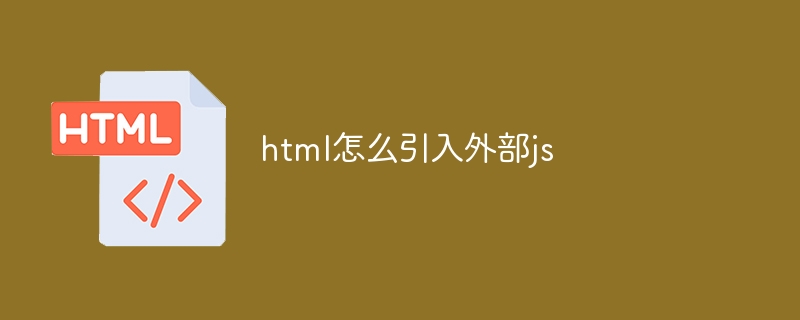
Course Introduction:To include an external JS file in HTML, use the <script> tag and specify the URL of the file to load. You can also specify type, defer, or async attributes to control how loading and execution occur. Typically, the <script> tag should be placed at the bottom of the <body> section to avoid blocking page rendering.
2024-04-11 comment 0 899

Course Introduction:The steps to introduce Bootstrap into HTML are as follows: Download the Bootstrap file from the official website and unzip it. Copy the CSS and JS files into the HTML files directory. Link the stylesheet in the <head> section of the HTML and the JavaScript at the bottom. (Optional) Use a CDN to improve loading speed and performance.
2024-04-05 comment 0 471