
Course Intermediate 11329
Course Introduction:"Self-study IT Network Linux Load Balancing Video Tutorial" mainly implements Linux load balancing by performing script operations on web, lvs and Linux under nagin.

Course Advanced 17632
Course Introduction:"Shangxuetang MySQL Video Tutorial" introduces you to the process from installing to using the MySQL database, and introduces the specific operations of each link in detail.

Course Advanced 11344
Course Introduction:"Brothers Band Front-end Example Display Video Tutorial" introduces examples of HTML5 and CSS3 technologies to everyone, so that everyone can become more proficient in using HTML5 and CSS3.
How to quickly jump to the next space in vim
2017-05-16 16:42:33 0 4 1107
After I save it as HTML, why does the Chinese name look like garbled characters when I open it?
2019-03-16 14:02:07 0 3 1702
2019-04-12 20:36:20 0 3 1009

Course Introduction:What is the html space code? How to add spaces in html? It may be unfamiliar to novices who are just getting started. Let's summarize the html space code below.
2018-11-19 comment 0 31890

Course Introduction:How to create a space in HTML: 1. To create a space in an HTML web page, you can type the "space" key. 2. If you want to implement multiple space gaps in html, you can use " " to achieve it. You only need to enter the specified " " where a space gap is required.
2021-06-08 comment 0 23813
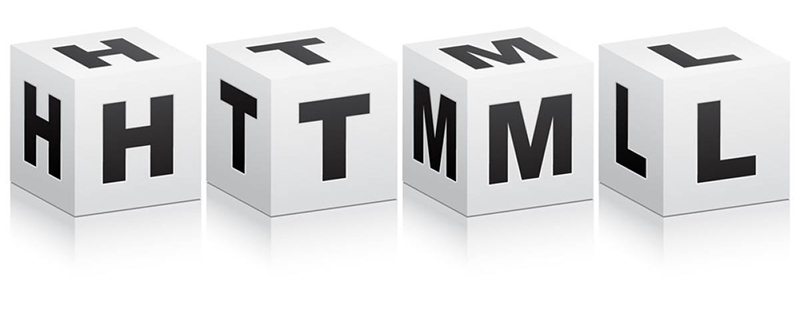
Course Introduction:How to type space characters in HTML: 1. To create a space in an HTML web page, we can type the "space" key; 2. You can use the Html space character code [ ] to add it, consisting of [&+n+b+s +p+;] composed.
2019-05-07 comment 0 48976

Course Introduction:How to add spaces in HTML? For beginners, the usage of HTML spaces may not be clear, or they may not understand how to insert spaces in HTML text. In fact, HTML spaces have many forms and uses. Let’s take a closer look below. 1. Entity We can insert ordinary spaces by using HTML entities. It means "non-breaking space", that is, the space will not be wrapped by the text. For example, we can use HTM
2023-04-23 comment 0 6934

Course Introduction:How to enter multiple spaces in HTML: 1. In the half-width input method, use the keyboard to type multiple "spaces"; full-width spaces will be interpreted as blank Chinese characters, and as many as there are will be displayed. 2. Insert multiple HTML space characters (" " or "&ensp" or "&emsp").
2021-01-27 comment 0 25185