
Course16408
Course Introduction:Baidu Map JavaScript API is a set of application programming interfaces written in JavaScript language, which can help you build feature-rich and highly interactive map applications on your website. It supports browser-based map application development on PC and mobile terminals, and supports HTML5. Feature map development.

Course3504
Course Introduction:This tutorial mainly focuses on the in-depth introduction of the JavaScript language itself and its surrounding languages, allowing you to gain a deeper understanding of the JavaScript language and related programming paradigms from both depth and breadth, and lay a solid foundation for front-end development to cope with the development of large-scale and complex applications. It also lays a solid foundation for later advanced content.

Course13079
Course Introduction:Develop real-time chat system based on workerman and websocket

Course11420
Course Introduction:This chapter uses HTML5 to take you through the handwriting development of the front-end production of Baidu’s takeaway mobile site.

Course6240
Course Introduction:By using RSS, you can selectively browse news that interests you and is relevant to your work. By using RSS, you can separate the information you need from the information you don't need (spam, spam, etc.). By using RSS, you can create your own news channel and publish it to the Internet.
Can't modify max_input_vars in PHP
2023-11-10 11:49:31 0 1 277
Prevent MySQL from reading when updating
2023-11-07 18:05:53 0 1 203
How can I set the height of an outer div to always be equal to the height of a specific inner div?
2023-11-07 13:59:30 0 2 314
TypeError: Cannot read property of null (read 'length'). What does it mean?
2023-11-04 11:52:35 0 2 255
Speeding up the ViteJs development model: Vue 3
2023-10-31 13:42:49 0 1 291

Course Introduction:In web design, it is often necessary to set the height of elements to achieve design effects or to adapt to different screen sizes. In the HTML language, setting the height of an element can be achieved through CSS styles or HTML attributes. In this article, we will introduce how to set the height of elements in HTML, and discuss its application scenarios and precautions. 1. Set the height of elements through CSS styles. In CSS, the most commonly used attribute to set the height of elements is height. It can set the exact height value of the element, such as height: 200px, or use
2023-05-15 comment 01398

Course Introduction:Method: 1. Use "$(selector).height()" to get the height of the element; 2. Use "$(window).height()" to get the height of the visible area of the current window; 3. Use "$(document).height" ()" to get the height of the current window document; 4. Use "$(document.body).height()" to get the height of the current window document body; 5. Use "$(document).scrollTop()" to get the screen scroll height.
2022-06-09 comment 02149
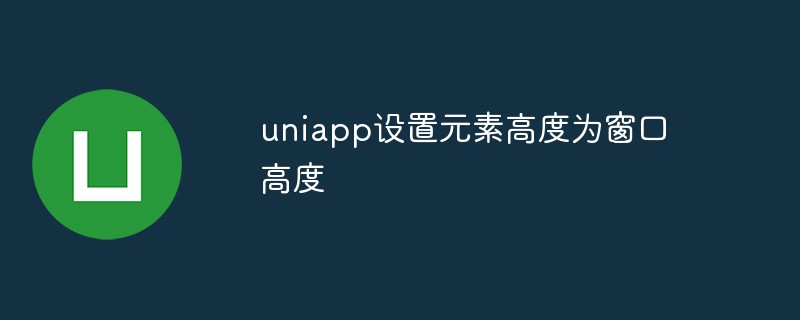
Course Introduction:With the development of mobile Internet, mobile phones have become an indispensable part of people's lives, and the development of mobile terminals has received more and more attention. As a cross-platform development framework, uniapp plays a crucial role in mobile development. In uniapp, setting the element height to the window height is a common requirement. This article will introduce how to achieve it in detail. 1. Setting the height of the element through css style In uniapp, we can set the height of the element through css style. The common way is to set the window height to the element height. The specific steps are as follows
2023-04-19 comment 01911

Course Introduction:In web development, setting the width and height of elements is a very important task. There are many ways to set width and height in CSS. This article will discuss and introduce the technology of setting width and height in CSS. 1. Basic method: The most basic method of using width and height attributes is to use the width and height attributes in CSS. Use this attribute to simply specify the width and height of an element, for example: ```cssdiv { width: 200px; hei
2023-04-24 comment 01260
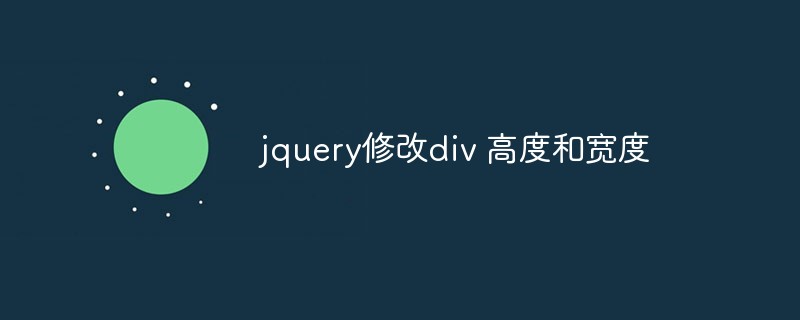
Course Introduction:In web design, it is often necessary to use jQuery to dynamically modify elements on the page, such as the height and width of divs. jQuery is a lightweight JavaScript library that encapsulates complex JavaScript code and provides a simple and easy-to-use method for developers to more conveniently operate the DOM document object model. Modifying the height and width of divs is one of the common operations in jQuery. In this article, we will briefly introduce how to modify the height and width of divs using jQuery. 1. Via CSS method
2023-05-25 comment 0806