
CourseElementary54121
Course Introduction:"HTML5 From Beginner to Mastery Tutorial" introduces in detail that HTML5 has added a lot of new content based on HTML, with more functions and more dazzling effects.

CourseElementary26924
Course Introduction:"Javascript Basics Tutorial" will take you to quickly learn the basic knowledge of javascript and explain it through examples, so that you can better understand the javascript scripting language.

CourseElementary30784
Course Introduction:This tutorial will start from the basics and does not require you to have any programming knowledge. The "HTML Tutorial" contains our knowledge of HTML5, truly achieving a comprehensive learning of HTML.

CourseElementary24050
Course Introduction:"HTML5 Quick Self-Study Tutorial" is suitable for zero-based entry learning of HTML5. HTML5 is the fifth version of HTML development. With the support of browser technology, it has also begun to be widely used. H5 will become the new standard for WEB development. This course will provide readers with Explain all the core features of HTML5.

CourseElementary90662
Course Introduction:"JavaScript Elementary Tutorial" is an introductory course to JavaScript, designed to let everyone know and understand the common knowledge of JavaScript.
2017-05-24 11:32:15 0 2 737
How to set alias with parameters in git
2017-06-07 09:23:40 0 2 958

Course Introduction:grep is a powerful text search tool that uses regular expressions to search text and prints matching lines. Common syntax of grep command: [grep [-acinv] [--color=auto] 'Search string' filename].
2020-07-02 comment 07661
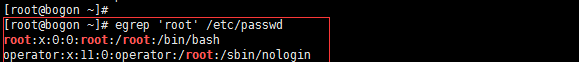
Course Introduction:Before you learn regular expressions, you must first clarify one point and keep it in mind, that is: In Linux, wildcards are interpreted by the shell, while regular expressions are interpreted by commands. Don't confuse the two. Remember! ! ! There are usually three text processing tools/commands: grep, sed, and awk, all three of which can interpret regular expressions. Below I will introduce to you how to use the grep command. 1. Use the grep command to search the contents of a file The grep and egrep commands can search within one or more files
2017-06-20 comment 02452
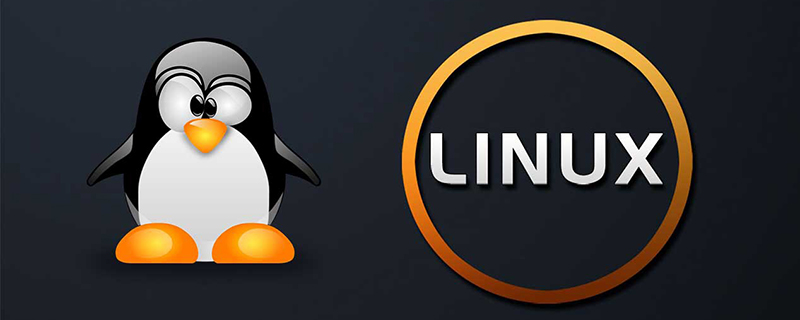
Course Introduction:The ps ef grep command is a commonly used and very powerful process viewing command under Linux. The ps command is used to display a certain process, and the grep command is used to find it; its complete syntax is such as "ps -ef |grep java", which means Check whether the java process exists.
2020-02-12 comment 016440
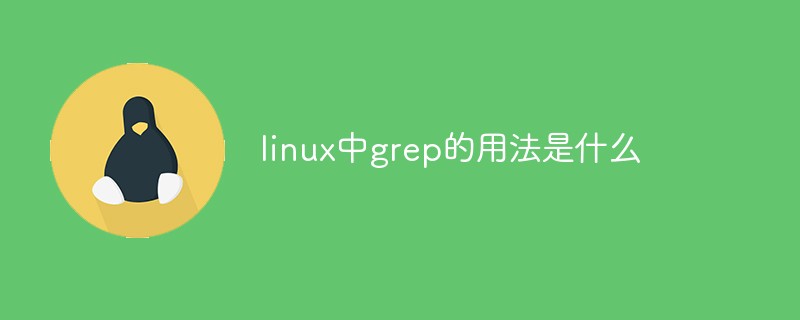
Course Introduction:In Linux, the grep command is used to find qualified strings in files. The syntax is "grep option pattern file"; this command can find files containing the specified template style. If the file content matches the specified template style, it will The column of the template style is displayed.
2021-12-27 comment 023510

Course Introduction:The Linuxgrep command is used to find strings that meet conditions in files. The grep command is used to find files whose content contains the specified template style. If the content of a file is found to match the specified template style, the default grep command will display the column containing the template style. If no file name is specified, or the file name is -, the grep command reads data from the standard input device. Syntax: grep parameters: -a or --text: Do not ignore binary data. -A or --after-context=: In addition to displaying the column that conforms to the template style, and display the content after the line. -b or --byte-offset: before displaying the line that matches the style
2023-05-29 comment 02032