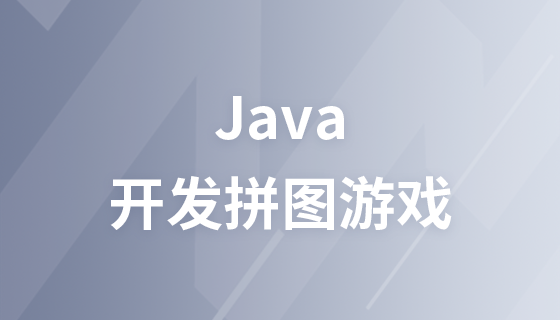
Course16958
Course Introduction:"Java Game Project: Puzzle Game Development Video Tutorial" has the function of freely selecting pictures. You can choose your favorite pictures according to your own interests to play the game. In order to reduce the difficulty, a digital prompt function has been added to the game. In the game interface , the left half is the game area, and the right half is the preview of the original image. When the game starts, the system will randomly allocate a missing piece and disrupt the order of the images. The user can move and restore the image based on the original image. The number of steps and time will be counted in the game for players to compare. This game is completely operated by the mouse, making it easy to get started.

Course2982
Course Introduction:Core technical points of the course: HTML: table, div, input, etc.; CSS: basic usage such as width, height, background, etc.; JS&Jquery: registering events, modifying styles, timers, simple animations, etc.

Course15496
Course Introduction:The Tank Battle Game is a very classic JAVA course basic project. You can comprehensively practice each chapter of the "Horse Soldier JAVA Tank Game Video Tutorial" to lay a solid foundation for future work and study.

Course18577
Course Introduction:"C++ Game Project: Chinese Chess Development Video Tutorial" Although this project is small, it is extremely powerful and complete. You can master the advanced knowledge of C++ through this video.

Course11229
Course Introduction:"HTML5 Game Practice: If You Are a Man, Go to 100 Levels Video Tutorial" combines actual project experience to share with you the practice of HTML5 in the field of mobile application development. Through 6 to 8 hours of online course tutoring, you can complete unimaginable tasks - take you to play with HTML5 from scratch! Full tutoring to complete your own personalized game production - if you are a man, go to the next level!
How to remove duplicates in SQL table based on multiple fields
2023-10-20 12:01:14 0 2 310
Firestore method to get random documents in collection
2023-10-19 11:39:22 0 2 301
Resetting the visibility of "startButtonGame" is the only problem; everything else works fine
2023-09-19 22:02:31 0 1 335
Detect collision between two fill.Rect functions
2023-09-15 13:26:06 0 1 469
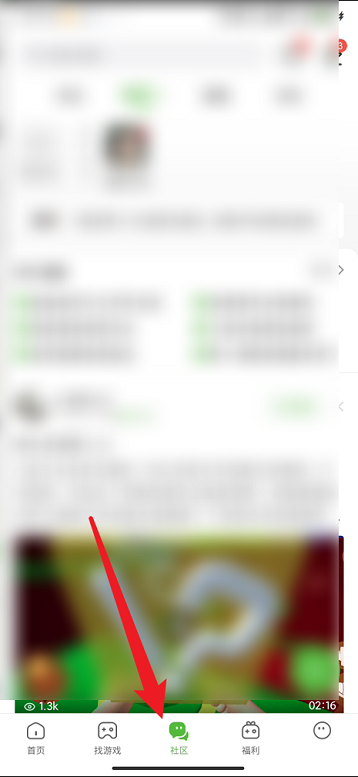
Course Introduction:小伙伴们知道4399游戏盒如何卸载游戏吗?今天小编就来讲解4399游戏盒卸载游戏的方法,感兴趣的快跟小编一起来看看吧,希望能够帮助到大家。4399游戏盒如何卸载游戏?4399游戏盒卸载游戏的方法1、进入4399游戏盒主界面,点击下方的社区。2、然后再点击右上方的图标。3、找到相关的游戏,点击右侧的图标。4、最后在这里点击卸载即可。
2024-07-26 comment 0358

Course Introduction:Friends who have played games should know that except for web games, most other games need to be downloaded and installed before they can be used. For some games with relatively large memory, it takes a long time to download the installation package and takes up a lot of storage space. Therefore, the 4399 Game Box has developed a cloud gaming function. You can directly experience the game without downloading the installation package. So how to play cloud games on the 4399 Game Box? Come with the editor of this site to see how to play cloud games on the 4399 game box? The first step to playing cloud games on the 4399 Game Box is to find and add the games you want to play. On the 4399 Game Box, there is only one way to find and add cloud games. The specific steps are as follows. After opening the 4399 Game Box mobile application, first
2024-01-03 comment817

Course Introduction:How to play games in 4399 game box? 4399 Game Box is a game box software that provides rich game resources. It can bring users a large number of high-quality online gaming services, allowing users to enjoy an excellent online gaming experience. However, some users don’t know exactly how to play the game when using the 4399 game box, so let’s follow the editor to take a look at the online game playing process. How to play games in 4399 game box 1. First open the 4399 game box, as shown below, you can see my games. 2. On the pop-up page, click My Games, as shown below, and you will see "Click and Play". 3. On the pop-up page, finally click to play "Click and Play", as shown below, click Cloud Play, and you can play the game.
2024-02-07 comment 0337
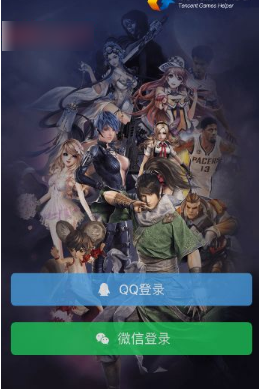
Course Introduction:用户想要在腾讯游戏助手里面添加游戏,首先打开该APP软件后需要选择微信或者QQ登录游戏账号。登录该APP软件后,在左上角有个头像,接着点击该头像。之后在新的页面会有一个【添加游戏】按键,然后点击该按键。进入到【添加游戏】页面后,接着找到需要进行添加的游戏,然后点击该游戏。成功添加后返回到下图的页面,此时玩家就能看到腾讯游戏助手所关注的全部游戏了。如果玩家想要取消所关注的游戏,还是在【添加游戏】页面,接着点击那款游
2024-06-25 comment789

Course Introduction:小伙伴们知道4399游戏盒在哪查看游戏工具吗?今天小编就来讲解4399游戏盒查看游戏工具的方法,感兴趣的快跟小编一起来看看吧,希望能够帮助到大家。4399游戏盒在哪查看游戏工具?4399游戏盒查看游戏工具的方法1、首先进入4399游戏盒主界面,点击右下方我的(如图所示)。2、然后这里点击游戏工具(如图所示)。3、在这里就可以找到相关的游戏工具(如图所示)。
2024-07-26 comment870