
Course118531
Course Introduction:A simple PHP Chinese website article management system that can publish articles on the website and perform addition, deletion, modification and query operations.

Course10001
Course Introduction:"Statistics Tutorial on File Download Count for PHP Development" uses PHP+Mysql+jQuery with examples to realize the process of clicking on a file, downloading the file, and accumulating the number of times.

Course11622
Course Introduction:Imitating the actual development of the Qidian Chinese website novel system, I will guide you step by step in developing a complete novel system using the laravel framework. It is an advanced course and requires a certain front-end and PHP foundation.

Course15824
Course Introduction:"PHP Development Article Publishing System Tutorial" is based on PHP+MySQL to implement a simple article publishing system website, including front-end and back-end parts. The front-end mainly includes the front-end article display page and article details page, and the back-end includes article management, addition, and modification. , delete and other operations

Course9500
Course Introduction:In daily work, file upload is a very common function. During the project development process, we usually use some mature upload components to implement corresponding functions. Generally speaking, a mature upload component will not only provide a beautiful UI or a good interactive experience, but also provide a variety of different upload methods to meet the needs of different scenarios. This set of courses will teach you how to implement the file upload function under PHP.
Best way to preload route data before accessing the route.
2023-11-17 14:54:42 0 2 379
Module is not defined in Vue project
2023-11-17 12:38:53 0 2 394
How to add newline character (newline character) in XML file?
2023-11-16 16:42:38 0 1 199
2023-11-16 14:36:03 0 12 290
2023-11-14 12:58:58 0 1 292
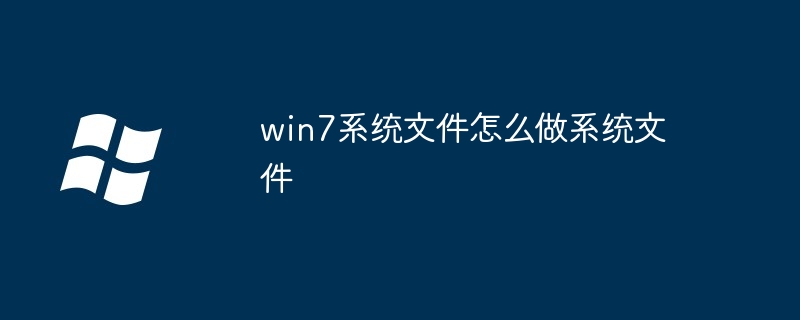
Course Introduction:将 Windows 7 系统文件保存为系统文件:打开目标文件属性,确保目标文件为可执行文件或动态链接库。在“安全”选项卡中添加“SYSTEM”用户,并授予“完全控制”权限。保存更改后,目标文件将成为系统文件。
2024-08-15 comment231

Course Introduction:Many friends have asked questions about the mac file system APFS. This article will provide you with detailed answers and hope it will be helpful to you. Please read on! apfs (Apple File System) APFS is the abbreviation of Apple File System, designed for the latest Mac operating system. It replaces the previous file system MacOS Extended or HFS+ and brings a series of new features. These include strong encryption functions to protect the security of user data; space sharing functions that allow users to share storage space between different applications; disk snapshot functions that provide the convenience of data backup and recovery; fast directory size statistics functions that can Calculate file and folder sizes more accurately. In addition, APFS also supports the file system
2024-02-01 comment438

Course Introduction:The file system plays a key role in the operating system. It is responsible for organizing and managing data on storage media, and at the same time realizing data access and storage functions. Users interact with the system, manage and access data through the file system, which makes data storage and retrieval more efficient and convenient. Various operating systems are equipped with their own unique file systems, such as NTFS for Windows, ext4 for Linux, and APFS for MacOS. In addition, there are also some common file systems, such as FAT32 and exFAT, to facilitate data exchange between different systems. The file system is responsible for dividing and merging physical storage devices to provide a unified logical device for the operating system. It can divide a physical disk into multiple logical
2024-02-19 comment692

Course Introduction:File system refers to the method and data structure used by the operating system to identify files on storage devices or partitions, that is, the method of organizing files on storage devices; the software organization in the operating system responsible for managing and storing file information is called the file management system. Referred to as the file system; the file system is responsible for creating files for users, storing, reading, modifying, dumping files, etc.
2020-04-01 comment 028045
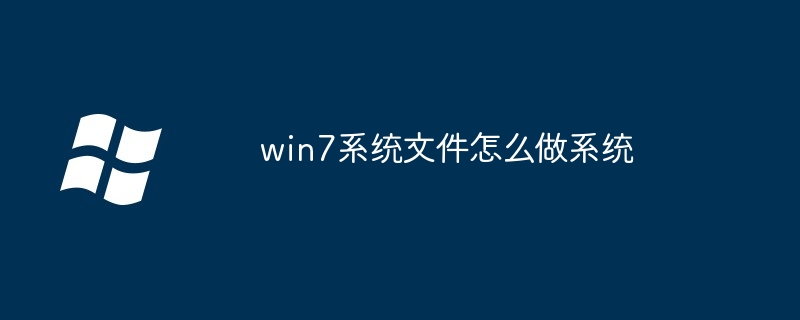
Course Introduction:使用 Win7 系统文件执行系统还原的步骤:进入系统还原选择还原点确认还原点开始系统还原恢复完成
2024-08-15 comment480