
Course Intermediate 10986
Course Introduction:"Self-study IT Network Linux Load Balancing Video Tutorial" mainly implements Linux load balancing by performing script operations on web, lvs and Linux under nagin.

Course Advanced 17061
Course Introduction:"Shangxuetang MySQL Video Tutorial" introduces you to the process from installing to using the MySQL database, and introduces the specific operations of each link in detail.

Course Advanced 10754
Course Introduction:"Brothers Band Front-end Example Display Video Tutorial" introduces examples of HTML5 and CSS3 technologies to everyone, so that everyone can become more proficient in using HTML5 and CSS3.
How to immutably update an array and store it in local storage in React?
2024-04-02 09:51:18 0 1 373
2018-07-16 22:01:49 0 1 1106
I got an error when I clicked on favorites.
I followed the video and reported an error: Cannot create property '0' on string '';
2018-12-06 19:18:02 0 2 1320
What is the best way to write array sorting and filtering functions with multiple parameters?
2024-01-16 23:10:56 0 1 383

Course Introduction:Many netizens don’t know how to clear favorites in Zhihu, specifically how to clear favorites. Let’s follow us to find out. 1. Open Zhihu, click My in the lower right corner, and click Collection. 2. Select a favorite content on the favorites page. 3. Click the three dots in the upper right corner and click Delete Favorites.
2024-06-07 comment 0 523

Course Introduction:After exporting your favorites, you have to think about how to import your favorites. 360 Speed Browser has the functions of exporting and importing favorites, so how does 360 Speed Browser import favorites? Friends in need, please come and take a look below. Import Favorites 1. In the first step, after we click to open the 360 Speed Browser, click on the "three" icon in the upper right corner of the page. 2. In the second step, after opening the "three" icon, we click on the drop-down list to open " Settings" option 3. In the third step, after entering the settings page of 360 Speed Browser, we open the "Personal Data" option in the left list. In the profile page, we click the "Import/Export Favorites" option, and then Click the "Import Favorites" option in the pop-up box. 5. Step 5, then we play
2024-06-12 comment 0 1110

Course Introduction:For favorite web pages, we can import or export favorites to prevent the loss of favorite web pages, which makes it more convenient to use! When we use Candy Browser, if we want to save web pages locally, we can export favorites. Specific steps to export favorites: First, we open a web browser and find "Import, Export and Restore Favorites" in "Favorites" on the upper right, as shown in the figure. "After clicking "Import Favorites", you can see in the pop-up window that there are three import methods, namely "Import IE Favorites", "Import Candy Plain Text URL File" and "Import HTML/Html Favorites File". We only need to choose the import method according to our needs, as shown in the figure: "3. The same is true in
2024-06-13 comment 0 714
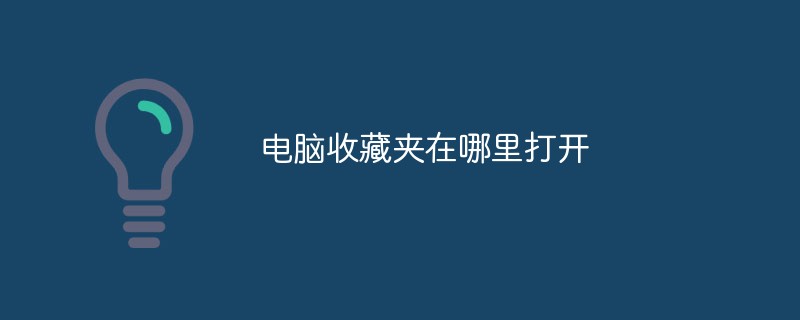
Course Introduction:The computer favorites are opened in the path "C:\Users\Administrator\Favorites". The specific opening method is: first open the local disk and enter the C drive; then open "Users" > the current login account "administer"; finally click to enter the account Just click "Favorites" under the folder.
2020-11-05 comment 0 59996

Course Introduction:Amap is a widely used navigation software. In Amap, users can create private favorites to save and organize their frequently used places and routes. The private favorites function of Amap is a very practical function that is worth trying and using. If you are in need, please come and take a look. How to create private favorites on Amap? Step 1: First open Amap, click My, enter the interface and find the favorites. Step 2: Enter the favorites interface and click Create Favorites. Step 3: After editing the favorites content on the interface, check Private (visible only to yourself) and create it.
2024-02-27 comment 0 498