
CourseElementary54123
Course Introduction:"HTML5 From Beginner to Mastery Tutorial" introduces in detail that HTML5 has added a lot of new content based on HTML, with more functions and more dazzling effects.

CourseElementary26925
Course Introduction:"Javascript Basics Tutorial" will take you to quickly learn the basic knowledge of javascript and explain it through examples, so that you can better understand the javascript scripting language.

CourseElementary30789
Course Introduction:This tutorial will start from the basics and does not require you to have any programming knowledge. The "HTML Tutorial" contains our knowledge of HTML5, truly achieving a comprehensive learning of HTML.

CourseElementary24061
Course Introduction:"HTML5 Quick Self-Study Tutorial" is suitable for zero-based entry learning of HTML5. HTML5 is the fifth version of HTML development. With the support of browser technology, it has also begun to be widely used. H5 will become the new standard for WEB development. This course will provide readers with Explain all the core features of HTML5.

CourseElementary90665
Course Introduction:"JavaScript Elementary Tutorial" is an introductory course to JavaScript, designed to let everyone know and understand the common knowledge of JavaScript.
javascript - angularjs custom $error
2017-05-19 10:14:30 0 1 460
python - After running multiple times, it prompts {"error":"no such bucket"}
2017-05-18 10:48:41 0 1 1698

Course Introduction:Laravel - Error Handling - Most web applications have specific mechanisms for error handling. Using these, they track errors and exceptions, and log them to analyze the performance. In this chapter, you will read about error handling in Laravel appli
2024-08-27 comment 0564
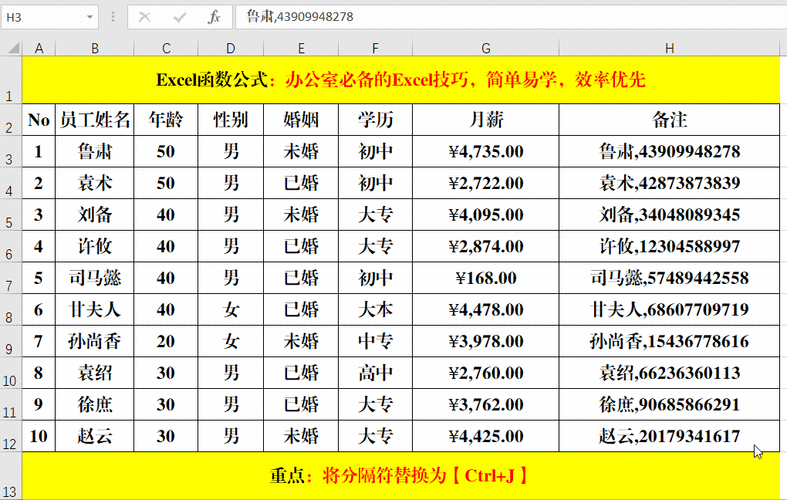
Course Introduction:How to set Excel not to print error values? Users can directly use conditional formatting or functions to handle error values. Let this site carefully introduce to users how to set Excel not to print error values. How to set Excel not to print error values 1. Use conditional formatting: Select the range and click "Conditional Formatting" in the "Home" tab. Select Show and Errors Only. Choose a format (e.g. set the error value font color to the background color). Use a function to handle error values: Use the IFERROR function: Enter the formula in the cell: =IFERROR (original formula, ) The error value is displayed as blank. Use the filter function: select the area and click "Filter" in the "Data" tab.
2024-08-26 comment 0708
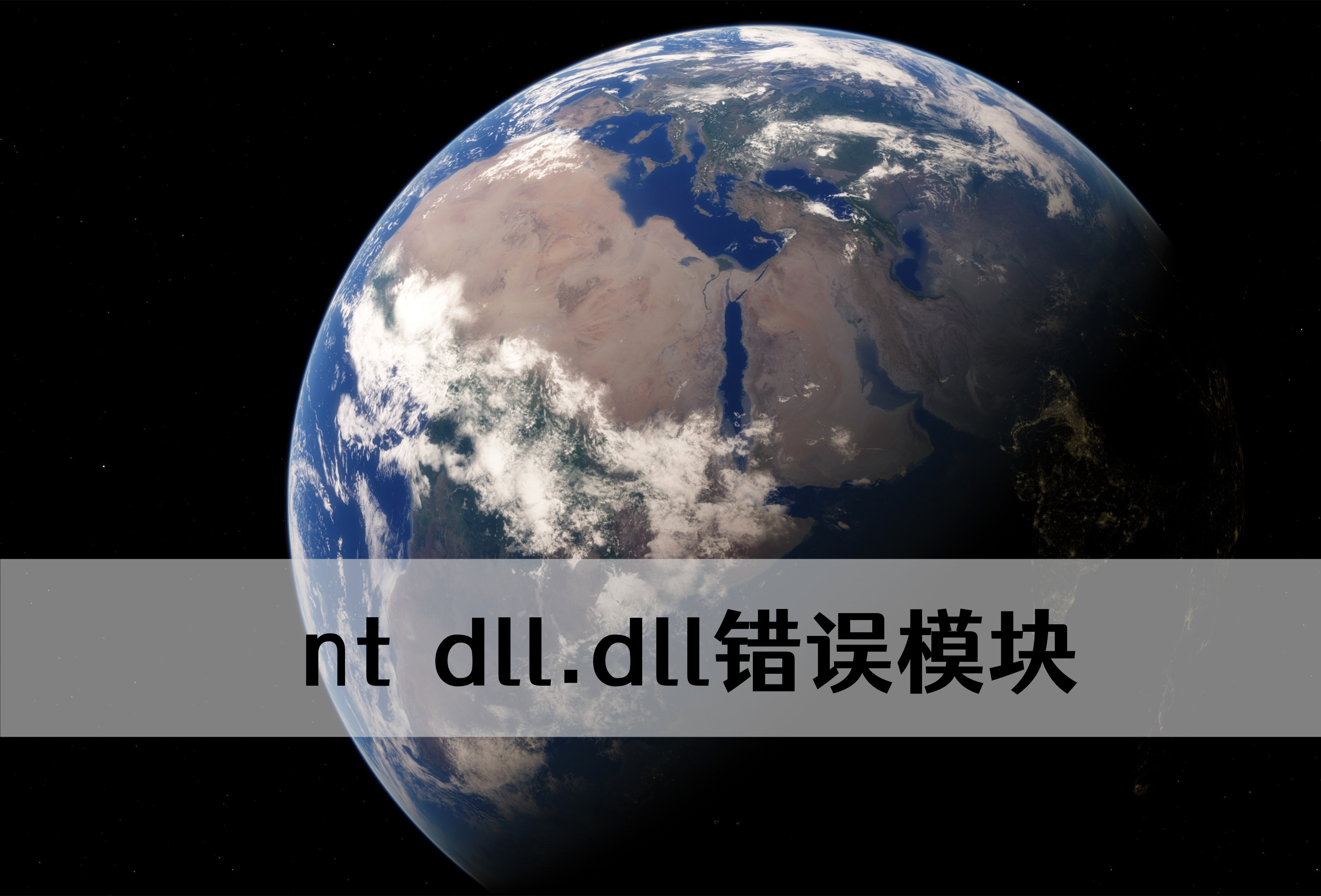
Course Introduction:In the process of operating the computer, you may encounter problems such as a blue screen of death, unresponsive applications, system crashes, etc. You may also receive a prompt from the ntdll.dll error module. What is going on? This article will take you to explore the solutions to the ntdll.dll error module. 1. What is ntdll.dll?ntdll.dll is a vital dynamic link library file in the Windows operating system. It contains the core components of the operating system, such as file I/O, memory management, and process management. Therefore, its stability is crucial to the stability of the entire system. 2. Causes of ntdll.dll error module The occurrence of ntdll.dll error module is usually caused by the following reasons: hardware failure (such as
2024-08-26 comment 01000
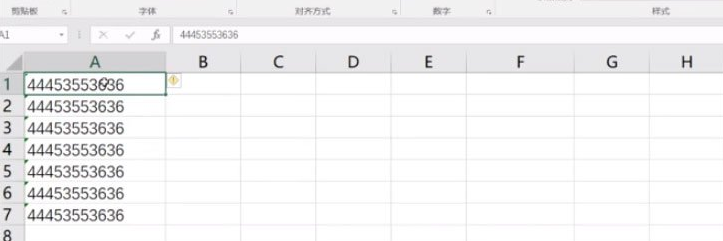
Course Introduction:Excel is a software that we use in our daily work. Many users have encountered many error prompts during use, but they can only block them manually. In fact, they can all be blocked through operations. So how do you block all error prompts in Excel? In response to this problem, this software tutorial will share detailed operation steps with everyone, let’s learn about it together. Method step 1. There are several error messages in the Excel table. Hold down the Shift key and select all the data. 2. Click the exclamation point symbol on the right. 3. The menu option pops up and click Ignore Errors to ignore all error prompts.
2024-08-29 comment 0659
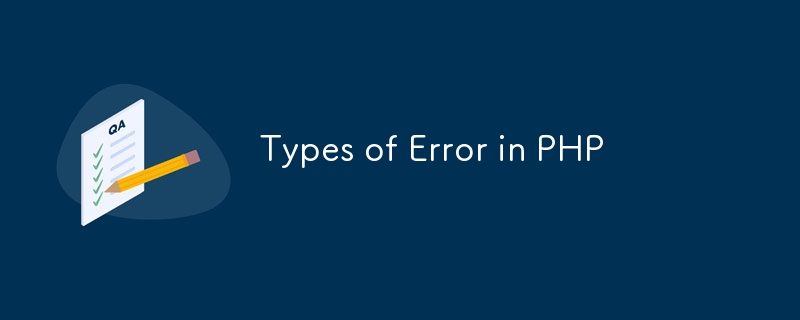
Course Introduction:Guide to Types of Error in PHP. Here we discuss the introduction and 4 types of errors in PHP along with different examples and code.
2024-08-29 comment 0417