
Course15144
Course Introduction:There has been a rumor in the world that "PHP is the best language in the world". Is it true or false? Don't you want to find out? This set of courses starts from the most basic PHP syntax, from the shallower to the deeper, giving you a different learning experience.

Course5612
Course Introduction:The web development environment contains various elements. For example, integrated development environments (IDEs), editors, compilers, code formatting and parsing and other tools directly related to coding work and testing tools, task runners, source code version control and other peripheral tools, and even bugs. / Rich in content, such as issue tracking and database and other operation and maintenance tools.

Course12879
Course Introduction:There is a wise saying in the coding community: "Every first programmer should own a MacBook." Is this true? Apple computers start with appearance and end with experience. After all, using Apple computers is a completely different experience than traditional Windows computers. This set of tutorials is for new users who like MacBook computers but are worried about using them well.

Course9515
Course Introduction:"LNMP Production Environment Optimization and LVS Cluster Video Tutorial" LNMP refers to a one-click installation package for Nginx, PHP, MySQL, phpMyAdmin, and eAccelerator written based on CentOS/Debian. The LNMP production environment can be easily installed on VPS or independent hosts.

Course38162
Course Introduction:"Alibaba Cloud Environment Construction and Project Launch" introduces the purchase of Alibaba Cloud servers, environment construction and project launch, so that you can learn to successfully launch your project.
2023-11-17 13:52:29 0 1 293
2023-11-09 15:34:23 0 1 233
PHP Installed and using MAMP but encountering "zsh: command not found: php" error
2023-11-09 09:34:56 0 1 281
"Using the v-for directive for array element and attribute destructuring"
2023-11-05 17:37:54 0 1 216

Course Introduction:Oracle is a commonly used database system, and its installation and use require setting relevant environment variables. This article will introduce how to set Oracle environment variables. 1. Set the ORACLE_HOME environment variable. The ORACLE_HOME environment variable is very important for the use of Oracle. It specifies the Oracle installation directory. Therefore, when configuring Oracle environment variables, ORACLE_HOME should be set first. You can set the ORACLE_HOME environment variable through the following steps: 1) Open
2023-05-11 comment 010550
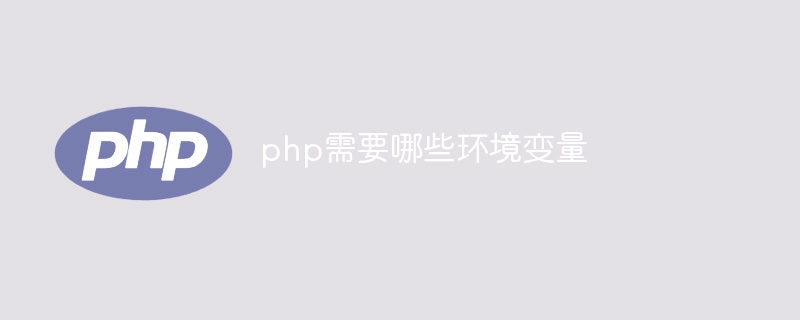
Course Introduction:The environment variables required by php include PATH environment variable, PHPRC environment variable, PHP_HOME environment variable, TMP environment variable, LD_LIBRARY_PATH environment variable, PHP_EXTENSIONS environment variable, etc. Detailed introduction: 1. PATH environment variable. You need to add the directory where the PHP executable file is located to the PATH environment variable so that the system can find and execute PHP commands; 2. PHPRC environment variable, etc.
2023-07-21 comment 0949

Course Introduction:Linux is a multi-user operating system. Multi-user means that each user has his or her own dedicated operating environment after logging into the system. This environment is defined by a set of variables, which are called environment variables. Users can modify their own environment variables to meet environmental requirements. The method of setting environment variables is a permanent variable that is effective for all users. Such variables are effective for all users in the system and can be used by all users. The scope is the entire system. This file can only be modified under root. #vi/etc/profileexportCLASSPATH=./JAVA_HOME/lib:$JAVA_HOME/jre/lib The new environment after the addition is completed
2024-02-10 comment618

Course Introduction:Python environment variable configuration steps: 1. Open the Python interpreter; 2. Import the os module; 3. Set the environment variables; 4. Obtain the environment variables.
2023-10-31 comment 01090

Course Introduction:When installing Oracle, you need to set relevant environment variables to ensure that Oracle can run normally. This article will introduce readers to how to set Oracle's environment variables. 1. Set the ORACLE_BASE environment variable. During the installation process of Oracle, you need to set the ORACLE_BASE environment variable. This variable will tell the directory in which the Oracle software is installed. In Linux systems, you can use the following command to set this environment variable: ```$ export ORACLE_BASE=/
2023-05-18 comment 0913