
CourseElementary54120
Course Introduction:"HTML5 From Beginner to Mastery Tutorial" introduces in detail that HTML5 has added a lot of new content based on HTML, with more functions and more dazzling effects.

CourseElementary26922
Course Introduction:"Javascript Basics Tutorial" will take you to quickly learn the basic knowledge of javascript and explain it through examples, so that you can better understand the javascript scripting language.

CourseElementary30779
Course Introduction:This tutorial will start from the basics and does not require you to have any programming knowledge. The "HTML Tutorial" contains our knowledge of HTML5, truly achieving a comprehensive learning of HTML.

CourseElementary24045
Course Introduction:"HTML5 Quick Self-Study Tutorial" is suitable for zero-based entry learning of HTML5. HTML5 is the fifth version of HTML development. With the support of browser technology, it has also begun to be widely used. H5 will become the new standard for WEB development. This course will provide readers with Explain all the core features of HTML5.

CourseElementary90662
Course Introduction:"JavaScript Elementary Tutorial" is an introductory course to JavaScript, designed to let everyone know and understand the common knowledge of JavaScript.
javascript - Can the packaging path of vue+webpack run build be modified?
2017-05-18 10:57:16 0 1 575
apache cannot parse php7apache2_4.dll
2017-05-16 13:13:58 0 4 1072
rsa - openssl_private_decrypt does not take effect in typecho Login.php
2017-05-16 13:14:27 0 1 4924
2017-05-16 13:14:29 0 3 768
PHP7.1 cannot obtain session data
2017-05-16 13:14:02 0 2 677

Course Introduction:Microsoft one drive is a cloud storage service owned by Microsoft. The functions provided by one drive include: 1. Automatic backup function of photo albums without manual intervention; 2. Online Office function; 3. Sharing specified files, photos or entire folders, etc. wait.
2020-03-23 comment 017161

Course Introduction:How to cancel the startup of Drive Life? Recently, a user asked this question. Drivelife is a powerful driver management software with many practical functions. When using it, I found that it starts automatically every time I turn on the computer. Is there a way to turn it off? In response to this problem, this article brings a detailed solution to share with everyone. How to cancel the startup of Drive Life: Method 1: 1. Open Drive Life - click the gear settings icon in the upper right corner. 2. Cancel the option to automatically run the driver when booting, as shown in the figure. Method 2: 1. Right-click the taskbar - select Task Manager. 2. Select Start on the opening page. 3. Find Driver Life, right-click and select Disable.
2024-08-29 comment 0435
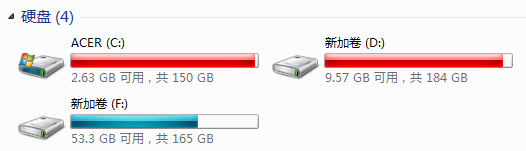
Course Introduction:The D drive is one of the most important drives besides the C drive. It stores the user's personal files and installed software. If you are not careful, the D drive may become full. So, how to clean up the D drive when it is full? What should I do if the D drive space is not enough? Below, the editor has compiled a few methods for you to free up space on your D drive. Come and try it! Solution 1: Disable Hibernation Hibernation is a function that saves the contents of the computer's memory to the hard disk, which allows the computer to start quickly. It will occupy 100% of the computer's installed RAM. For example, if you have 8GB of RAM, the hiberfil.sys file will occupy 8GB of hard disk space. If the RAM is 32GB, then hiberfil.sys will occupy 32GB of hard disk space. Generally speaking, the default
2024-08-26 comment 0865