
Course Intermediate 11357
Course Introduction:"Self-study IT Network Linux Load Balancing Video Tutorial" mainly implements Linux load balancing by performing script operations on web, lvs and Linux under nagin.

Course Advanced 17659
Course Introduction:"Shangxuetang MySQL Video Tutorial" introduces you to the process from installing to using the MySQL database, and introduces the specific operations of each link in detail.

Course Advanced 11373
Course Introduction:"Brothers Band Front-end Example Display Video Tutorial" introduces examples of HTML5 and CSS3 technologies to everyone, so that everyone can become more proficient in using HTML5 and CSS3.
Ways to fix issue 2003 (HY000): Unable to connect to MySQL server 'db_mysql:3306' (111)
2023-09-05 11:18:47 0 1 851
Experiment with sorting after query limit
2023-09-05 14:46:42 0 1 738
CSS Grid: Create new row when child content overflows column width
2023-09-05 15:18:28 0 1 631
PHP full text search functionality using AND, OR and NOT operators
2023-09-05 15:06:32 0 1 600
Shortest way to convert all PHP types to string
2023-09-05 15:34:44 0 1 1018

Course Introduction:Douyin, a popular short video social platform, has launched a new close friends function, allowing you to easily create your own private social circle. By setting close friends, you can limit your updates, photos, videos and other content to be visible only to specific friends, protecting your privacy from being snooped by other unfamiliar people. So how to set up Douyin close friends? Friends who are still unclear, don’t worry. Next, the editor will bring you a tutorial on how to set up Douyin close friends. I hope it can help you. How to set up Douyin close friends. First, open the Douyin software and enter the Douyin page, then click the [Message] option in the lower right corner of the screen. On the message page, you can choose to click the [Lightning] icon located directly above, or directly swipe down the page. 2. Then click [People] in the upper right corner of this page
2024-03-04 comment 0 1655

Course Introduction:There will be a close friends moment function in Douyin, so how to set the permissions? Users need to click on the close friend moment, then click on the shooting function below, and then click on visible to everyone to adjust the permissions. This introduction to the method of setting permissions on the close friend moment can provide detailed content. The following is a detailed introduction. If you are not sure, please hurry up. Let's see! Douyin usage tutorial How to set permissions on Douyin Close Friends Moment Answer: Click Shoot in Close Friends Moment and select Visible to Everyone to set permissions. Specific method: 1. First click on Douyin Moment. 2. Click the shooting button below. 3. Click below to make it visible to everyone. 4. You can then change different permissions.
2024-02-24 comment 0 1255
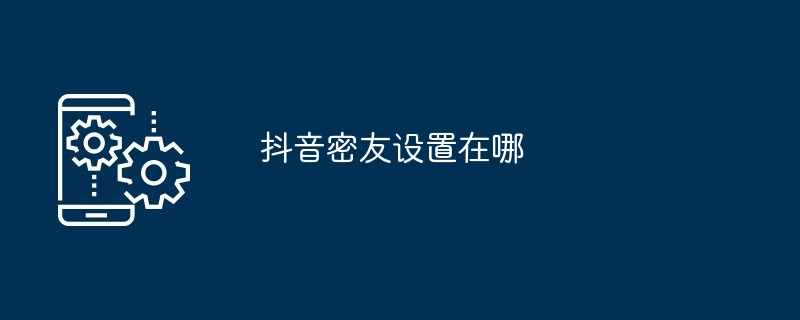
Course Introduction:1. Open the Douyin app, click [Settings] on the [Me] page, and select [General Settings] 2. Find the [Display close friend moments on message page] option at the bottom and turn it on, so that you can open close friend moments on the message interface Function. 3. Click the camera icon on the message page, or scroll down to enter the close friend moment. 4. Click [Set Close Friends], select and click the user you want to set as a close friend, and then add them to the close friends list.
2024-04-01 comment 0 932

Course Introduction:Douyin Close Friends Moment is a special attention function launched for friends. You can add close friends in Douyin and get dynamic message reminders from close friends as soon as possible. After setting close friends to "Only visible to close friends", personal information and published videos will be displayed. Operations such as , likes and comments are only visible to close friends, which can protect privacy and security. The following is the specific operation method: How to set permissions for Douyin Close Friends Moment 1. Open the Douyin APP and swipe down to enter Douyin Moment. 2. Click to shoot. 3. Click to make it visible to everyone. 4. Set visible permissions according to your needs.
2024-07-10 comment 0 620
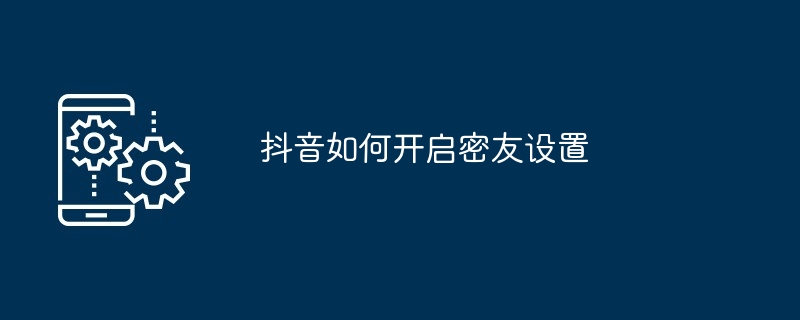
Course Introduction:The steps to enable Douyin close friends settings are as follows: Open your personal homepage and click Settings; enter privacy settings and enable close friend updates; add up to 40 close friends; close friends can post dynamic content, but non-close friends cannot.
2024-05-04 comment 0 617