
Course Intermediate 5422
Course Introduction:Goal: Deploy the best environment for web projects (you can use Laravel+Redis+Memcache+Composer+Apache). Requirements: All software in the environment deployment is the highest stable version currently available. Reality: No Window or virtual machine installation is required. Cloud server (Alibaba Cloud) is used for deployment and installation. Using source code package installation is not only to build a perfect environment, but also very helpful for learning. You can have a deep understanding of your own environment architecture and gain an overall understanding of development. Have a deeper understanding of software such as Apache, MySQL and PHP.
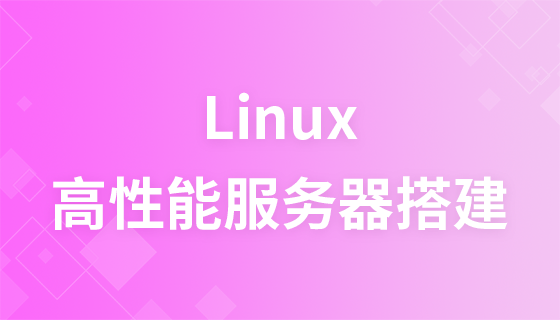
Course Advanced 43215
Course Introduction:"High-Performance Linux Server Building Video Tutorial" introduces the installation and configuration of the system, the introduction of the editor, the operation of files, the establishment of the lnmp environment and the installation and use of Redis.

Course Intermediate 4586
Course Introduction:Use Github, Gitee, and Codechina to maintain website code, because these code libraries can support configuring webhooks. Linux cloud server (public IP); install Git, install Nginx, install PHP, and install FTP. Detailed tutorial document: https://mp.weixin.qq.com/s/VtTHUfyiITNSoGy052jkXQ

Course Advanced 11707
Course Introduction:"Brothers New Version Linux Network Service SSH Service Video Tutorial" explains the introduction to the SSH service, encryption principles, configuration files and commands, etc. It is a brief introduction to the SSH service.

Course Elementary 2910
Course Introduction:If you want to build a website, you can only access the Pagoda panel by opening port 8888. When opening port 8888, you should also remember to open port 80 (which is the default port of the WEB server). It is recommended to open another port 443 (this is based on HTTPS). The default port of the website), open these ports and your website can be accessed normally; this course is reproduced from Bilibili: https://www.bilibili.com/video/BV1fJ41147vV
2021-10-19 11:42:15 0 6 2660
If I set up the website server and domain name DNS server at home, do I not need to register?
2018-10-22 17:29:40 0 1 2023
The difference between WEB server and application server:
2021-10-25 14:36:20 0 3 2867
Do you need to set up a server?
2019-01-03 11:14:44 0 3 1795
What is a tower server and what is the difference between a rack server?
2021-10-22 09:16:34 0 3 2654

Course Introduction:1. DNS server failure In today’s digital world, most network communications are inseparable from DNS servers. As an important network service, DNS (DomainNameSystem) is responsible for converting domain names into corresponding IP addresses to ensure that network data can be accurately transmitted. However, DNS server failure often leads to the paralysis of the entire network service, causing huge losses to enterprises and users. As an IT practitioner, it is crucial to understand the causes of DNS server failures and their solutions. This blog will delve into the background of DNS server failures, analyze common failure causes, and introduce some effective troubleshooting steps. Overview of DNS server failures When we type a domain name into the browser, the operating system
2024-07-28 comment 0 663
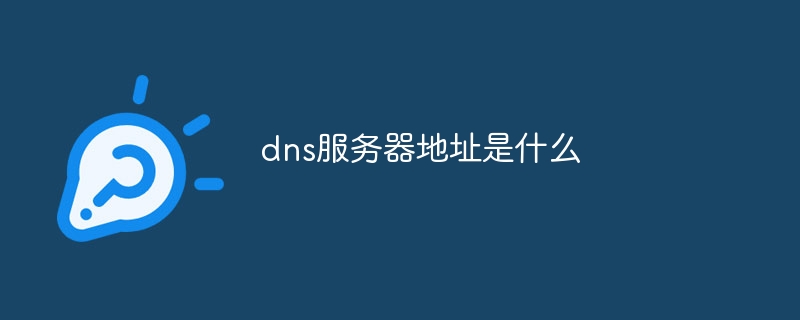
Course Introduction:The address of the DNS server is determined by the network provider used by the user. Usually the router or network settings will automatically obtain and configure the DNS server address. The steps to manually set the DNS server address are: 1. Open the network settings on the computer Or the control panel; 2. Find the network connection option and open the corresponding settings; 3. In the network settings, find the TCP/IP settings or IPv4 settings; 4. In the TCP/IP or IPv4 settings, select manual configuration of the IP address; 5. Enter the preferred DNS server address.
2024-01-11 comment 0 1988
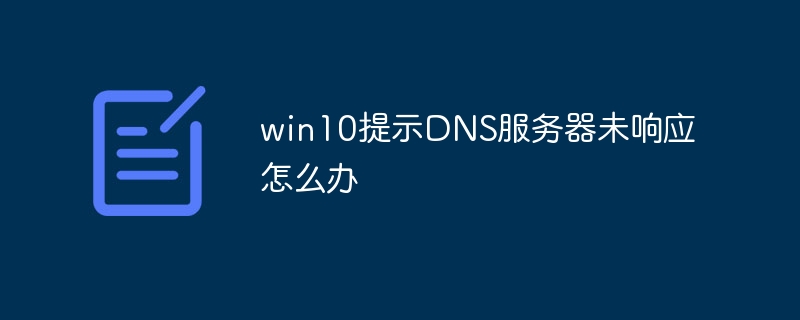
Course Introduction:If win10 prompts that the DNS server is not responding, you can restart the router and computer, change the DNS server, clear the DNS cache and update the network driver. 1. Restart the router and computer. The router or computer may malfunction, causing the connection with the DNS server to be interrupted. 2. Replace the DNS server. The DNS server may malfunction or be unstable, causing it to fail to work properly. 3. Clear the DNS cache and the computer’s There may be problems with the DNS cache, resulting in the inability to resolve domain names; 4. Update network drivers, outdated or damaged network drivers, etc.
2023-08-11 comment 0 7441

Course Introduction:Solutions to dns computer server not responding: 1. Network connection problem; 2. DNS server failure; 3. DNS configuration problem; 4. DNS cache problem; 5. DNS security problem; 6. Update operating system and driver; 7. Use a public DNS server; 8. Restart routers and switches; 9. Check firewall settings; 10. Contact the service provider. Detailed introduction: 1. Network connection problem, first confirm whether the network connection is normal. If the computer cannot connect to the Internet, then the DNS server will naturally not be able to respond, etc.
2023-12-20 comment 0 3159
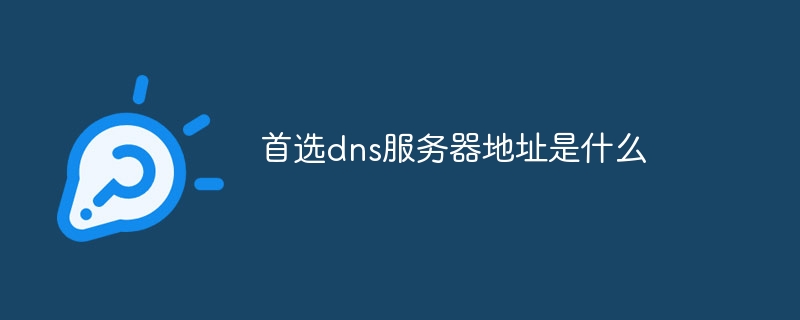
Course Introduction:The preferred DNS server is the first address used by network devices to resolve domain names. Common servers are: Google Public DNS: 8.8.8.8, 8.8.4.4 Cloudflare Public DNS: 1.1.1.1, 1.0.0.1 OpenDNS: 208.67.222.222, 208.67.220.220 Quad9: 9.9.9.9, 149.112.112.112 Consider speed, reliability, privacy and security when choosing.
2024-04-15 comment 0 1416