
Course Intermediate 11251
Course Introduction:"Self-study IT Network Linux Load Balancing Video Tutorial" mainly implements Linux load balancing by performing script operations on web, lvs and Linux under nagin.

Course Advanced 17584
Course Introduction:"Shangxuetang MySQL Video Tutorial" introduces you to the process from installing to using the MySQL database, and introduces the specific operations of each link in detail.

Course Advanced 11299
Course Introduction:"Brothers Band Front-end Example Display Video Tutorial" introduces examples of HTML5 and CSS3 technologies to everyone, so that everyone can become more proficient in using HTML5 and CSS3.
Why choose HTML5 semantic tags instead of div tags?
2023-08-22 23:00:37 0 2 527
2017-06-30 09:52:50 0 4 823
javascript - How to remove tags in Baidu ueditor
2017-05-19 10:20:44 0 2 621
laravel - How to parse variables in a tag when using vuejs?
2017-05-16 16:46:42 0 4 468
javascript - Introduce simditor, but display labels, how to solve this problem.
How to remove the label and display it normally.
2017-05-16 13:45:39 0 1 608
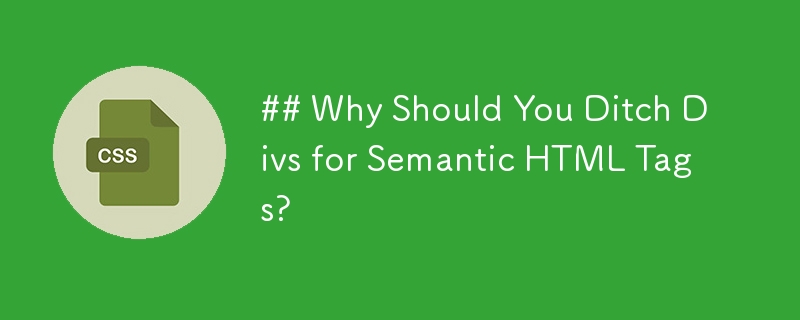
Course Introduction:Semantic HTML Tags: Enhancing Accessibility and Machine UnderstandingWhy replace divs with HTML5 semantic tags such as headers, sections, navs,...
2024-10-26 comment 0 242

Course Introduction:The article tag represents a piece of independent content on the page that is not related to the context, such as an article on a web page or an article in a newspaper. It has a pair of opening and closing HTML tag elements, starting with <article> and ending with </article>. The article tag is a new tag in HTML5. Its basic syntax function is the same as that of previous DIV, p, span and other tags. You can directly use the style attribute tag to set CSS, or use class or id to introduce external CSS styles.
2023-12-19 comment 0 1939

Course Introduction:How to modify the lofter label layout? You can modify your tab layout on lofter. After the user makes the modification, the display of the tab will change. Many friends still don’t know how to modify the lofter label layout. Here is a summary of how to modify the lofter label layout. Let’s take a look. How to modify the lofter label layout. Switch to the [My] tab and click the settings icon in the upper right corner to enter. 2. Click [Preferences] to enter. 3. Click [Tab Layout] to enter. 4. Select the tab layout you want to set and you are done.
2024-06-25 comment 0 701

Course Introduction:How to block lofter work tags? When browsing other people's works on lofter, it is tagged by default, and users can set it to tag blocking mode. Many friends still don’t know how to block the tags of lofter’s works. Here we have compiled the methods of blocking the tags of lofter’s works. Let’s take a look together. How to block the tags of lofter's works: 1. Click the three-dot button in the lower right corner of the work; 2. Click Block and click the shield button in the interface; 4. Select the tag and select the tag you want to block;
2024-06-26 comment 0 854

Course Introduction:How to enable Google Chrome tab search function? Google Chrome is a very useful web media tool, but there are also many users who want to quickly find a certain tab when opening multiple tabs. So what should they do? Let this site carefully introduce to users how to enable the Google Chrome tab search function. How to enable the tab search function of Google Chrome. Method 1. First open Google Chrome (as shown in the picture). 2. Then enter chrome://flags/#enable-tab-search in the URL bar and click Enter (as shown in the picture). 3. Find the option of Enable Tab Search, click Default next to it, and change it to Enab
2024-08-20 comment 0 627