
CourseElementary54131
Course Introduction:"HTML5 From Beginner to Mastery Tutorial" introduces in detail that HTML5 has added a lot of new content based on HTML, with more functions and more dazzling effects.

CourseElementary26929
Course Introduction:"Javascript Basics Tutorial" will take you to quickly learn the basic knowledge of javascript and explain it through examples, so that you can better understand the javascript scripting language.

CourseElementary30797
Course Introduction:This tutorial will start from the basics and does not require you to have any programming knowledge. The "HTML Tutorial" contains our knowledge of HTML5, truly achieving a comprehensive learning of HTML.

CourseElementary24072
Course Introduction:"HTML5 Quick Self-Study Tutorial" is suitable for zero-based entry learning of HTML5. HTML5 is the fifth version of HTML development. With the support of browser technology, it has also begun to be widely used. H5 will become the new standard for WEB development. This course will provide readers with Explain all the core features of HTML5.

CourseElementary90672
Course Introduction:"JavaScript Elementary Tutorial" is an introductory course to JavaScript, designed to let everyone know and understand the common knowledge of JavaScript.
Can anyone help me take a look?
2018-07-08 20:45:17 0 2 1143
apache cannot parse php7apache2_4.dll
2017-05-16 13:13:58 0 4 1078
rsa - openssl_private_decrypt does not take effect in typecho Login.php
2017-05-16 13:14:27 0 1 4932

Course Introduction:1. What does computer fastboot mean? Hello, I am happy to answer your questions. Fastboot is a special engineering mode. By entering the fastboot interface and connecting the mobile phone to the computer, we can operate the mobile phone through some specific codes on the computer, such as common power on, shutdown, restart and other operations. It can be controlled through code on the computer, and the radio (communication driver of the mobile phone) can be updated, or it can be done through fastboot. The level of fastboot is higher than that of recovery, and it can complete some lower-level operations. For example, in fastboot mode Flash into recovery. Many official mobile phone upgrade and recovery methods are better than recovery.
2024-09-03 comment 0965

Course Introduction:1. What does 403forbidden mean? How to fix 403forbidden? 403forbidden is a status code returned by http. It can be simply understood that there is no permission to access the website. The server accepted the request but refused to execute it, indicating that the resource is unavailable. 404 is a common error message. You can set the corresponding permissions in iis or apach. 2. How to repair 403forbidden mobile phone? The reasons for the 403Forbidden error when accessing the website: Forbidden means that access is prohibited, which means that you do not have permission to access this site. 403Forbidden error occurs when accessing the website
2024-09-03 comment 0326

Course Introduction:1. What does 403forbidden mean? How to fix 403forbidden? 403forbidden is a status code returned by http. It can be simply understood that there is no permission to access the website. The server accepted the request but refused to execute it, indicating that the resource is unavailable. 404 is a common error message. You can set the corresponding permissions in iis or apach. 2. How to repair 403forbidden mobile phone? The reasons for the 403Forbidden error when accessing the website: Forbidden means that access is prohibited, which means that you do not have permission to access this site. 403Forbidden error occurs when accessing the website
2024-09-03 comment 0200

Course Introduction:What does it mean for Edge browser to install this site as an app? Recently, a user asked this question. After updating the new version of the Edge browser, they found that there is an option to install this site as an application. What does it mean? I believe there are still users who are unclear about this, so this article brings a detailed explanation to share with everyone. What does it mean for Edge browser to install this site as an app? The meaning is very clear, that is, [Disguise the website as an application] There is such an option application in the toolbar drop-down menu. This is not a function of managing extended applications as everyone thinks, but a web site can be installed as an application. Appears to appear on the desktop or pinned to the Start menu, disguised
2024-08-29 comment 0481
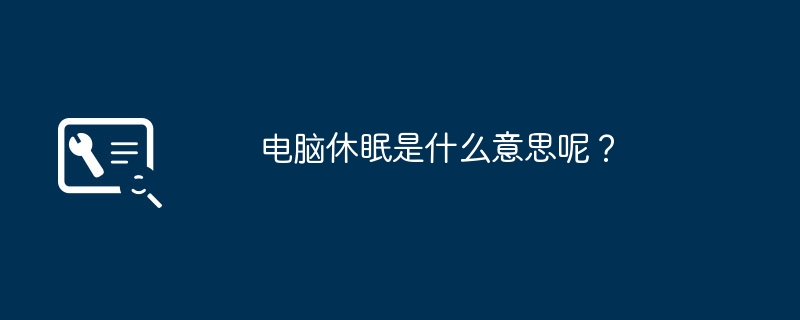
Course Introduction:1. What does it mean for the computer to sleep? Computer hibernation refers to turning off the computer when it is not in use. When the power is subsequently turned on, all work (including programs and documents that have not been saved or closed) will be restored to the state exactly when it was left. When the computer is in hibernation, the contents of the memory will be saved on the disk, and the monitor and hard disk will be turned off. This also saves power and reduces the loss of the computer. Generally speaking, it takes longer to bring the computer out of hibernation than from standby, but hibernation consumes less power. How to start hibernation (taking WIN10 as an example): 1. On the computer desktop, right-click the menu key in the lower left corner. 2. Find the shutdown or logout option and click it. 3. Click on sleep. expand
2024-08-21 comment 0956