
Course Intermediate 10977
Course Introduction:"Self-study IT Network Linux Load Balancing Video Tutorial" mainly implements Linux load balancing by performing script operations on web, lvs and Linux under nagin.

Course Advanced 17041
Course Introduction:"Shangxuetang MySQL Video Tutorial" introduces you to the process from installing to using the MySQL database, and introduces the specific operations of each link in detail.

Course Advanced 10740
Course Introduction:"Brothers Band Front-end Example Display Video Tutorial" introduces examples of HTML5 and CSS3 technologies to everyone, so that everyone can become more proficient in using HTML5 and CSS3.
objective-c - How to cancel the view's color dimming problem when transitionWithView flips UIView?
2017-06-21 10:11:50 0 1 1037
Ways to fix issue 2003 (HY000): Unable to connect to MySQL server 'db_mysql:3306' (111)
2023-09-05 11:18:47 0 1 706
Experiment with sorting after query limit
2023-09-05 14:46:42 0 1 643
CSS Grid: Create new row when child content overflows column width
2023-09-05 15:18:28 0 1 541
PHP full text search functionality using AND, OR and NOT operators
2023-09-05 15:06:32 0 1 486

Course Introduction:Many users are curious about how to set up the DC dimming of the Xiaomi Mi Pad 6. After turning on the DC dimming, it can reduce the flicker and protect our eyes in dark light environments. This function needs to be entered into the settings. Open. How to set dimming on Xiaomi Mi Pad 6dc 1. Enter settings 2. Click "Display" and find "Brightness" 3. Scroll down to find "Anti-flicker Mode" 4. Select this mode and turn it on.
2024-02-07 comment 0 647

Course Introduction:According to news on January 27, some media found that the PWM dimming frequency of Samsung Galaxy S24 Ultra is 492Hz, which is higher than the iPhone’s 480Hz. Previously, the PWM dimming frequency of Samsung Galaxy series models was 240Hz. Apple also had 240Hz PWM dimming many years ago. Starting from the iPhone 13 series, the screen dimming frequency has been increased to 480Hz. This time, the three models of Samsung Galaxy S24, Galaxy S24+ and Galaxy S24 Ultra all support 492Hz PWM dimming, which is a little higher than the iPhone dimming frequency. The tester said he has been using the Galaxy S24 Ultra for the past few days and found it to be faster than the G
2024-01-28 comment 0 610
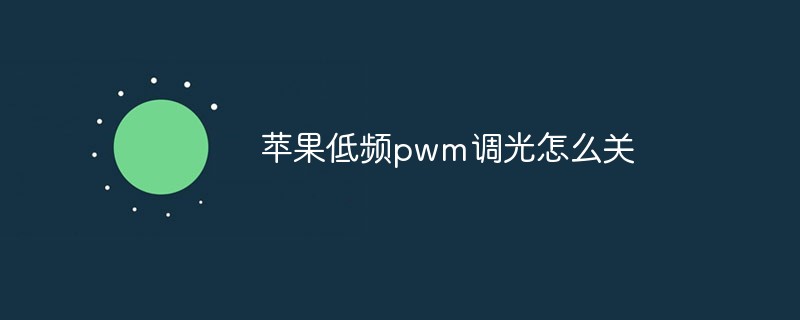
Course Introduction:How to turn off Apple's low-frequency PWM dimming: 1. In the phone's settings, find the "Display and Brightness" option; 2. Click "Display and Brightness" to open the "Night Shift" option; 3. Turn off the night shift function to turn off the low frequency pwm dimming.
2023-05-31 comment 0 3978

Course Introduction:1. Smarter and more environmentally friendly, and able to save power. 2. When the stroboscopic effect is reduced, the eyes can be protected and the eyes will not be hurt even if used for a long time. 2. DC dimming setting method: First open the [Settings] of the phone, then click [Display], then click [Anti-flicker Mode], and finally switch on the mode selection page to turn on the DC dimming function. The model has not yet been released, please refer to the information released on the official website.
2024-04-19 comment 0 843

Course Introduction:The much-watched mobile phone brand iQOO has launched its latest smartphone iQOO Z9. As a high-performance mobile phone, iQOOZ9 not only has a powerful processor and excellent photography functions, but also adds a surprising new feature - DC dimming. The editor below will introduce to you how to turn on iQOOZ9 DC dimming. How to turn on DC dimming on iqooz9? 1. First open the settings menu and find the system management option. 2. Then select Developer Options. 3. Then turn on the button on the right side of low brightness anti-screen flicker. Whether reading in a low-light environment or taking screenshots at night, iQOOZ9 can provide appropriate brightness to help users better enjoy the functions of the phone. All in all, iQOOZ
2024-03-18 comment 0 1275