
CourseElementary3082
Course Introduction:Shangyouyou is a mall project that comprehensively applies HTML, CSS, and JavaScript technologies. It is suitable for beginners who are new to front-end to lay a solid foundation and accumulate project experience. The project has strong practicality. It not only sorts out and integrates basic front-end knowledge, but also provides a training ground for practical applications of more mainstream technologies in the future.

CourseElementary54145
Course Introduction:"HTML5 From Beginner to Mastery Tutorial" introduces in detail that HTML5 has added a lot of new content based on HTML, with more functions and more dazzling effects.

CourseElementary26944
Course Introduction:"Javascript Basics Tutorial" will take you to quickly learn the basic knowledge of javascript and explain it through examples, so that you can better understand the javascript scripting language.

CourseElementary30811
Course Introduction:This tutorial will start from the basics and does not require you to have any programming knowledge. The "HTML Tutorial" contains our knowledge of HTML5, truly achieving a comprehensive learning of HTML.

CourseElementary24085
Course Introduction:"HTML5 Quick Self-Study Tutorial" is suitable for zero-based entry learning of HTML5. HTML5 is the fifth version of HTML development. With the support of browser technology, it has also begun to be widely used. H5 will become the new standard for WEB development. This course will provide readers with Explain all the core features of HTML5.
apache cannot parse php7apache2_4.dll
2017-05-16 13:13:58 0 4 1082
rsa - openssl_private_decrypt does not take effect in typecho Login.php
2017-05-16 13:14:27 0 1 4944
2017-05-16 13:14:29 0 3 783
PHP7.1 cannot obtain session data
2017-05-16 13:14:02 0 2 693
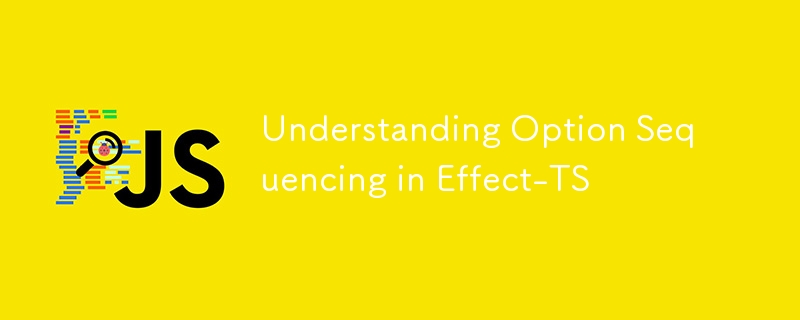
Course Introduction:Example 1: Ignoring the First Value with O.andThen Concept The O.andThen function allows you to execute a sequence of two Options, where the result is determined solely by the second Option. This is useful when the first Option serve
2024-08-29 comment 0170
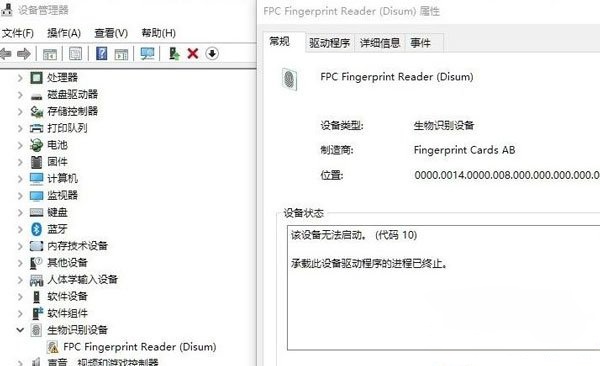
Course Introduction:What should I do if I can’t find the PIN code and fingerprint options in the login options in Win10? If you want your computer to be able to set computer passwords, PIN code and fingerprint options are more common options, but what should you do if there are no login options? For this reason, we bring you a detailed solution to the problem of not being able to find PIN code and fingerprint options. This will help you easily solve various problems you encounter. Solution to PIN code and fingerprint options not found 1. First open the device manager through the [Win+X] shortcut key combination, then find the fingerprint (biometric) driver, right-click to uninstall, and restart the device. Open the Device Manager again, click "Action" > "Scan for hardware changes", and Windows will find the appropriate driver to install while connected to the Internet. After installation
2024-09-05 comment 0394
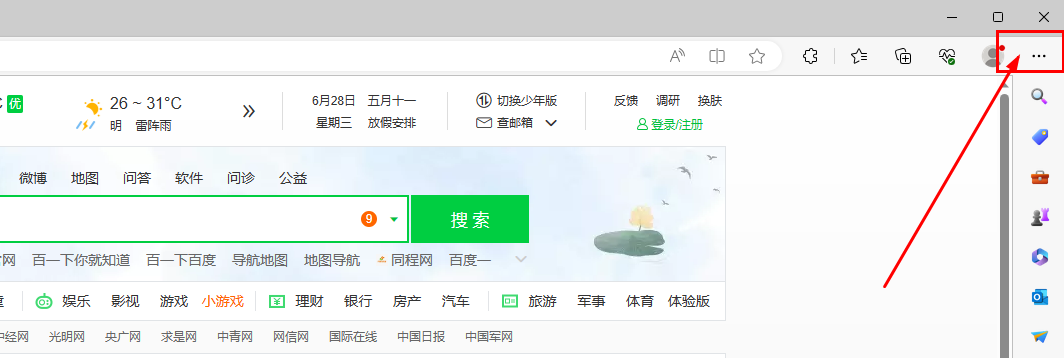
Course Introduction:How to change the tab color in Edge? The edge browser is an online media software used by many users. However, because the color of its tabs is not very reasonable, some users are not used to it. Then let this site carefully explain it to users. Let’s introduce the tutorial on how to swap tab colors in Edge. Tutorial on how to swap tab colors in edge 1. Open the Microsoft Edge browser. 2. Find the menu icon (three horizontal dots) in the upper right corner of the browser and click to open the menu options. 3. Select the setting option in the menu. 4. In the settings page, select the Appearance tab. 5. Under the Appearance tab, you will see a drop-down menu called Theme. 6. Click the drop-down menu
2024-08-27 comment 0658
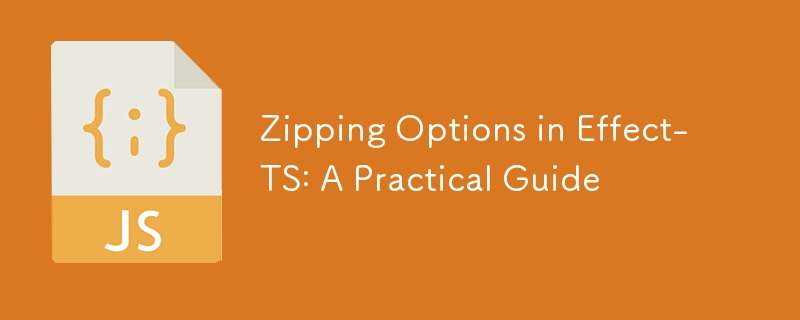
Course Introduction:Zipping Options in Effect-TS: A Practical Guide In functional programming, combining multiple optional values (represented as Options) in a safe and predictable way is a common task. Effect-TS provides several methods to "zip" Options tog
2024-08-29 comment 0398
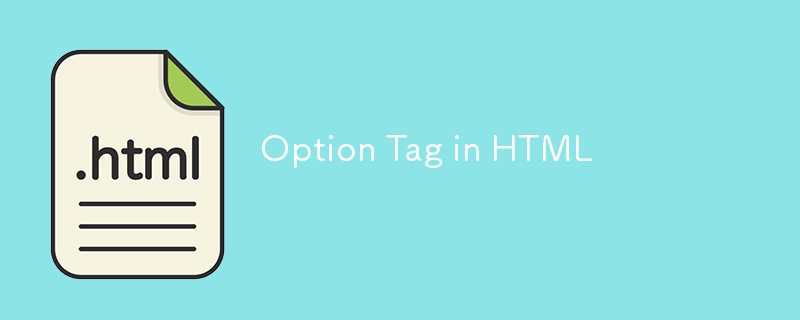
Course Introduction:Guide to Option Tag in HTML. Here we discuss the introduction, syntax, attributes, and examples of Option Tag in HTML respectively.
2024-09-04 comment 0843