
Course Elementary 17276
Course Introduction:"Memcached Command Operation Manual" is the latest official Memcached online reference manual. In this Memcached document, various Memcached operation commands are provided with Chinese explanations. You will learn how to use Memcached to reduce database load and improve performance. It is a must-have online query reference document tutorial for Memcached learners and users!

Course Elementary 57128
Course Introduction:"Redis Command Operation Chinese Manual" is the latest official Redis online reference manual. Redis is an in-memory cache database. This manual contains various Redis operation commands with Chinese explanations. You will learn to master the efficient use of Redis in the data server. It is a must-have online query for Redis learning and users. Refer to the documentation tutorial!

Course Intermediate 11248
Course Introduction:"Self-study IT Network Linux Load Balancing Video Tutorial" mainly implements Linux load balancing by performing script operations on web, lvs and Linux under nagin.

Course Advanced 17582
Course Introduction:"Shangxuetang MySQL Video Tutorial" introduces you to the process from installing to using the MySQL database, and introduces the specific operations of each link in detail.
Where is the dd() printing method encapsulated?
Where is the dd() printing method encapsulated?
2019-11-26 20:01:43 0 0 926

Course Introduction:Usage and code examples of the dd command in Linux 1. Command introduction The dd command is a powerful disk copy command in the Linux system. It can copy an input file to an output file and perform format conversion as needed. It can be used to create image files, backup and restore disk data, clone disk partitions, etc. The dd command is very powerful, but it is also very dangerous because it can directly read and write disk operations without confirmation, so you should be very careful when using it. 2. Common usage and code examples are copied to the disk partition.
2024-02-18 comment 0 1264

Course Introduction:In Linux systems, the dd command is a highly respected tool with powerful and diverse functions, mainly used for file copying and conversion. Because it is widely used in disk copy and data copy operations, it is named the "disk copy" or "data copy" command. This article aims to comprehensively introduce the various uses of the dd command and provide rich sample code to help readers fully appreciate its functions and potential. The flexibility and customizability of the dd command make it a powerful tool for processing data conversion between files and devices, showing strong application value in various scenarios. Copy files The dd command can be used to copy files. The following example copies a file to another location: ddif=input.txtof=output.txt This will copy a file from i
2024-03-19 comment 0 815

Course Introduction:dd is a command line tool used on Unix and Unix-like systems for data conversion and copying. Its name "dd" stands for "data definition". It can read input data and output it in different ways. This enables data conversion, copying and processing.
2023-08-17 comment 0 2518

Course Introduction:The dd command copies a file using blocks of the specified size and performs specified conversions while copying. The following article mainly introduces you to the relevant information about the use of the dd command in Linux. It has certain reference and learning value for everyone. Friends who need it can take a look below.
2017-05-28 comment 0 2285
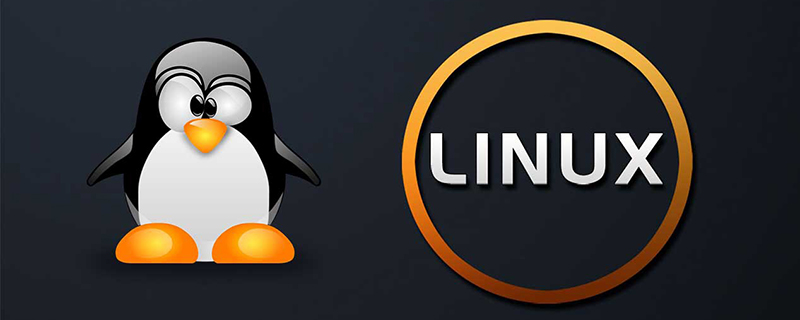
Course Introduction:Detailed explanation of the dd command in Linux: 1. dd copies a file using blocks of a specified size and performs specified conversions while copying; 2. [if=filename] input file name, the default is standard input; 3. [of =File name] Output file name, the default is standard output.
2020-10-23 comment 0 13268