
CourseElementary54114
Course Introduction:"HTML5 From Beginner to Mastery Tutorial" introduces in detail that HTML5 has added a lot of new content based on HTML, with more functions and more dazzling effects.

CourseElementary26911
Course Introduction:"Javascript Basics Tutorial" will take you to quickly learn the basic knowledge of javascript and explain it through examples, so that you can better understand the javascript scripting language.

CourseElementary30766
Course Introduction:This tutorial will start from the basics and does not require you to have any programming knowledge. The "HTML Tutorial" contains our knowledge of HTML5, truly achieving a comprehensive learning of HTML.

CourseElementary24034
Course Introduction:"HTML5 Quick Self-Study Tutorial" is suitable for zero-based entry learning of HTML5. HTML5 is the fifth version of HTML development. With the support of browser technology, it has also begun to be widely used. H5 will become the new standard for WEB development. This course will provide readers with Explain all the core features of HTML5.

CourseElementary90654
Course Introduction:"JavaScript Elementary Tutorial" is an introductory course to JavaScript, designed to let everyone know and understand the common knowledge of JavaScript.
apache cannot parse php7apache2_4.dll
2017-05-16 13:13:58 0 4 1063
rsa - openssl_private_decrypt does not take effect in typecho Login.php
2017-05-16 13:14:27 0 1 4917
2017-05-16 13:14:29 0 3 755
PHP7.1 cannot obtain session data
2017-05-16 13:14:02 0 2 656

Course Introduction:Firefox is a browser with many tools. Many users want to customize the toolbar when using it, but they don’t know how to do it after trying many methods. To solve this problem, the editor of this software tutorial will Let me share with you the specific operation methods, hoping to bring help to the majority of users. How to customize the toolbar in Firefox 1. Click the three horizontal lines icon in the upper right corner of the Firefox homepage. 2. Click More Tools in the drop-down list. 3. Then find and click Customize Toolbar to customize the toolbar according to your needs.
2024-08-26 comment 0360

Course Introduction:How to customize the background in Firefox? Some users want to set a unique and different Firefox theme background to create a personalized user interface that is exclusive to them and bring a richer user experience. If you want to customize the background image, this tutorial shared by the editor can help you just right. Don’t miss it if you are interested. Setting method 1. First open the Firefox browser, right-click the blank space at the head of the browser, and then select Customize in the pop-up right-click menu. 2. At this time, you will enter the customized Firefox page. You can see the theme item at the bottom of the page. You can switch the browser theme by clicking with the mouse. 3. Generally, Firefox browser will provide several default themes. If the built-in theme cannot meet your requirements, you can
2024-08-26 comment 0381

Course Introduction:How to customize the top, bottom, left and right margins of table text in ppt? WPS has brought users very convenient office software, but many users have encountered that table text does not adjust the top and bottom margins, so what is going on? Users can directly click to open the cell margins in the sub-toolbar of the table tool to perform operations. Let this site carefully introduce to users how to customize the upper, lower, left and right margins of table text in WPS PPT. How to customize the top, bottom, left and right margins of table text in WPS PPT 1. In the first step, we click to open the WPS software on the computer, and then click to open a presentation in the WPS software for editing. 2. In the second step, after entering the editing page of the presentation, we
2024-08-26 comment 0520
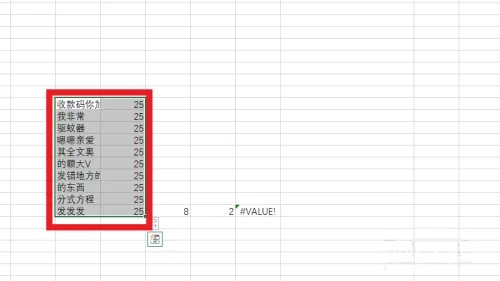
Course Introduction:When inserting a chart in Excel, you need to set the x-axis and y-axis, such as name, interchange, value, position, etc. However, there are still many novice users who don’t know how to set the x-axis and y-axis in excel charts. The editor below will bring you a detailed operation process. Come and try it. 1. In the excel interface, select the data. 2. In the insertion interface, click to insert a column chart or bar chart. 3. In the expanded interface, select the graphic type. 4. In the right-click interface of the table, click Select Data. 5. In the expanded interface, customize it.
2024-08-28 comment 0821
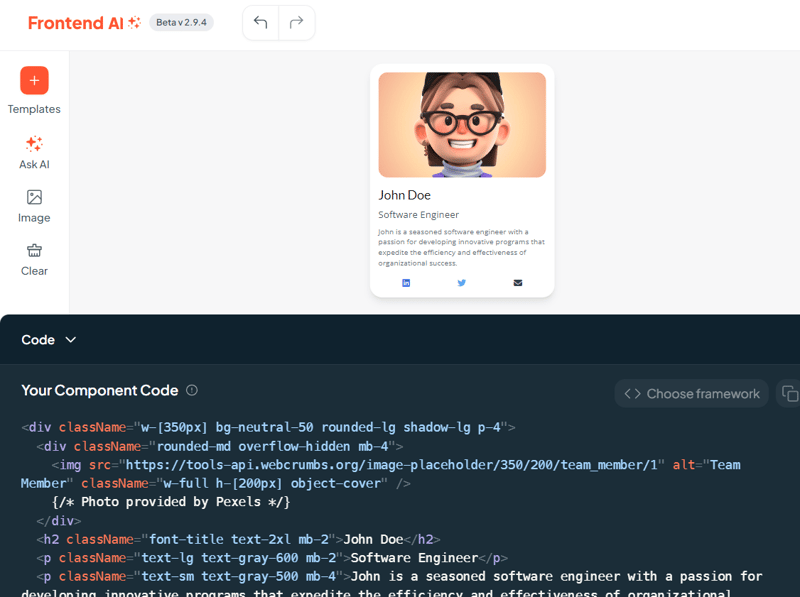
Course Introduction:New AI Tool Converts Your Code to Different Languages! FrontendAI from Webcrumbs is a revolutionary tool that transforms your needs into frontend components. With just a prompt, you can quickly and efficiently create and customize components.
2024-08-28 comment 0489