
CourseElementary54124
Course Introduction:"HTML5 From Beginner to Mastery Tutorial" introduces in detail that HTML5 has added a lot of new content based on HTML, with more functions and more dazzling effects.

CourseElementary26926
Course Introduction:"Javascript Basics Tutorial" will take you to quickly learn the basic knowledge of javascript and explain it through examples, so that you can better understand the javascript scripting language.

CourseElementary30790
Course Introduction:This tutorial will start from the basics and does not require you to have any programming knowledge. The "HTML Tutorial" contains our knowledge of HTML5, truly achieving a comprehensive learning of HTML.

CourseElementary24062
Course Introduction:"HTML5 Quick Self-Study Tutorial" is suitable for zero-based entry learning of HTML5. HTML5 is the fifth version of HTML development. With the support of browser technology, it has also begun to be widely used. H5 will become the new standard for WEB development. This course will provide readers with Explain all the core features of HTML5.

CourseElementary90666
Course Introduction:"JavaScript Elementary Tutorial" is an introductory course to JavaScript, designed to let everyone know and understand the common knowledge of JavaScript.
How to change vim's default Ctrl-f scroll down shortcut key to Ctrl-d?
2017-05-16 16:34:40 0 1 537
How does vim achieve the function of ctrl+d in sublime?
Ctrl+D works well in Sublime, how to do it in vim?
2017-05-16 16:35:02 0 2 585
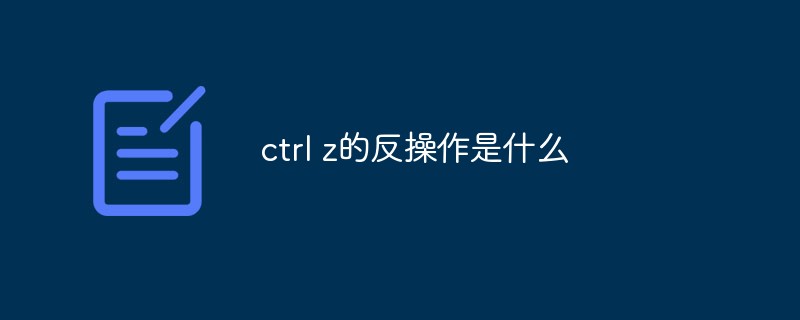
Course Introduction:The reverse operation of ctrl z is "ctrl+y" or "ctrl+alt+z"; "ctrl+z" generally means "undo", and its opposite action is recovery; restored in WORD, EXCEL, and Windows The shortcut key is "ctrl+y", while in some software it is "ctrl+alt+z".
2021-05-08 comment 034496
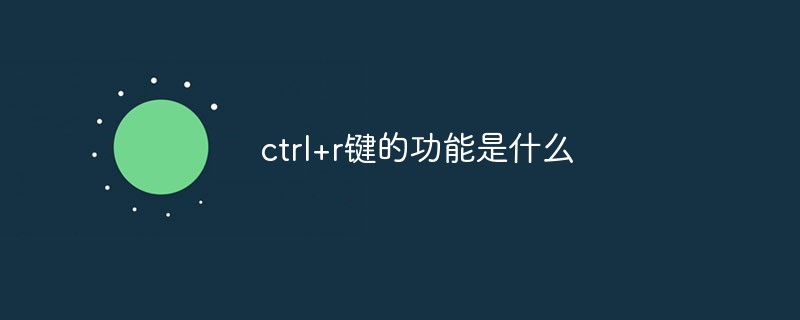
Course Introduction:The function of the ctrl+r key is to refresh. Other shortcut keys [Ctrl+A] select all fonts, files or folders, [Ctrl+B] organize favorites, [Ctrl+C] copy fonts, files or folders , [Ctrl+D] adds the current Web page to favorites.
2020-08-29 comment 043754
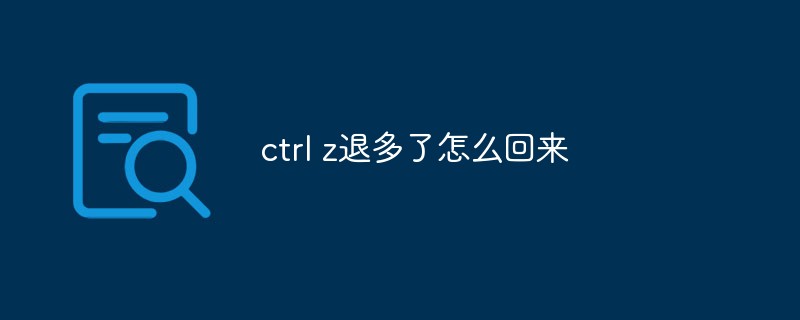
Course Introduction:If ctrl z is too far back, you can press the "ctrl+y" shortcut key to move forward; in Microsoft software, if you want to restore the undone operation, you can press "Ctrl+Y" or F4; if you want to use the mouse, you can click "Quick Access" "Recover" on the toolbar.
2021-07-14 comment 042132
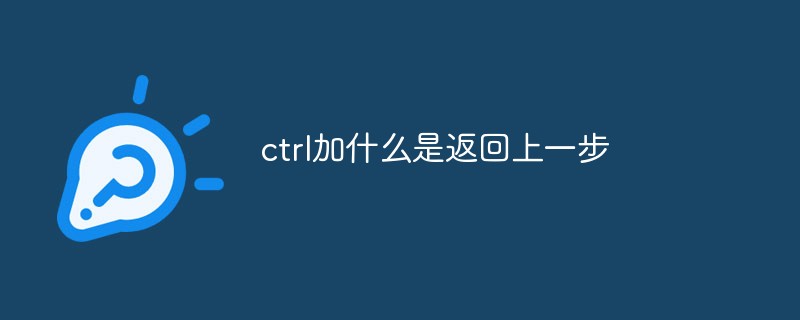
Course Introduction:Ctrl plus z is to return to the previous step. The reverse shortcut key for ctrl plus z is "Ctrl+Y"; the function of the "CTRL+Y" shortcut key is to restore the operation of the previous step, which is the same as the function of the "CTRL+Z" shortcut key. Just the opposite.
2021-06-10 comment 094038

Course Introduction:The ctrl+c key is the shortcut key for the keyboard's "copy" function, which is equivalent to right-clicking the "Copy" button; using the ctrl+c shortcut key can achieve quick copying. If the user has copied text or images, etc., just use ctrl again +v paste shortcut key can realize quick paste.
2020-12-24 comment 0155007