
Course Intermediate 11342
Course Introduction:"Self-study IT Network Linux Load Balancing Video Tutorial" mainly implements Linux load balancing by performing script operations on web, lvs and Linux under nagin.

Course Advanced 17646
Course Introduction:"Shangxuetang MySQL Video Tutorial" introduces you to the process from installing to using the MySQL database, and introduces the specific operations of each link in detail.

Course Advanced 11353
Course Introduction:"Brothers Band Front-end Example Display Video Tutorial" introduces examples of HTML5 and CSS3 technologies to everyone, so that everyone can become more proficient in using HTML5 and CSS3.
Ways to fix issue 2003 (HY000): Unable to connect to MySQL server 'db_mysql:3306' (111)
2023-09-05 11:18:47 0 1 831
Experiment with sorting after query limit
2023-09-05 14:46:42 0 1 730
CSS Grid: Create new row when child content overflows column width
2023-09-05 15:18:28 0 1 620
PHP full text search functionality using AND, OR and NOT operators
2023-09-05 15:06:32 0 1 581
Shortest way to convert all PHP types to string
2023-09-05 15:34:44 0 1 1009
Course Introduction:html网页音乐播放器自带播放列表。基于网页的音乐播放器demo http://pan.baidu.com/s/1dDgm7HR 自己diy了一个手机端在线音乐播放器演示地址http://shanxi2014.com/zhuandizhi/dom.php 全面支持手
2016-06-13 comment 0 2372

Course Introduction:How to select a video player in es file browser (how to select a video player in es file browser), how to operate it specifically, many netizens don't know, let's go and take a look. Open the ES file browser and enter the home page interface. Click on the music on the homepage, and the ES file browser will collect the music in different places on the phone by type. After entering, in the lower left corner, you can see the player of the ES file browser. Click to enter, or double-click the music file. If you click to enter the player, add all the songs in the directory to the playlist, select the ones you want to listen to and click play. There are basically no function settings for the music player, because its function is not for listening to music, but is only used when organizing music files. After listening to this music, you don’t need it. You can change the music
2024-06-17 comment 0 822

Course Introduction:How to implement music playback and online listening in uniapp With the development of technology and the popularity of the Internet, music has become an indispensable part of people's lives. Now, we can play our favorite music anytime, anywhere through mobile phones, computers and other devices. For developers, adding music playback functions to their applications is also an effective means to improve user experience. This article will introduce how to implement music playback and online listening in uniapp, and give specific code examples. To create a music playback page, first, in uniapp
2023-10-18 comment 0 1326
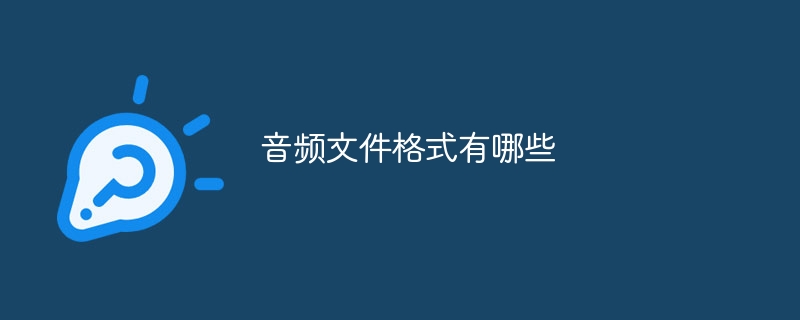
Course Introduction:There are six common audio file formats: 1. MP3, used in music players, mobile phones and other devices; 2. WAV, used to store uncompressed audio; 3. FLAC, suitable for situations where audio quality needs to be preserved while saving storage space. needs; 4. AAC, used for mobile devices, music streaming and Internet radio; 5. OGG, an open audio format; 6. AIFF, commonly used in Mac operating systems and professional audio processing.
2023-08-15 comment 0 17023

Course Introduction:NetEase Cloud Music must be a music playback artifact that many friends love. It provides rich music resources for users who like meaningful music, and can also set nice music alarm clocks. Interested friends should take a look. Bar! How to turn on the NetEase Cloud Music Alarm Clock 1. First open "NetEase Cloud Music" on your phone to enter the interface, and click the "three horizontal lines" icon in the upper left corner of the home page. 2. Wait until a menu page pops up, where we click to select the "Music Alarm Clock" item to enter. 3. Then click the switch button behind the time in the setting interface of the music alarm clock to set it to on. You can also set the ringtone and choose whether to repeat it. 4. Finally, the alarm clock will pop up to remind you how long it will take to remind you, and then return to the menu page.
2024-07-10 comment 0 412