
Course Intermediate 11382
Course Introduction:"Self-study IT Network Linux Load Balancing Video Tutorial" mainly implements Linux load balancing by performing script operations on web, lvs and Linux under nagin.

Course Advanced 17694
Course Introduction:"Shangxuetang MySQL Video Tutorial" introduces you to the process from installing to using the MySQL database, and introduces the specific operations of each link in detail.

Course Advanced 11394
Course Introduction:"Brothers Band Front-end Example Display Video Tutorial" introduces examples of HTML5 and CSS3 technologies to everyone, so that everyone can become more proficient in using HTML5 and CSS3.
When the mouse is hovering over the style a, the background color of a is set to yellow.
2022-09-22 19:25:53 0 1 884
javascript - A problem about obtaining latitude and longitude from Baidu Map JS API
2017-05-19 10:14:14 0 2 829
2017-05-16 16:42:35 0 4 741
2017-05-19 10:30:36 0 2 870
javascript - How to locate which js is called by an action without interrupting point debugging?
2017-06-26 10:58:40 0 2 700
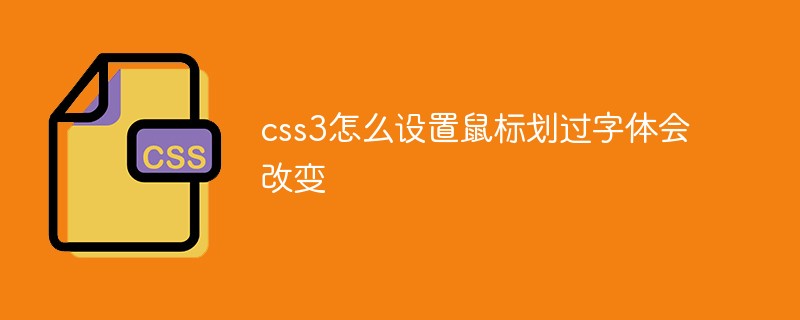
Course Introduction:In CSS3, you can use the ":hover" selector and the "font-style" attribute to set the font change when the mouse rolls over it. ":hover" can set the style of the element when the mouse rolls over it. The "font-style" attribute can set the font style. Syntax "p:hover{font-style:font style}".
2022-04-28 comment 0 2796
Course Introduction:This article mainly introduces jQuery's method of modifying styles by mouse stroke. It involves jQuery's skills in mouse events and style operations. It is a typical application of jQuery mouse events and is of great practical value. Friends in need can refer to it.
2016-05-16 comment 0 1519

Course Introduction:In CSS3, you can use the ":hover" selector and display attribute to achieve the looming effect when the mouse slides over it. You only need to add the "element:hover{display:none;}" style to the element.
2022-03-07 comment 0 1892

Course Introduction:In CSS, you can use the "cursor" attribute to set the mouse-disabled style. This attribute is used to set the cursor shape displayed by the mouse. When the value of the attribute is set to "not-allowed", you can set the mouse-disabled style. Syntax is "element {cursor:not-allowed;}".
2021-12-15 comment 0 9772
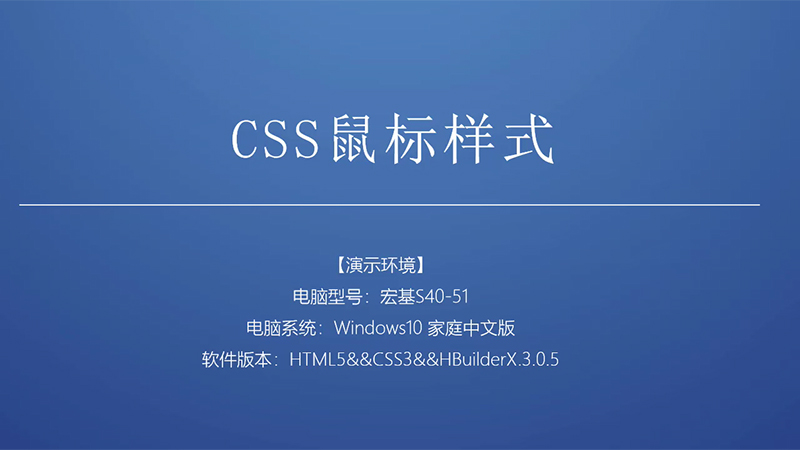
Course Introduction:In CSS, you can set the mouse style through the cursor attribute. The implementation method is as follows: first create an HTML sample file; then define some span tags, and add style attributes to the span tags respectively; finally, set different cursor attribute values to achieve different mouse style.
2021-01-29 comment 0 8750