
Course Intermediate 11220
Course Introduction:"Self-study IT Network Linux Load Balancing Video Tutorial" mainly implements Linux load balancing by performing script operations on web, lvs and Linux under nagin.

Course Advanced 17566
Course Introduction:"Shangxuetang MySQL Video Tutorial" introduces you to the process from installing to using the MySQL database, and introduces the specific operations of each link in detail.

Course Advanced 11276
Course Introduction:"Brothers Band Front-end Example Display Video Tutorial" introduces examples of HTML5 and CSS3 technologies to everyone, so that everyone can become more proficient in using HTML5 and CSS3.
How to tell if the mouse has stopped hovering over an element?
2024-03-31 13:28:28 0 1 346
Place interactive markers on images using React
2023-09-08 21:25:41 0 1 810
Fix hover state issues in Tailwind CSS
2023-12-31 08:53:39 0 1 520
Ways to fix issue 2003 (HY000): Unable to connect to MySQL server 'db_mysql:3306' (111)
2023-09-05 11:18:47 0 1 736
Experiment with sorting after query limit
2023-09-05 14:46:42 0 1 670
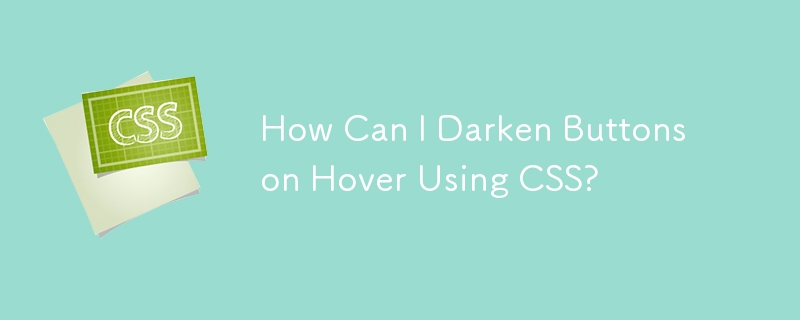
Course Introduction:Enhancing Button Darkening with CSSWhen hovering over buttons, it's common to enhance their visual impact by slightly darkening their background...
2024-11-10 comment 0 810

Course Introduction:hover is a pseudo-class in CSS that applies styles when the mouse hovers over an element. Its function is to: change the appearance of the element (such as color, background color); provide visual feedback when hovering, indicating that the element can be interacted with (such as links, buttons); show hidden options (such as drop-down menus); enlarge or display picture titles (such as images).
2024-04-28 comment 0 1130

Course Introduction:The role of hover in HTML and specific code examples In web development, hover refers to triggering some actions or effects when the user hovers the cursor over an element. It is implemented through the CSS :hover pseudo-class. In this article, we will introduce the role of hover and specific code examples. First, hover enables an element to change its style when the user hovers over it. For example, when hovering the mouse over a button, you can change the button's background color or text color to remind the user what to do next.
2024-02-20 comment 0 792

Course Introduction:The hover pseudo-class in CSS is a very commonly used selector that allows us to change the style of an element when the mouse is hovering over it. This article will introduce the usage of hover and provide specific code examples. 1. Basic Usage To use hover, we need to first define a style for the element, and then use the :hover pseudo-class to specify the corresponding style when the mouse is hovering. For example, we have a button element. When the mouse hovers over the button, we want the background color of the button to change to red and the text color to white.
2024-02-23 comment 0 1361

Course Introduction:The hover animation effect in CSS refers to the change in the appearance of the element when the mouse pointer hovers over it. We use CSS to create various animation effects on hover, such as scaling, fading, sliding or rotating elements. The transform property of the button hover animation effect allows you to scale, rotate or translate the element. opacity−This attribute sets the transparency level of the element, where 1 means fully visible and 0 means fully transparent. background-color−This attribute sets the background color of the element. color−This attribute sets the text color of the element. transition − This property controls the animation between two states, such as the default state and the hover state. bot
2023-09-06 comment 0 1326