
Course Intermediate 11350
Course Introduction:"Self-study IT Network Linux Load Balancing Video Tutorial" mainly implements Linux load balancing by performing script operations on web, lvs and Linux under nagin.

Course Advanced 17653
Course Introduction:"Shangxuetang MySQL Video Tutorial" introduces you to the process from installing to using the MySQL database, and introduces the specific operations of each link in detail.

Course Advanced 11367
Course Introduction:"Brothers Band Front-end Example Display Video Tutorial" introduces examples of HTML5 and CSS3 technologies to everyone, so that everyone can become more proficient in using HTML5 and CSS3.
Ways to fix issue 2003 (HY000): Unable to connect to MySQL server 'db_mysql:3306' (111)
2023-09-05 11:18:47 0 1 840
Experiment with sorting after query limit
2023-09-05 14:46:42 0 1 734
CSS Grid: Create new row when child content overflows column width
2023-09-05 15:18:28 0 1 627
PHP full text search functionality using AND, OR and NOT operators
2023-09-05 15:06:32 0 1 597
Shortest way to convert all PHP types to string
2023-09-05 15:34:44 0 1 1014

Course Introduction:According to news from this website on May 27, Patriot recently launched the Star Can Rubik’s Cube fan on the e-commerce platform. A major feature of this fan is that it contains a 28*8px dot matrix pixel screen on the side. In addition, Patriot also launched a 360-spec CPU integrated water-cooling radiator based on this fan. The water cooling head is also equipped with a 16*16px dot matrix pixel screen. Both the Xingcan Rubik's Cube fan and the Xingcan Rubik's Cube 360 water-cooling radiator are available in black and white versions. Users can customize animations for the dot-matrix pixel screen through the software provided by Patriot. Multiple Xingcan Rubik's Cube fans can also be grouped to create linked animations. The dot-matrix pixel screen on the water-cooling head supports real-time adjustment of the animation direction in the software. The Xingcan Rubik's Cube fan has a non-standard specification of 124*120*28mm and is used on three sides.
2024-06-12 comment 0 921
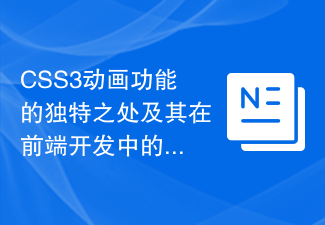
Course Introduction:The unique features of CSS3 animation function and its application in front-end development In front-end development, the animation function of CSS3 is a very important technology. Compared with traditional JavaScript animation, CSS3 animation has unique advantages. This article will introduce the unique features of CSS3 animation function and give some specific usage examples. CSS3 animation uses CSS styles to control the animation effects of elements. Compared with traditional JavaScript animation, CSS3 animation has the following unique advantages. first,
2023-09-08 comment 0 1371

Course Introduction:Overview of the new features of CSS3: How to apply CSS3 animation effects Introduction: With the development of the Internet, CSS3 has gradually replaced CSS2 as the most commonly used style language in front-end development. CSS3 provides many new features, the most popular of which is animation effects. By using CSS3 animation, you can add stunning interactive effects to web pages and improve user experience. This article will introduce some commonly used animation features of CSS3 and provide relevant code examples. 1. TransitionAnimat
2023-09-09 comment 0 1237

Course Introduction:Invalid styles include CSS3 animations and transitions, CSS filter effects, CSS3 complex graphics and paths, some CSS3 features, pseudo elements and some CSS features, Z-index, background images and gradients, etc. Detailed introduction: 1. CSS3 animation and transition: html2canvas may not fully capture CSS3 animation and transition effects. Although attempts will be made to capture the final style, these animations and transitions may be lost during the conversion process; 2. CSS filter effects: filters such as blur and shadow may not be retained during the conversion process, etc.
2023-11-24 comment 0 1723

Course Introduction:1. The computer host has a loud buzzing sound? Reasons and solutions: 1. The quality of the chassis is poor and too soft. The deformation of the chassis leads to the deformation of the motherboard. The CPU fan and other plug-ins such as the graphics card are not firmly fixed and vibrate and make sounds. Troubleshooting method: Change the chassis if possible, or remove and clean all accessories, and tighten all the screws on the motherboard. Reinstall the hardware. 2. The CPU fan has too much dust and the blades cannot rotate smoothly; the CPU radiator is not firmly fixed. Remove the CPU fan and radiator to clean the dust, or replace the fan. 3. The graphics card fan has too much dust and the blades vibrate. The method of eliminating applause is the same as point 2. Clean up. 2. Desktop computer hosts are loud. An effective way to solve the problem of loud desktop computer hosts. Many users often encounter problems when using desktop computer hosts.
2024-08-17 comment 0 269