
Course35763
Course Introduction:"Javascript Three-Level Linkage Video Tutorial" introduces the three-level linkage function developed by JavaScript, which is often used in daily use.

Course7789
Course Introduction:"Playing with JavaScript: Three-Level Linkage Examples" introduces the three-level linkage function developed by JavaScript, which is also commonly used in daily work.

Course38726
Course Introduction:Functional realization of three-level linkage between provinces, cities and counties

Course12258
Course Introduction:CSS Tutorial "CSS Advanced Explanation Video Tutorial" This course was recorded by Beifeng.com. Cascading Style Sheets (English full name: Cascading Style Sheets) is a computer language used to express document styles such as HTML (an application of Standard Generalized Markup Language) or XML (a subset of Standard Generalized Markup Language). CSS can not only statically modify web pages, but can also cooperate with various scripting languages to dynamically format various elements of web pages.

Course8453
Course Introduction:"Han Shunping's latest div+css advanced video tutorial" is a sublimation of the knowledge points of "Han Shunping's latest div+css basic video tutorial" and deepens the understanding and application of div+css.
Decoding CSS selector priority/specificity
2023-10-19 22:58:19 0 2 175
How to apply style to parent div of .apply-style-here by satisfying only this condition. The parent of .apply-style-here should be a normal div or the parent of .apply-style-here without .second-stage class There should not be .second-stage thank you 2023-09-11 14:23:08 0 1 240 Cookies lost after WordPress redirect 2023-09-09 23:47:44 0 1 331 How can I implement a grid system in my divs using CSS Grid? 2023-09-08 16:03:49 0 2 206
2023-09-03 21:10:48 0 2 211
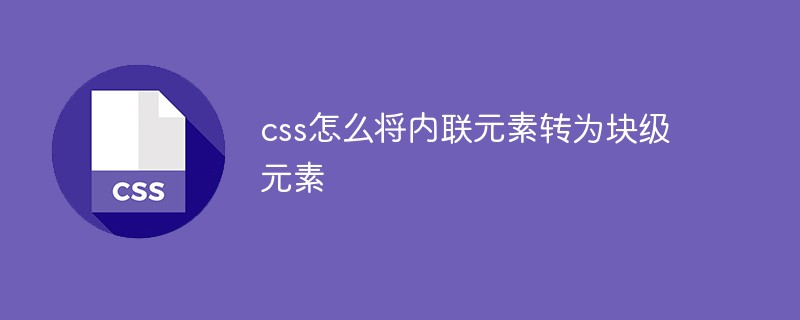
Course Introduction:In CSS, you can use the display attribute to convert inline elements into block-level elements. You only need to add the "display: block;" style to the inline element. The display attribute is used to define the type of display box generated by the element when creating a layout. When the value of this attribute is "block", the specified element will be displayed as a block-level element type.
2022-08-31 comment 02010
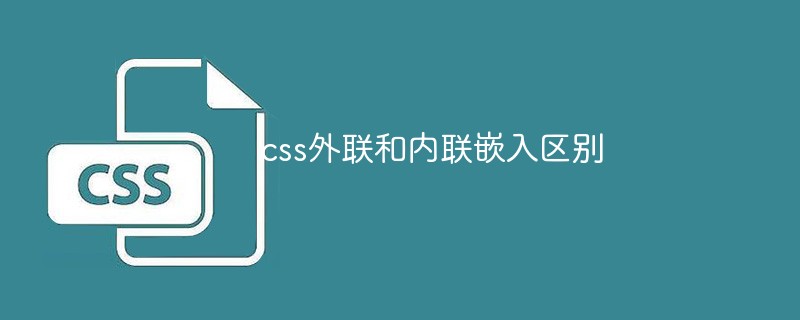
Course Introduction:The differences between CSS external linking and inline embedding are: 1. The writing methods of the three styles are different; 2. The three methods have different weight priorities in actual use. The order from high to low is "embedding > inline > external link" .
2021-02-19 comment 03185
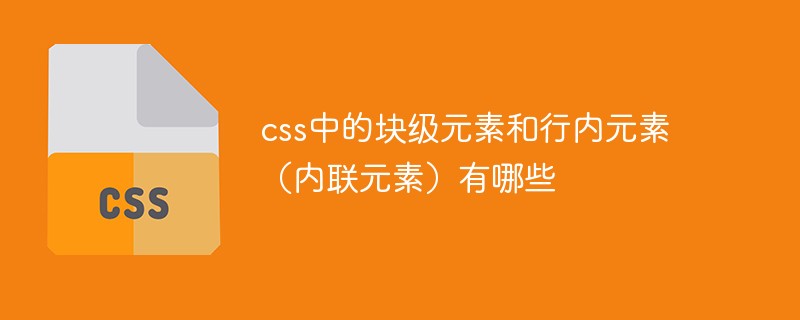
Course Introduction:The block-level elements in CSS are: 1. a; 2. abbr; 3. big; 4. br; 5. em; 6. font; 7. import. Inline elements (inline elements) include: 1. address; 2. blockquote; 3. center; 4. dir; 5. form; 6. menu.
2020-11-26 comment 05191

Course Introduction:Inline elements in CSS refer to inline elements, corresponding to block-level elements. An inline element and its sibling elements are displayed next to each other on the same line in order from left to right, and do not occupy a separate line. Inline elements are usually used within block-level elements.
2020-11-11 comment 01871

Course Introduction:In web development, CSS style is an important element of web page beautification. It can make web pages more beautiful and easier to read by setting colors, fonts, layout, etc. However, when the same element is defined by multiple CSS rules, CSS priority issues arise. So, how to set CSS priority correctly? CSS priority refers to which rule has a higher priority among multiple CSS rules, thereby determining which style to apply. The following are the priorities of CSS rules, from high to low: 1. !important!importa
2023-05-21 comment 01231