
Course Intermediate 11421
Course Introduction:"Self-study IT Network Linux Load Balancing Video Tutorial" mainly implements Linux load balancing by performing script operations on web, lvs and Linux under nagin.

Course Advanced 17716
Course Introduction:"Shangxuetang MySQL Video Tutorial" introduces you to the process from installing to using the MySQL database, and introduces the specific operations of each link in detail.

Course Advanced 11415
Course Introduction:"Brothers Band Front-end Example Display Video Tutorial" introduces examples of HTML5 and CSS3 technologies to everyone, so that everyone can become more proficient in using HTML5 and CSS3.
Website design and development using Hugo Tikva theme and Bootstrap-4
2023-09-11 08:49:48 0 1 544
Ways to fix issue 2003 (HY000): Unable to connect to MySQL server 'db_mysql:3306' (111)
2023-09-05 11:18:47 0 1 900
Experiment with sorting after query limit
2023-09-05 14:46:42 0 1 782
CSS Grid: Create new row when child content overflows column width
2023-09-05 15:18:28 0 1 659
PHP full text search functionality using AND, OR and NOT operators
2023-09-05 15:06:32 0 1 631

Course Introduction:How to create a search box with dynamic effects using HTML, CSS, and jQuery In modern web development, a common need is to create a search box with dynamic effects. This search box can display search suggestions in real time and automatically complete keywords as the user types. This article will introduce in detail how to use HTML, CSS and jQuery to implement such a search box. Creating the HTML Structure First, we need to create a basic HTML structure. The code is as follows: <!DOCT
2023-10-25 comment 0 1251
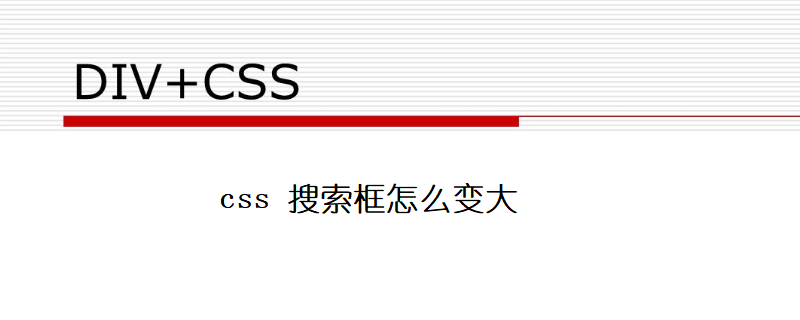
Course Introduction:To place an important search bar in a limited page space on a website, you can use CSS to achieve the effect of dynamic enlargement. First set the css attribute of the search box, and then set the CSS attribute of the input tag focus. Here, let the input The width of the search box becomes larger, thus achieving the effect of dynamically enlarging the search box.
2019-05-28 comment 0 8636

Course Introduction:1. Open the Cutting App and find the Cutting icon below. 2. Select [eyes glowing red] in the search box and find a material to enter. 3. Click to cut the same style to use the eye red light effect.
2024-04-16 comment 0 1062

Course Introduction:How to use Vue to implement Baidu-like search effects requires specific code examples. Baidu search engine has always been one of the most used search engines by domestic users, and its unique search effects also bring a good experience to users. Among them, the drop-down box effect that imitates Baidu search is also very popular. This article will introduce how to use Vue to implement Baidu-like search effects and provide specific code examples. First, we need to create a Vue project. In the project's entry file (main.js), introduce Vue and related components: impo
2023-09-19 comment 0 1191

Course Introduction:How to use Vue to implement search animation effects In modern web applications, the search function is a very common function. In order to provide a better user experience, we can add some animation effects to the search function to make the user feel more intuitive and interesting. In this article, we will use the Vue framework to implement a simple search animation effect and provide specific code examples. Step 1: Set up the basic HTML structure First, we need to set up the basic HTML structure, including an input box and an input box for displaying search results
2023-09-20 comment 0 699