
Course Intermediate 11329
Course Introduction:"Self-study IT Network Linux Load Balancing Video Tutorial" mainly implements Linux load balancing by performing script operations on web, lvs and Linux under nagin.

Course Advanced 17632
Course Introduction:"Shangxuetang MySQL Video Tutorial" introduces you to the process from installing to using the MySQL database, and introduces the specific operations of each link in detail.

Course Advanced 11345
Course Introduction:"Brothers Band Front-end Example Display Video Tutorial" introduces examples of HTML5 and CSS3 technologies to everyone, so that everyone can become more proficient in using HTML5 and CSS3.
Ways to fix issue 2003 (HY000): Unable to connect to MySQL server 'db_mysql:3306' (111)
2023-09-05 11:18:47 0 1 822
Experiment with sorting after query limit
2023-09-05 14:46:42 0 1 724
CSS Grid: Create new row when child content overflows column width
2023-09-05 15:18:28 0 1 615
PHP full text search functionality using AND, OR and NOT operators
2023-09-05 15:06:32 0 1 577
Shortest way to convert all PHP types to string
2023-09-05 15:34:44 0 1 1004
Course Introduction:Sometimes we need to do such a special effect, illuminate it with light, and then display text animation, so today we will bring you the source code for displaying text animation with light illumination.
2017-11-25 comment 0 2822

Course Introduction:CSS Animation Guide: Teach you step-by-step to create flash effects In today’s web design, animation effects have become one of the important factors to attract user attention and improve user experience. Among them, CSS animation is one of the common methods to achieve various effects. This article will show you how to use CSS to create a stunning sparkle effect and provide specific code examples. Glitter effects can make page elements flash or sparkle under light, giving people a lively feel. The following will demonstrate how to use C through a simple example
2023-10-24 comment 0 1378

Course Introduction:The shimmer effect is an animated effect that many websites add to their loading indicators. It is the illusion of motion within a web page or HTML element. We can create a flickering effect using various CSS properties such as linear gradients, keyframes, animations, background position, transforms, etc. Basically, the shimmer effect adds alternating moving lines of light and dark. Here we will learn to create a shimmer effect using CSS. Syntax Users can follow the following syntax to create a shimmer effect using CSS. .shimmer-div{background:linear-gradientanimation:shimmer2sinfinitelinear;}@keyframesshimmer
2023-09-11 comment 0 1247
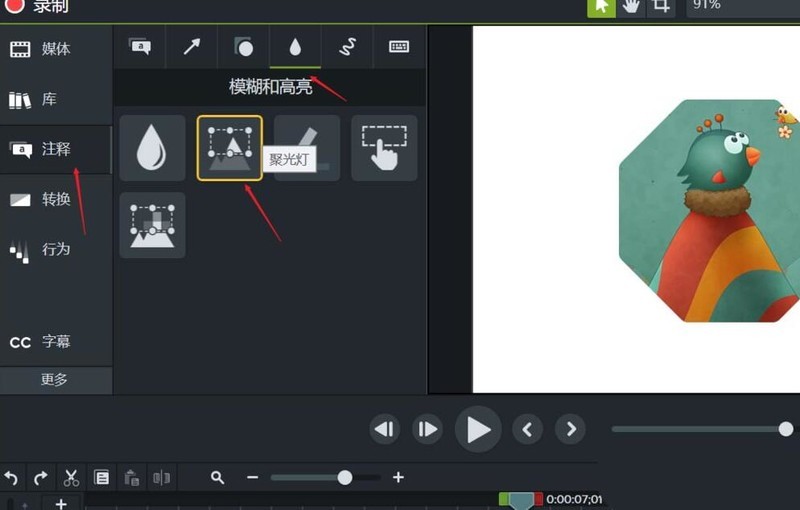
Course Introduction:1. Click on the note on the left, find Blur and Highlight, and select the second special effect spotlight. 2. Drag it directly to the center of the screen, and the spotlight effect will illuminate the bird's head. 3. Using the same method, I also want to light up the lower left corner of the screen. 4. We found that the bird’s head was also darker after the first spotlight effect processing. We don’t want this result. 5. Select the second spotlight effect and press the delete key directly to delete it. 6. Use screenshot software or ctrl+f to export this frame of animation and add it to the material box. 7. Add this screenshot to the central preview window of the video and click the crop tool above your head. 8. Cut and retain the part that needs to be highlighted, as shown in the picture. You can put it in a suitable position or cover the original position in two places and highlight the effect at the same time.
2024-06-03 comment 0 687

Course Introduction:Introduce Pace.js into the page, and the page will automatically monitor your requests (including Ajax requests). When the event loop lags, the loading status and progress will be recorded on the page. This plug-in has good compatibility and is compatible with all mainstream plug-ins above IE8. What’s more, its power is that you can also introduce the theme style of the loading progress bar. You can choose any color and multiple animation effects (such as simplicity, flash , MAC OSX, left padding, top padding, counter and bounce, etc. animation effects), if you are good at modifying CSS animations, then you can make unlimited possibilities of animations to add personalized features to your website!
2016-12-16 comment 0 1348