
Course Intermediate 11360
Course Introduction:"Self-study IT Network Linux Load Balancing Video Tutorial" mainly implements Linux load balancing by performing script operations on web, lvs and Linux under nagin.

Course Advanced 17663
Course Introduction:"Shangxuetang MySQL Video Tutorial" introduces you to the process from installing to using the MySQL database, and introduces the specific operations of each link in detail.

Course Advanced 11379
Course Introduction:"Brothers Band Front-end Example Display Video Tutorial" introduces examples of HTML5 and CSS3 technologies to everyone, so that everyone can become more proficient in using HTML5 and CSS3.
Scale text to fit browser size with transition
2023-09-08 11:11:22 0 1 735
Ways to fix issue 2003 (HY000): Unable to connect to MySQL server 'db_mysql:3306' (111)
2023-09-05 11:18:47 0 1 852
Experiment with sorting after query limit
2023-09-05 14:46:42 0 1 741
CSS Grid: Create new row when child content overflows column width
2023-09-05 15:18:28 0 1 633
PHP full text search functionality using AND, OR and NOT operators
2023-09-05 15:06:32 0 1 603

Course Introduction:The hover animation effect in CSS refers to the change in the appearance of the element when the mouse pointer hovers over it. We use CSS to create various animation effects on hover, such as scaling, fading, sliding or rotating elements. The transform property of the button hover animation effect allows you to scale, rotate or translate the element. opacity−This attribute sets the transparency level of the element, where 1 means fully visible and 0 means fully transparent. background-color−This attribute sets the background color of the element. color−This attribute sets the text color of the element. transition − This property controls the animation between two states, such as the default state and the hover state. bot
2023-09-06 comment 0 1379
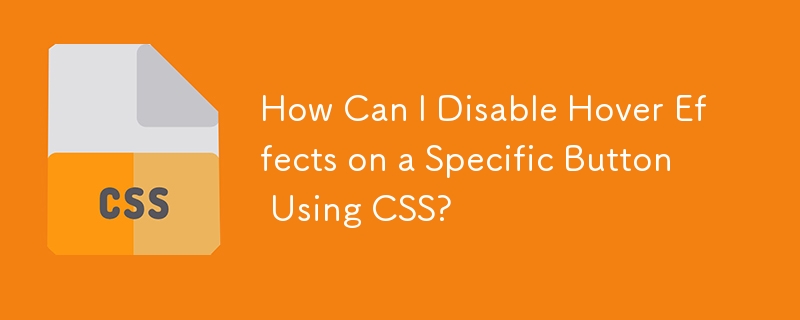
Course Introduction:Disable Hover Effect on a Specific Button Using CSS ClassTo disable the mouse hover effect on a particular button while preserving the disabled...
2024-12-16 comment 0 806
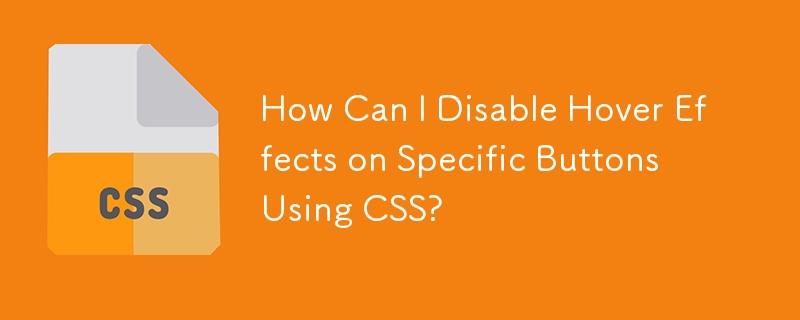
Course Introduction:Disabling Hover Effect on Specific Buttons Using a CSS ClassYou require a method to disable the mouse hover effect on a specific button using a...
2024-11-23 comment 0 1027
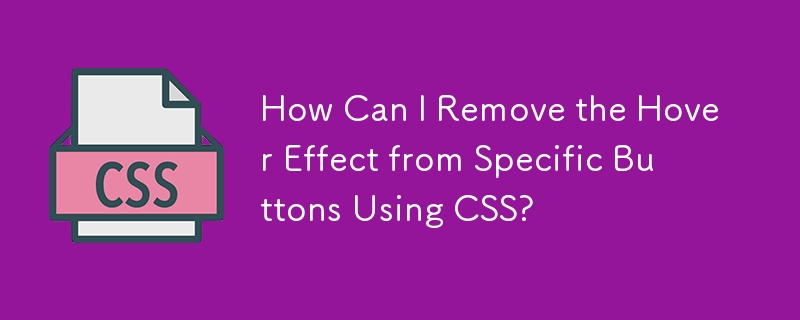
Course Introduction:Eliminating the Mouse Hover Effect on Specific Buttons Using CSSWhen working with web pages, it is sometimes desirable to disable the hover effect...
2024-11-30 comment 0 678

Course Introduction:In this tutorial, we will learn to use HTML and CSS to shake a button on user hover. Creating a shake button can make your app's user experience more engaging. We need to create a custom animation using CSS "keyframe" rules to shake any HTML element. We can then use custom keyframes as the value of the "animation" CSS property to shake the button when the user hovers over it. Syntax Users can follow the following syntax to shake the hover button using HTML and CSS. .btn:hover{animation:key_frame_nameanimation_timerepetition;}@keyframeske
2023-09-11 comment 0 769