
Course Intermediate 10931
Course Introduction:"Self-study IT Network Linux Load Balancing Video Tutorial" mainly implements Linux load balancing by performing script operations on web, lvs and Linux under nagin.

Course Advanced 16931
Course Introduction:"Shangxuetang MySQL Video Tutorial" introduces you to the process from installing to using the MySQL database, and introduces the specific operations of each link in detail.

Course Advanced 10634
Course Introduction:"Brothers Band Front-end Example Display Video Tutorial" introduces examples of HTML5 and CSS3 technologies to everyone, so that everyone can become more proficient in using HTML5 and CSS3.
Looking for a tool to record videos on this website (what software was used to record the videos)
Looking for a tool to record videos on this website (what software was used to record the videos)
2018-04-13 15:14:09 0 2 930
java - I want to make an audio comparison software, and language is not a problem.
2017-05-16 13:23:14 0 2 583
2018-04-04 11:49:42 0 3 1302
How to use HTML5 to insert flv format video on mobile phone
2017-05-31 10:40:56 0 3 717
Is the ppp programmer toolbox no longer available?
Why is there no software for searching videos?
2020-02-11 10:21:02 0 1 1135

Course Introduction:CPU overclocking software includes: 1. Intel Extreme Tuning Utility, suitable for Intel processors; 2. AMD Ryzen Master, specially designed for AMD Ryzen processors; 3. MSI Afterburner, mainly used for graphics card overclocking, but can also be used to adjust the CPU Frequency and voltage; 4. ASUS AI Suite, used to adjust CPU parameters and voltage on ASUS motherboards to achieve overclocking and performance optimization.
2023-08-15 comment 0 8572

Course Introduction:How to Overclock a CPU As the requirements for computer performance continue to increase, more and more users are beginning to try overclocking to increase the running speed of the processor. Overclocking refers to the operation of increasing the operating frequency of the processor beyond the factory setting value. Overclocking can significantly improve computer performance, software running speed and game frame rate, but it may also increase power consumption, temperature, stability and other issues. Therefore, before overclocking, you need to fully understand the performance characteristics of the CPU and operate it correctly and carefully. First, you need to understand the processor before overclocking
2024-02-19 comment 0 1170

Course Introduction:How to overclock AMD CPU? Recently, some users asked this question. AMD CPUs are very cost-effective. Some users want to set overclocking when using them, but they don’t know how to set them up. Do all AMD CPUs support overclocking? In response to these problems, this article brings a detailed explanation and shares it with everyone. Let’s take a look. Do all AMD CPUs support overclocking? Answer: Yes. First of all, all AMD processors can be overclocked. The second thing to note is that like Intel, AMD also has its official overclocked version, such as the black box series CPU or the new CPU with a suffix k. These CPUs do not lock the multiplier. They are all produced by the original factory using wafers with better quality. Others can only use super FSB. How to overclock AMD CPU? 1
2024-08-29 comment 0 1035

Course Introduction:Many computer enthusiasts like to explore the potential of their computers, and the most popular method is overclocking. Many newcomers are equipped with hardware that supports overclocking when purchasing computers, but they don't know how to operate it. So let's introduce the related methods of overclocking. What is overclocking? Overclocking is to increase the rated frequency of hardware such as CPU, graphics card, memory, etc., so that you can break through your own limitations and reach a higher level. With the current level of technology, overclocking is really not a problem. Overclocking can improve computer performance to a certain extent. For gamers, it is the pursuit of ultimate performance, and for professionals, it is to break through testing limits. CPU overclocking steps 1. Jumper settings Most early motherboards used jumper or DIP switch settings to perform overclocking.
2024-03-07 comment 0 816
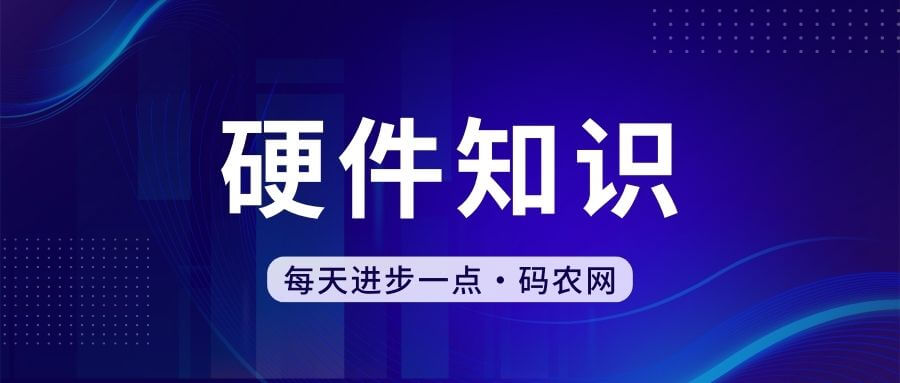
Course Introduction:MSI's one-click overclocking oc cannot be used. 1. The failure of OCScanner may be due to the wrong version, or the graphics card does not support NVIDIA 10 series and newer graphics cards. MSI Afterburner (commonly known as Little Plane) overclocking software is a widely loved overclocking tool among gamers, but if you enable the OCScanner function in Afterburner, it may fail. 2. There is no oc button. There is no OC test on MSI's small aircraft. The reason is that there is no OC button, so the OC test cannot be performed. MSI Airplane is a graphics card overclocking tool that integrates overclocking, monitoring, and fan control, and can improve graphics card performance by nearly 15%. 3. Press the OCGENIE button to start the MSI
2024-05-09 comment 0 706