
Course Intermediate 11360
Course Introduction:"Self-study IT Network Linux Load Balancing Video Tutorial" mainly implements Linux load balancing by performing script operations on web, lvs and Linux under nagin.

Course Advanced 17663
Course Introduction:"Shangxuetang MySQL Video Tutorial" introduces you to the process from installing to using the MySQL database, and introduces the specific operations of each link in detail.

Course Advanced 11378
Course Introduction:"Brothers Band Front-end Example Display Video Tutorial" introduces examples of HTML5 and CSS3 technologies to everyone, so that everyone can become more proficient in using HTML5 and CSS3.
linux - Help: php high CPU usage
2017-06-30 09:55:09 0 2 971
What should I do if fastCGI takes up too much CPU?
2022-04-30 01:04:31 0 0 1385
How to limit the use of server resources by a certain website in apache web server?
For example, limit the usage of CPU and memory by this website.
2017-05-16 17:04:22 0 2 643
I have just built a website and the PHP-cgi program is occupying the CPU. How to solve it?
2017-09-02 00:29:45 0 2 1234
2018-04-18 14:43:55 0 1 1098
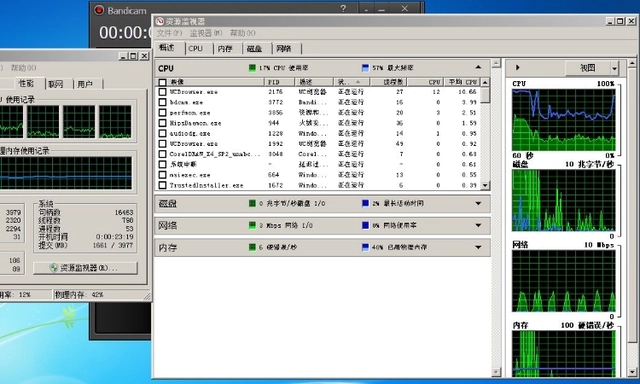
Course Introduction:When the user's computer CPU is too high, it will cause the computer to freeze or the software to freeze, crash, etc., or even open the program and there will be no response. So how do we solve the problem when the CPU usage is 100%? Next, let this site introduce to users in detail how to solve the problem of 100% CPU usage in 1 second. Solving the situation of 100% CPU usage in 1 second - When our computer runs slowly and the CPU usage reaches 100%, the simplest solution is to open the computer's task manager. The shortcut key is ctrl+alt+del. Of course , we also right-click on the taskbar at the bottom of the computer desktop to open the Task Manager. After opening the task manager, we can see the specific programs used
2024-07-20 comment 0 888
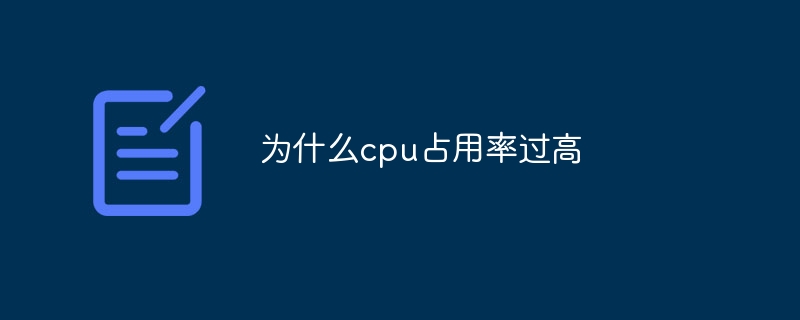
Course Introduction:Reasons for excessive CPU usage: 1. Driver problems; 2. Viruses, Trojans, and rogue software; 3. Running large programs; 4. Too many startup items; 5. Too many disk fragments; 6. System setting problems. Detailed introduction: 1. Driver problems. Many test version drivers are not standardized and occupy a lot of CPU resources when the system is running; 2. Viruses, Trojans, and rogue software. If the computer is infected with viruses, Trojans, or rogue software, they will Continuously running replication leads to excessive CPU usage; 3. Running large programs. Sometimes the CPU running rate is high due to large programs, etc.
2023-12-20 comment 0 5872

Course Introduction:The CPU usage of the WmiProviderHost process on Win10 computers is too high. Some users don’t know how to solve it. This article is a solution brought by this site to users who encounter this problem. Method 1: The WmiProviderHost process CPU usage is too high: 1. Press the Win+R key combination on the keyboard to open Run, enter the services.msc command, and press OK or Enter to open the service; 2. In the service window, find and double-click the name WindowsManagementInstrumentation service item; 3. Properties (local computer) window of WindowsManagementInstrumentation, switch to
2024-04-11 comment 0 670

Course Introduction:Analysis of the problem of excessive Linux CPU resource usage In the daily use of Linux systems, we may encounter the problem of excessive CPU resource usage, which will cause the system to respond slowly and even affect the normal operation of the system. This article will provide an in-depth analysis of the reasons and solutions for excessive CPU resource usage in Linux systems, and give specific code examples. 1. Cause analysis: Processes occupying too much CPU: Some processes occupy too much CPU, which may cause an increase in system load. You can locate specific problems by viewing system processes.
2024-03-01 comment 0 1027