
Course6334
Course Introduction:Git is a powerful version control tool, divided into graphical version and command line version (sourcetree). This chapter only explains the Git operation of the command line version. Git was originally developed by Linus Torvalds, the father of Linux, in order to improve It is written to manage Linux kernel code well and is used by many large Internet companies. The benefits of learning Git: 1. Have a local version library and roll back the version at any time; 2. It is very simple to establish a branch; 3. It is faster, especially after you are familiar with Git commands; 4. Designate and work with several different remote code repositories. Interaction.

Course35854
Course Introduction:"PHP Message Board Production Tutorial" teaches you how to use our basic knowledge of HTML, MYSQL, and CSS to create our message board function.

Course13852
Course Introduction:"Must-learn Examples of PHP Message Board Production" introduces how to implement the message board function.

Course4500
Course Introduction:Session control is the first step in permission management. File upload is an important part of front-end and back-end big data interaction, and it is also one of the targets to be monitored for security. Paging technology can effectively solve the problem of large data display. This class will use These three aspects will be explained as key points, hoping to achieve the effect of drawing inferences from one instance to other cases.
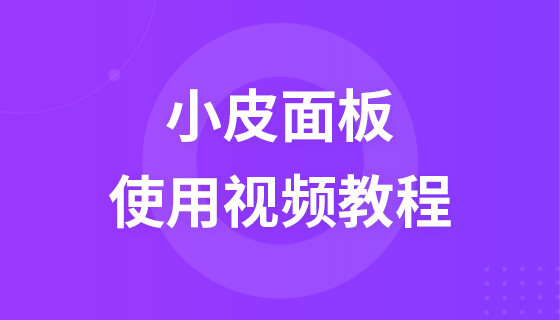
Course56201
Course Introduction:Xiaopi Panel (phpstudy-linux panel) is a server environment construction and management tool launched for Linux servers. This course video includes a series of tutorials on the installation of small leather panels, site construction, website backup, security protection, etc.
How to understand controlled elements in react
2023-11-16 14:51:10 0 1 106
TYPO3 V11: "PHP warning: undefined array key", $this->request->getArguments() is empty
2023-11-12 21:35:09 0 1 362
Laravel Space/laravel-backup cannot be installed
2023-11-10 08:57:17 0 2 224
Laravel: GuzzleHttp\Exception\ConnectException: cURL Error 7: Connection failed
2023-11-09 18:54:47 0 1 196

Course Introduction:Windows 操作系统的控制面板位置: 1. Windows 7 及更早版本:开始 > 控制面板 > 所有控制面板项目 2. Windows 8 和 10:Windows + X > 控制面板 3. Windows 11:开始 > 搜索栏输入 "控制面板" > 搜索结果中点击 "控制面板"
2024-06-29 comment 0971

Course Introduction:The nvidia control panel can directly and conveniently adjust the graphics card, but some users do not find this panel in their control panel, so we provide you with a solution to the lack of nvidia control panel in the win10 control panel. Tutorial on how to use the win10 control panel: 1. First, right-click "This PC" on the desktop, click "Manage" that appears. 2. Then click "Device Manager" on the left. 3. Then you can see "nvidia graphics card", right-click and select "Disable Device", and then enable the device. 4. Then search for "Control Panel" in the input box. 5. After opening, click "Hardware and Sound". 6. At this point you can see the "nvidia Control Panel". 7. After clicking to enter, click "Desktop" and select
2024-01-14 comment 0929

Course Introduction:Where is the Win10 control panel? How to bring up the Win10 control panel? Recently, many friends have questions about the control panel. Where is the control panel? This is also what many users are curious about, so let’s follow the editor to see how to open the Win10 control panel. How to open the Win10 Control Panel 1. First, you can open it by directly searching for Control Panel in the search box at the bottom of the Windows taskbar. 2. The second type is to face the computer icon, right-click-Properties, and you can see the control panel home page in the upper left corner of the system. Click to open the control panel. 3. Press the Win+R keys to open the run window, and enter control in the run window.
2023-06-29 comment 0784

Course Introduction:After many users upgrade their computers to win11 system, the way to open the control panel has become complicated and the overall operation is cumbersome, so they want to add the control panel to the desktop. Many computer novices do not know how to operate it, so Today, the editor of this site will share how to add a control panel to the desktop. I hope that the content of today’s win11 tutorial can help users solve their problems. How to put the win11 control panel on the desktop: 1. First, click "Search" in the taskbar. 2. Then enter “control” and click “Control Panel”. 3. Right-click the Control Panel and select "Open File Location&
2024-02-10 comment 0376
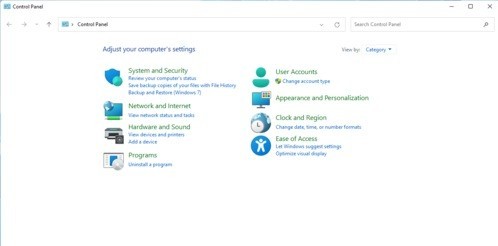
Course Introduction:1. Search [Control Panel] directly in the search box at the bottom of the interface. 2. Then find the most suitable [Control Panel] program in the search results and open the control panel. Method 2: 1. Find the [Computer] icon on the desktop, right-click to select it, and click [Properties]. 2. You can find and open the [Control Panel Home Page] in the upper left corner of the properties panel. Method three: 1. Click the windows icon to open the [Start] menu. 2. Find [Windows System] in the start menu. 3. You can find the [Control Panel] under the Windows system.
2024-05-06 comment414