
Course Elementary 13361
Course Introduction:Scala Tutorial Scala is a multi-paradigm programming language, designed to integrate various features of object-oriented programming and functional programming.

Course Elementary 81807
Course Introduction:"CSS Online Manual" is the official CSS online reference manual. This CSS online development manual contains various CSS properties, definitions, usage methods, example operations, etc. It is an indispensable online query manual for WEB programming learners and developers! CSS: Cascading Style Sheets (English full name: Cascading Style Sheets) is an application used to express HTML (Standard Universal Markup Language).

Course Elementary 12821
Course Introduction:SVG is a markup language for vector graphics in HTML5. It maintains powerful drawing capabilities and at the same time has a very high-end interface to operate graphics by directly operating Dom nodes. This "SVG Tutorial" is intended to allow students to master the SVG language and some of its corresponding APIs, combined with the knowledge of 2D drawing, so that students can render and control complex graphics on the page.

Course Elementary 24278
Course Introduction:In the "AngularJS Chinese Reference Manual", AngularJS extends HTML with new attributes and expressions. AngularJS can build a single page application (SPAs: Single Page Applications). AngularJS is very easy to learn.

Course Elementary 27064
Course Introduction:Go is a new language, a concurrent, garbage-collected, fast-compiled language. It can compile a large Go program in a few seconds on a single computer. Go provides a model for software construction that makes dependency analysis easier and avoids most C-style include files and library headers. Go is a statically typed language, and its type system has no hierarchy. Therefore users do not need to spend time defining relationships between types, which feels more lightweight than typical object-oriented languages. Go is a completely garbage-collected language and provides basic support for concurrent execution and communication. By its design, Go is intended to provide a method for constructing system software on multi-core machines.
Laravel Modal does not return data
2024-03-29 10:31:31 0 1 442
Can I use the automatic generation module of thinkphp5 in Windows 7 system? How to configure and use
2017-10-10 17:04:14 0 2 1237
2017-10-10 19:25:59 0 4 2795
To use mcrypt_get_key_size() in php study, how to enable mcrypt_
2017-10-10 19:47:34 0 1 1022
Detecting login status and preventing repeated login status in TP5 - My page is wrong
2017-10-10 22:49:15 0 0 1034

Course Introduction:This tutorial demonstrates how to use Excel's COUNTIF and COUNTIFS functions to count cells meeting multiple OR conditions (e.g., if a cell contains X, Y, or Z). While COUNTIF handles single criteria and COUNTIFS uses AND logic, this tutorial provide
2025-04-07 comment 0 897

Course Introduction:This article provides a comprehensive guide on finding duplicate values in Excel. It covers basic methods using conditional formatting, advanced functions like COUNTIFS, INDEX and MATCH, FREQUENCY, and IFERROR, and discusses effective techniques for
2025-02-25 comment 0 237
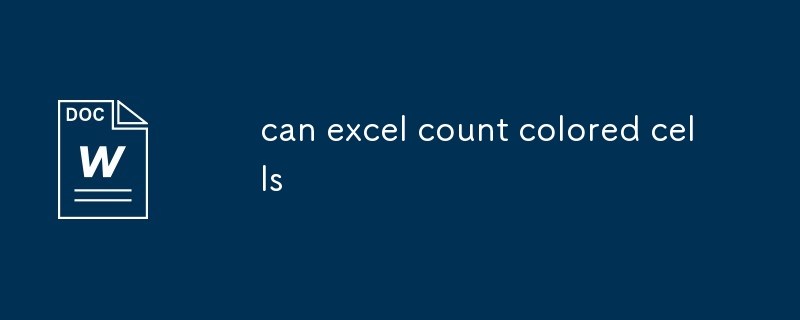
Course Introduction:This article explains how to count colored cells in Microsoft Excel using the COUNTIFS function and conditional formatting. The main issue discussed is how to use these features to effectively count cells based on their specific colors, providing ste
2024-12-11 comment 0 619

Course Introduction:SqlParameter Parameters.Add vs. AddWithValue: Choosing the Best MethodWhen working with SQL commands, you may encounter the need to add...
2025-01-10 comment 0 476

Course Introduction:In Dave The Diver, there are some creatures that are not easy to catch. Or, catch alive that is. The spider crab is one of those very species, making it seem like the only way to bring these crustaceans back up to land is to viciously crack them up w
2025-01-10 comment 0 528