
Course Elementary 45155
Course Introduction:Use native PHP to design the shopping cart module, and use Cookie knowledge to store shopping cart items...

Course Intermediate 11360
Course Introduction:"Self-study IT Network Linux Load Balancing Video Tutorial" mainly implements Linux load balancing by performing script operations on web, lvs and Linux under nagin.

Course Advanced 17663
Course Introduction:"Shangxuetang MySQL Video Tutorial" introduces you to the process from installing to using the MySQL database, and introduces the specific operations of each link in detail.
Why can't express-session set cookies?
There is set-cookie in the header but not in the cookie. I am using Chrome. Why can’t I set it? ?
2017-05-24 11:36:48 0 1 659
javascript - After setting cookie, refresh page disappears
2017-05-18 10:56:23 0 2 508
javascript - express about setting and getting cookies
2017-07-05 10:55:52 0 1 918
nginx configuration and cookie issues
2017-07-03 11:43:15 0 1 929
javascript - fetch cross-domain request carries cookie, setting include also failed
2017-05-19 10:07:44 0 1 681
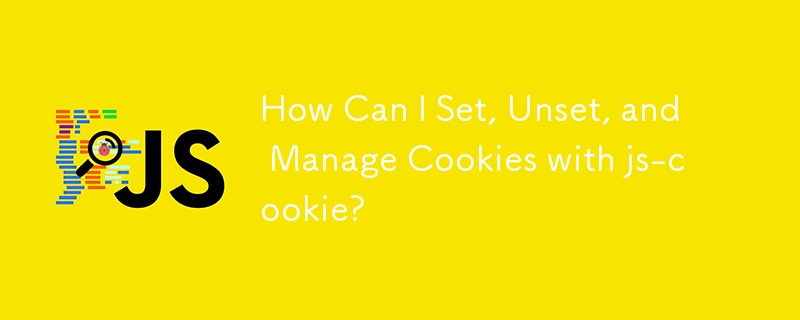
Course Introduction:Setting and Unsetting Cookies with jQueryTo manipulate cookies using jQuery, the recommended approach is no longer using the jQuery Cookie plugin....
2024-12-18 comment 0 537

Course Introduction:If you are developing a website application using the Laravel framework, you may need to set the cookie domain to ensure that your cookies are appropriate for the specified domain name. In this article, we will discuss how to set cookie domains in Laravel. What is a Cookie Domain? A Cookie Domain refers to a list of domain names or subdomain names for which Cookies are available. For example, if you set a cookie for the ".example.com" domain, then this cookie
2023-05-29 comment 0 1070
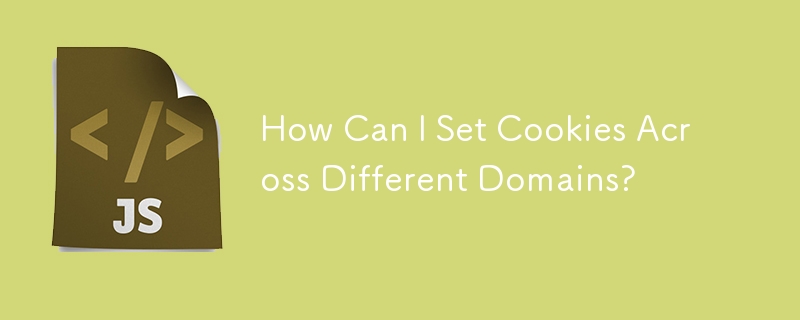
Course Introduction:Setting Cookies Across DomainsIn web development, you may encounter scenarios where you need to set a cookie for a domain different from the...
2024-11-21 comment 0 1010
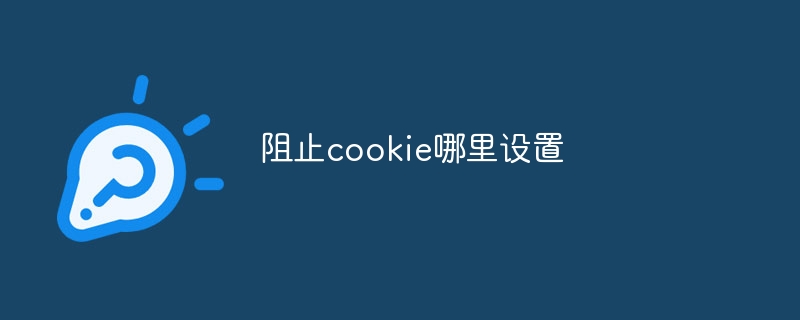
Course Introduction:To prevent or restrict the browser from accepting cookies, you can make the corresponding configuration in the browser's privacy settings: 1. Google Chrome, open the Chrome browser, click the menu icon in the upper right corner, select the "Settings" option, and click "Advanced" at the bottom of the page ", in the "Privacy and Security" section, click "Content Settings", in the "Cookies" section, you can choose to block cookies or make other customized settings; 2. Mozilla Firefox, etc.
2023-12-22 comment 0 2703